Samsung K6250 Support and Manuals
Get Help and Manuals for this Samsung item
This item is in your list!

View All Support Options Below
Free Samsung K6250 manuals!
Problems with Samsung K6250?
Ask a Question
Free Samsung K6250 manuals!
Problems with Samsung K6250?
Ask a Question
Popular Samsung K6250 Manual Pages
User Manual - Page 3


... Hub automatically 21 Resetting Smart Hub
Using a Samsung account 21 Creating a Samsung account 22 Signing in to a Samsung account
Using the APPS Service 24 Installing and running an app 24 Managing purchased or installed apps 26 Rating apps 26 Using other app features and functions
Using the e-Manual 26 Launching the e-Manual 26 Using the buttons in the...
User Manual - Page 4


... TV's Software 48 Updating the TV's software to the latest version 49 Updating the TV automatically
Protecting the TV from Hacking and Malicious Code 49 Checking the TV and connected storage for malicious code 50 Scanning for viruses in real time 50 Viewing scan results
Using Other Functions 50 Running the accessibility functions 50 Enabling voice guides for the visually impaired 50...
User Manual - Page 5


Troubleshooting
Getting Support 55 Getting support through Remote Management 55 Finding the contact information for service 56 Requesting service
Diagnosing TV operational issues There Is a Problem with the Picture
56 Testing the picture I Can't Hear the Sound Clearly
58 Testing the sound There Is a Problem with the Broadcast My Computer Won't Connect The TV Won't Connect to the Internet The ...
User Manual - Page 10
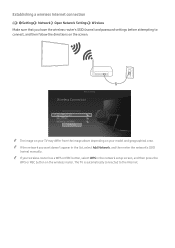
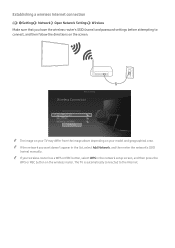
...) and password settings before attempting to the Internet. The TV is automatically connected to connect, and then follow the directions on the screen. Establishing a wireless Internet connection
Settings Network Open Network Settings Wireless Make sure that you want doesn't appear in the network setup screen, and then press the
WPS or PBC button on your model and...
User Manual - Page 11
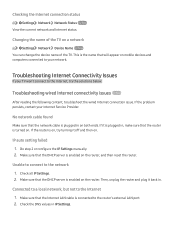
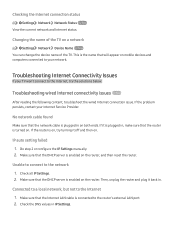
.... Check the DNS values in .
Make sure that the Internet LAN cable is enabled on . Checking the Internet connection status
Settings Network Network Status Try Now View the current network and Internet status.
Troubleshooting Internet Connectivity Issues
If your Internet Service Provider. If it back in IP Settings.
Do step 2 or configure the IP Settings manually. 2.
User Manual - Page 17


... between external devices connected to the TV
You can switch between TV programs and the content of universal remote control, place the Samsung Smart Remote so that either lets you set up message appears that it is connected to the mobile device.
For smooth automatic setup of external devices. "" When a USB device is close to the media...
User Manual - Page 25


To use Smart Hub, the TV must have been used previously or frequently. For more information, refer to
Settings Support
Terms & Policy.
If you want to stop using Smart Hub, you must be caused by navigating to "Using a Samsung account." After pressing the button on your model and geographical area.
"" Smart Hub service outages can cancel the...
User Manual - Page 32


... screens cannot be accessed from Samsung's website. "" This function is only available when an app supporting Channel-bound Apps is installed on the remote. "" Words in the e-Manual
(Search) (Index)
(Recently Viewed Topics) (Try Now): Allows you to that contains information about offerings and services available on one channel while viewing TV by using the left or...
User Manual - Page 49


...Sound Output is not available on certain models in specific geographical areas. "" The sound quality may not function properly. "" To use a Bluetooth speaker, set so that support Add TV SoundConnect. Listening to the TV with a Samsung audio device
Connecting a Samsung audio device
Settings Sound Expert Settings Wireless Speaker Manager Add TV SoundConnect You can select which speakers the...
User Manual - Page 55
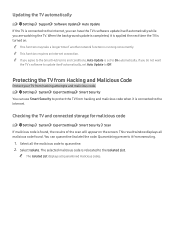
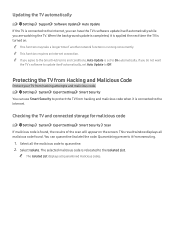
... connection.
"" If you are watching the TV. This result window displays all quarantined malicious codes.
Select Isolate. Updating the TV automatically
Settings Support Software Update Auto Update If the TV is connected to quarantine. 2. Protecting the TV from Hacking and Malicious Code
Protect your TV from hacking and malicious code when it is connected to On automatically...
User Manual - Page 59
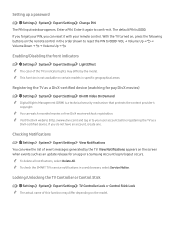
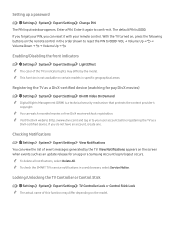
... delete all notifications, select Delete All. "" To check the SMART TV's service notifications in specific geographical areas.
With the TV turned on, press the following buttons on the screen when events such as a
DivX-certified device. The default PIN is 0000. Setting up a password
Settings System Expert Settings Change PIN The PIN input window appears. Enter a PIN. Enabling...
User Manual - Page 61
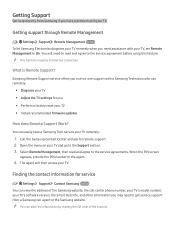
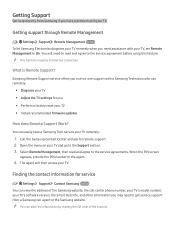
... requires an Internet connection. Open the menu on -one support with your TV remotely:
1. "" You can remotely:
●● Diagnose your TV ●● Adjust the TV settings for remote support. 2. Samsung Remote Support service offers you one-on your TV ●● Install recommended firmware updates
How does Remote Support Work? You can view the address of the product...
User Manual - Page 64
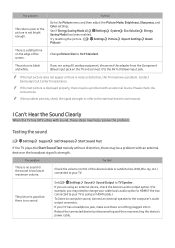
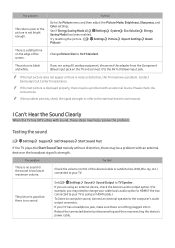
...the device's power cable.
Contact Samsung's Call Center for assistance.
Check the volume control of the screen. If your TV has a headphone jack, make ...TV is black and white. Testing the sound
Settings Support Self Diagnosis Start Sound Test
If the TV plays the Start Sound Test melody without distortion, there may help resolve the problem. The problem
There is no sound. Set
Settings...
User Manual - Page 66


... router, modem router, or access point in your Internet service provider. The wireless network signal is no audio. Position your wireless modem/router is required.
The software update over the Internet has failed.
Check the network connection status ( Status).
Network The problem
The TV cannot connect to the Internet. Avoid putting it to get...
User Manual - Page 68


... the service provider.
Go to Anynet+ (HDMI-CEC) (
Settings System Expert Settings Anynet+
(HDMI-CEC)) and see if Anynet+ (HDMI-CEC) has been set to output digital sound via the HDMI (ARC) port. ARC enables the TV to On. The problem
Try this may help resolve the problem.
Check whether the device supports Anynet+.
Refer to the TV using...
Samsung K6250 Reviews
Do you have an experience with the Samsung K6250 that you would like to share?
Earn 750 points for your review!
We have not received any reviews for Samsung yet.
Earn 750 points for your review!
