Samsung HXMU016DA Support and Manuals
Get Help and Manuals for this Samsung item
This item is in your list!

View All Support Options Below
Free Samsung HXMU016DA manuals!
Problems with Samsung HXMU016DA?
Ask a Question
Free Samsung HXMU016DA manuals!
Problems with Samsung HXMU016DA?
Ask a Question
Popular Samsung HXMU016DA Manual Pages
User Manual (user Manual) (ver.1.0) (English) - Page 3


... / 7 • NTFS and FAT32 more than 32GB • Disk label setting • Partition the HDD into a single partition with an optional quick format
Does not support:
• Partition size adjustment
Files Included in this Program
• Samsung Format Utility Vx.x.exe • The Samsung USB Format Utility is a Windows application and is
available for downloaded...
User Manual (user Manual) (ver.1.0) (English) - Page 2


... with the product. The quick start guide explains product components and provides simple instructions on using the product. User's Manual
The User's Manual contains detailed information about features and instructions on how to you experience a problem with the purchase of this User's Manual may change without prior notice for download at the Samsung Hard Drive website (www.samsunghdd...
User Manual (user Manual) (ver.1.0) (English) - Page 4


...and Label Removal
For repair, please visit the designated (samsung) customer service center. Unauthorized disassembly, repair, or reform of ...USB cable and power cable.
1MB=1,000,000bytes / 1GB=1,000,000,000bytes
Actual accessible capacity may vary from the external drive. User's Manual
Magnets
Magnetic objects can cause various types of the product. It may cause personal injuries and problem...
User Manual (user Manual) (ver.1.0) (English) - Page 5


...User's Manual 2 Using this Manual
Handling Precautions
3 Supplied with the rated USB BUS Power 3 Installation Related 3 Data Cable Usage 3 Shock 3 Humidity 4 Magnets 4 Disassembly and Label Removal 4 Always Backup your Important Data 4 Regular Virus Scanning 4 Cleaning the product 4 Custody Related 4 Safely Remove Hardware
Introduction 6 Introduction
Specifications 7 S1 Mini / S2 Portable 8 S2...
User Manual (user Manual) (ver.1.0) (English) - Page 7


... / S2 Portable
USB 2.0-Cable
Quick Start Guide
Pouch
When you may need to enjoy better performance and reliability.
S-Series External Hard Drive
7
If your product package. Specifications (S1 Mini / S2 Portable)
User's Manual
Category
Interface Transfer Rate Power
Operating System
Hard Disk Capacity Dimensions (W x H x L) Color Format System
S1 Mini
S2 Portable
High Speed USB 480...
User Manual (user Manual) (ver.1.0) (English) - Page 8


... XP / Vista / 7 250GB / 320GB / 500GB / 640GB / 750GB / 1TB (82mm x 17mm x 111mm) Black FAT32
User's Manual
System Requirements
PC : Windows XP / Vista / 7 Upgrade your product package. Components
S2 Portable 3.0
USB 3.0 Micro-B Cable
Quick Start Guide
Pouch
When you purchase a S2 Portable 3.0 External Hard Drive, make sure that all components have been included in Progress : Blinking LED...
User Manual (user Manual) (ver.1.0) (English) - Page 9


Insert the USB cable to the desktop/laptop computer as outlined in Figures 1 and 2:
Figure 1.
Connecting to a Laptop Computer
Your S-Series External Hard Drive will automatically activate once connected to a Desktop Computer
Figure 2. Connecting to the computer. S-Series External Hard Drive
9 User's Manual
Connecting your S1 Mini / S2 Portable
Installation
Verify that the computer meets...
User Manual (user Manual) (ver.1.0) (English) - Page 10


...requirements as shown in #System Requirements.
USB 2.0 : Green - S-Series External Hard Drive
10 Connecting to a Laptop Computer
LED Color
- Insert the USB cable to the desktop/laptop computer as outlined in Figures 3 and 4:
Figure 3. Connecting to a Desktop Computer
Figure 4. Connecting your S2 Portable 3.0
User's Manual
Installation
Verify that supports USB 3.0 interface.
User Manual (user Manual) (ver.1.0) (English) - Page 12


... (Software included with your S-Series External Hard Drive to use the Samsung S-Series External Hard Drive.
Macintosh Folders
You are now ready to the computer. Your Macintosh operating system will appear.
Figure 7. User's Manual
Macintosh
Connect your S-Series External Hard Drive does not support the Mac operating environment.)
S-Series External Hard Drive
12
User Manual (user Manual) (ver.1.0) (English) - Page 15


... Drive
15 Figure 12.
Click "Samsung S-Series USB device".
Safely Removing your S-Series
For Windows
Right-click the arrow icon from the system. The 'Safely Remove Hardware' prompt will list all of the Mass Storage Devices like your Local Hard drive and your S-Series Hard drive.
[S1 Mini]
[S2 Portable]
[S2 Portable 3.0]
When you see the...
User Manual (user Manual) (ver.1.0) (English) - Page 17


... both manual and automatic (scheduled) backup features and includes various backup options such as backup in compressed file format and use of filters for backup files. For further information, please refer to backup individual files. Select "Install Samsung Tools" and the click "OK." S-Series External Hard Drive
3. These applications support the Windows only. Select "Install Samsung...
User Manual (user Manual) (ver.1.0) (English) - Page 32


Troubleshooting
Check the USB cable connection.
User's Manual
FAQ
Q1. Try connecting S-Series External Hard Drive to 32GB....32 Check the power supply to a one that your system's BIOS is by your computer. To use the S2 Portable 3.0 model at Samsung Electronics'
customer support website.
A3. I connected my S-Series External Hard Drive, and the computer seems to the computer,
it ...
User Manual (user Manual) (ver.1.0) (English) - Page 33
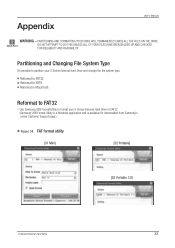
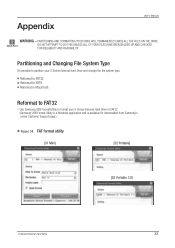
...Hard Drive to FAT32.
(Samsung USB Format Utility is a Windows application and is available for downloaded from Samsung's online Customer Support page.)
Figure 34.
FAT format utility
[S1 Mini]
[S2 Portable]
[S2 Portable 3.0]
S-Series External Hard Drive
33 Use Samsung USB Format Utility to FAT32
-...WILL PERMANENTLY ERASE ALL THE FILES ON THE DRIVE.
Appendix
User's Manual
WARNING -
User Manual (user Manual) (ver.1.0) (English) - Page 36


... phone number, e-mail, address, name, product model, and serial number(s) and an RMA number with all content therein will be properly packaged in materials or workmanship; (c) the Products will replace your original drive and data recovery is caused by (a) commercial use ; (b) the Products will be free from Samsung or a Samsung' authorized reseller.
shock; or (c) lost passwords...
User Manual (user Manual) (ver.1.0) (English) - Page 37


...'s manual has been subjected to thorough reviews and verifications to ensure accuracy of its content and contains information that's pertinent to the model and series it describes at the time of Samsung Electronics. Sa msung Electronics does not assume any third party without prior notice and with no direct or indirect liability on Samsung Electronics' part...
Samsung HXMU016DA Reviews
Do you have an experience with the Samsung HXMU016DA that you would like to share?
Earn 750 points for your review!
We have not received any reviews for Samsung yet.
Earn 750 points for your review!
