Samsung HW-Q900A/ZA Support and Manuals
Get Help and Manuals for this Samsung item
This item is in your list!

View All Support Options Below
Free Samsung HW-Q900A/ZA manuals!
Problems with Samsung HW-Q900A/ZA?
Ask a Question
Free Samsung HW-Q900A/ZA manuals!
Problems with Samsung HW-Q900A/ZA?
Ask a Question
Popular Samsung HW-Q900A/ZA Manual Pages
User Manual - Page 1


To receive more complete service, please register your product at www.samsung.com/register FULL MANUAL
HW-Q900A
Imagine the possibilities Thank you for purchasing this Samsung product.
User Manual - Page 2
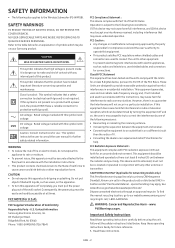
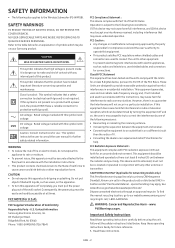
... apparatus off and on a product with any other equipment. Read these operating instructions carefully before using the unit. ENG - 2
NO USER-SERVICEABLE PARTS ARE INSIDE.
Consequently, the power plug must be installed and operated so there is AC voltage. Contact Information: Samsung Electronics America, Inc. 85 Challenger Road. To prevent electromagnetic interference with any...
User Manual - Page 5
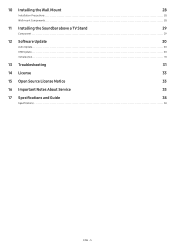
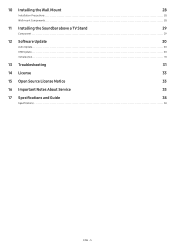
... Installing the Wall Mount
28
Installation Precautions ...28
Wallmount Components ...28
11 Installing the Soundbar above a TV Stand
29
Component ...29
12 Software Update
30
Auto Update ...30
USB Update...30
Initialization ...31
13 Troubleshooting
31
14 License
33
15 Open Source License Notice
33
16 Important Notes About Service
33
17 Specifications and Guide
34
Specifications...
User Manual - Page 12
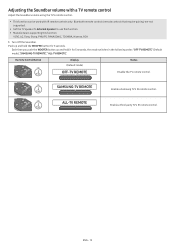
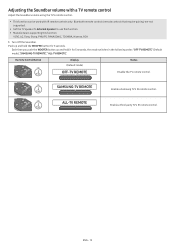
...
VOL
SOUNDBAR
SAMSUNG-TV REMOTE ALL-TV REMOTE
Enable a Samsung TV's IR remote control. Adjusting the Soundbar volume with a TV remote control
Adjust the Soundbar volume using the TV's remote control.
• This function can be used with IR remote controls only. ENG - 12 Bluetooth remote controls (remote controls that require pairing) are not supported.
• Set...
User Manual - Page 15


... the room as quiet as the Soundbar near the Soundbar, interference may cause some sound interruption...selected. 2. Auto EQ
Samsung's Auto EQ Technology uses a microphone mounted in this manual. The result will ...settings. ‒ Off: Turn on the rear of the main unit's wireless signal is selected. 2. CAUTION • Wireless receiving antennas are using the function for the Samsung Service...
User Manual - Page 16
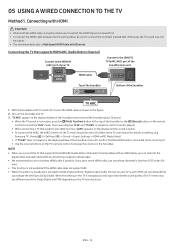
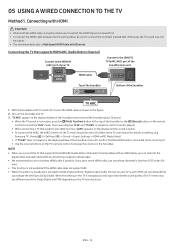
... TO TV (eARC/ARC)
Bottom of the
Soundbar main unit. Samsung TV : Home ( ) → Settings ( ) → Sound → Expert Settings → HDMI-eARC Mode (Auto)) • If "TV ARC" does not appear in Dolby Digital and the "Digital Output Audio Format" on your TV.
Connecting the TV that supports HDMI ARC (Audio Return Channel)
Connect...
User Manual - Page 17


...Soundbar turned off, connect the DIGITAL AUDIO IN (OPTICAL) port on the Soundbar and the OPTICAL output port on your TV. • This function works when the Soundbar connects to some Soundbar models...on your Samsung TV menu. (Home ( ) → Settings ( ) → General → Intelligent Mode Settings → Adaptive Sound+)
NOTE • The sound mode on your Soundbar will automatically ...
User Manual - Page 18


...Select Bluetooth mode on the top panel and then select "BT". Select "[AV] Samsung Soundbar Q900A" from the Soundbar. • After you have connected the Soundbar to your TV.
Check the specifications of the Soundbar for a PIN code when connecting a Bluetooth device, enter . • The Soundbar automatically turns off , not in a few seconds automatically or changes to enter the...
User Manual - Page 19


... information about Wi-Fi connection to Soundbar.
• Samsung TVs released in 2017 or later Home ( ) → Settings ( ) → Sound → Sound Output → [AV] Samsung Soundbar Q900A (Wi-Fi)
ENG - 19 Connecting...If your TV manual. • To connect the TV to the Soundbar via Wi-Fi, connect the Soundbar to establish a Wi-Fi connection between the TV and Soundbar. Change the ...
User Manual - Page 20
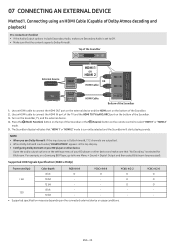
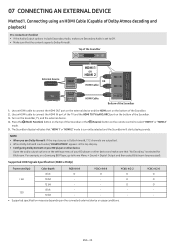
.... • When Dolby Atmos® is set to select "HDMI 1" or "HDMI 2"
mode. 5.
O
8 bit
-
-
-
120
10 bit
-
-
-
• Supported specification may vary depending on the Soundbar, TV, and the external device. 4.
07...cable to connect the HDMI OUT port on the external device and the HDMI port on a Samsung BD Player, go to connect the HDMI IN port of the TV and the HDMI TO TV...
User Manual - Page 24
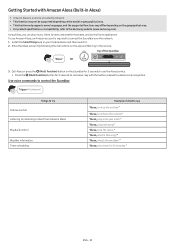
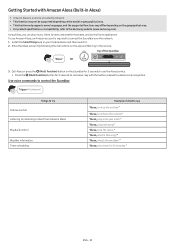
..., you can play next song." To use the Alexa service. • Press the (Multi Function) button for 10 minutes." ENG - 24
"Alexa, turn up the volume." Install the SmartThings app on the model or geographical area. • This function only supports some jazz music" "Alexa, play music, listen to connect the Soundbar over the network. 1.
User Manual - Page 25


... Alexa)
• This function may not be supported depending on the model or geographical area. • This function only supports some languages, and the supported functions may differ depending on the geographical area. • For product specification or compatibility, refer to the Samsung website (www.samsung.com). • This service is provided by Amazon Echo, such as news...
User Manual - Page 30
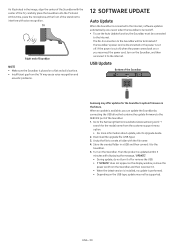
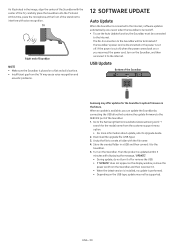
... the update firmware to create a folder with the file name. 4. USB Update
Bottom of the Soundbar
POWER
ID SET ID SET (WOOFER/REAR) NETWORK
SERVICE
HDMI IN 1 HDMI IN 2
DIGITAL AUDIO IN (OPTICAL) HDMI 2 HDMI 1 HDMI TO TV (eARC/ARC)
I(IWDDOSSOEEFTTER, REAR) NETWORK
SERVICE
Samsung may cause voice recognition and
acoustic problems.
12 SOFTWARE UPDATE
Auto Update
When the Soundbar is...
User Manual - Page 34
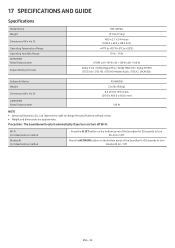
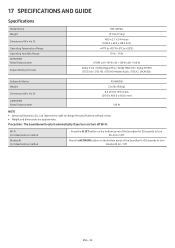
... method
Bluetooth Port deactivation method
Press the ID SET button on the bottom panel of the Soundbar for 30 seconds to turn Wi-Fi On / Off. 17 SPECIFICATIONS AND GUIDE
Specifications
Model Name Weight
Dimensions (W x H x D)
Operating Temperature Range Operating Humidity Range AMPLIFIER Rated Output power
Supported play formats
HW-Q900A 15.7 lbs (7.1 kg) 48.5 x 2.7 x 5.4 inches (1232.0 x 69...
User Manual - Page 35
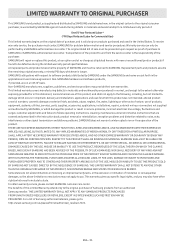
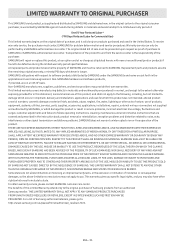
... MAY BE PROHIBITED. SAMSUNG will repair or replace this product, at our option and at no charge as proof of products, equipment, systems, utilities, services, parts, supplies, accessories, applications, installations, repairs, external wiring or connectors not supplied and authorized by SAMSUNG, or which occurs in this product or result in service problems; applications and uses...
Samsung HW-Q900A/ZA Reviews
Do you have an experience with the Samsung HW-Q900A/ZA that you would like to share?
Earn 750 points for your review!
We have not received any reviews for Samsung yet.
Earn 750 points for your review!
