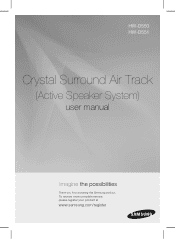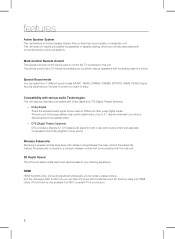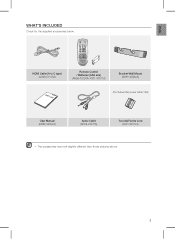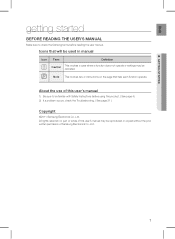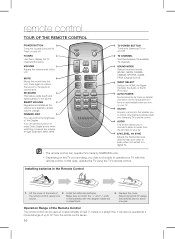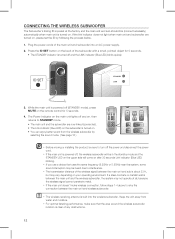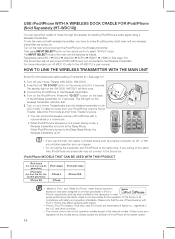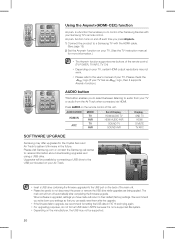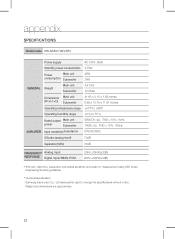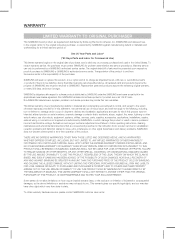Samsung HW-D551 Support and Manuals
Get Help and Manuals for this Samsung item

View All Support Options Below
Free Samsung HW-D551 manuals!
Problems with Samsung HW-D551?
Ask a Question
Free Samsung HW-D551 manuals!
Problems with Samsung HW-D551?
Ask a Question
Most Recent Samsung HW-D551 Questions
Is The Hw-d551 Blutooth
(Posted by cbrit19123 1 year ago)
Samsung Crystal Surround Air Track Won't Connect To Subwoofer
(Posted by twoboPePeY 9 years ago)
Sound Drops Off Or Lowers And Pcm Appears On Display When That Happens.
(Posted by jrholzmacher 11 years ago)
No Sound
connected to panasonic tv via hdmi when speaker is powered tv sound go off
connected to panasonic tv via hdmi when speaker is powered tv sound go off
(Posted by jnafirst 11 years ago)
Samsung Hw-d551 Main Display On Front Panel Is Not Working
(Posted by olegK2000 12 years ago)
Popular Samsung HW-D551 Manual Pages
Samsung HW-D551 Reviews
We have not received any reviews for Samsung yet.