Samsung HW-C770B Support and Manuals
Get Help and Manuals for this Samsung item
This item is in your list!

View All Support Options Below
Free Samsung HW-C770B manuals!
Problems with Samsung HW-C770B?
Ask a Question
Free Samsung HW-C770B manuals!
Problems with Samsung HW-C770B?
Ask a Question
Popular Samsung HW-C770B Manual Pages
User Manual (user Manual) (ver.1.0) (English) - Page 1


HW-C700 HW-C700B HW-C770S HW-C770BS
AV Receiver System
user manual
imagine the possibilities
Thank you for purchasing this Samsung product. To receive more complete service, please register your product at
www.samsung.com/register
HW-C700-C770S-C770BS-XAA_0609.in1 1
2010-06-09 5:06:29
User Manual (user Manual) (ver.1.0) (English) - Page 5


...manual (AH68-02260R)
iPod Dock (AH96-00051A)
ASC microphone ( AH30-00099A )
5
HW-C700-C770S-C770BS-XAA_0609.in5 5
2010-06-09 5:06:37
iPod
You can be used to operate this AV Receiver with a Samsung TV remote ... video games, home music, and movies; It delivers sound quality that provides discrete 7.1 channels out of high-definition video. DTS (Digital Theater Systems)
DTS ...
User Manual (user Manual) (ver.1.0) (English) - Page 6


... a Cable, Satellite or Set-top Box 24 Connecting a VCR 25 Connecting a CD Player 26 Connecting 7.1 Channel Devices 27 Connecting an iPod 29 Connecting the FM Antenna 29 Connecting Aux Components
BASIC FUNCTIONS OF YOUR AV RECEIVER
30
30 Before Using the AV Receiver 30 Audio Setup 31 Selecting Digital/Analog Input
6
HW-C700-C770S-C770BS-XAA_0609.in6 6
2010-06...
User Manual (user Manual) (ver.1.0) (English) - Page 9
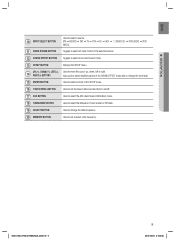
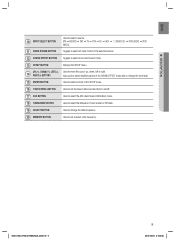
...HW-C700-C770S-C770BS-XAA_0609.in9 9
9
2010-06-09 5:06:40 Also used to select detailed options in the SOUND EFFECT mode and to change the tone level.
15 ENTER BUTTON
Used to select an item in the SETUP menu.
16 TONE CONTROL BUTTON
Used to set...to select the Manual or Preset mode for the selected source.
12 SOUND EFFECT BUTTON Toggles to select a surround sound mode.
13 SETUP BUTTON
UP(,), ...
User Manual (user Manual) (ver.1.0) (English) - Page 16
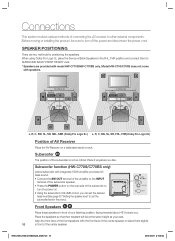
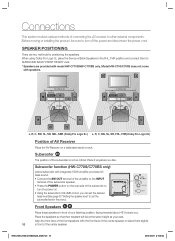
... of AV Receiver
Place the AV Receiver on a dedicated stand or rack. Place it anywhere you can set the desired
bass level (See page 38 "Setting the speaker level" to SURROUND BACK/ FRONT HEIGHT Jack. * Speakers are two methods for positioning the speakers. Subwoofer function (HW-C770S/C770BS only)
Active subwoofer with model HW-C770S/HW-C770BS only.
Before moving or installing the...
User Manual (user Manual) (ver.1.0) (English) - Page 18


...
PS-BC770S PS-RC770S PS-FC770S
ACTIVE SUBWOOFER (BUILT-IN POWER AMPLIFIER)
PS-AW730
CENTER PS-CC770S
Model HW-C700/C700B AV Receiver
Model HW-C770S/C770BS AV Receiver FRONT SPEAKER CENTER SPEAKER SURROUND SPEAKER SURROUND BACK SPEAKER ACTIVE SUBWOOFER
HW-C700/C700B
HW-C770S/C770BS PS-FC770S PS-CC770S PS-RC770S PS-BC770S PS-AW730
M Speakers are correct. Connecting the Speakers...
User Manual (user Manual) (ver.1.0) (English) - Page 19


... such devices as it if you don't have to connect an additional audio cable.
19
HW-C700-C770S-C770BS-XAA_0609.in19 19
2010-06-09 5:06:51 A TV with a DVI-D jack (TV supporting HDCP) A TV with a DVI-D jack (TV not supporting HDCP)
Video/Audio Video - ENG
● CONNECTIONS
CONNECTING EXTERNAL DEVICES/YOUR TV VIA HDMI...
User Manual (user Manual) (ver.1.0) (English) - Page 20


... button. If your TV.
(See the TV instructions manual for the n logo. Connections
HDMI FUNCTION
Using Anynet+(HDMI-CEC)
Anynet+ is a function that support Anynet+. 1.
Connect the AV receiver to your Samsung TV's remote control. Press the ENTER button to ON.
- Press the ▲▼ buttons to set ANYNET+ to select SETUP ENTER. 3.
SETUP OFF appears on the display and...
User Manual (user Manual) (ver.1.0) (English) - Page 27
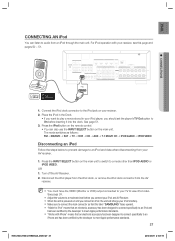
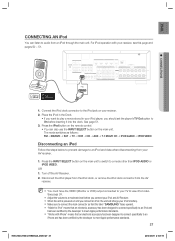
... from the AV receiver.
See page 24. Adjust the volume to view iPod video. Press the iPod button on the remote control. •...set the player's TV Out option to On before you connect your iPod's battery. Make sure to connect the dock connector so that the label "SAMSUNG...HW-C700-C770S-C770BS-XAA_0609.in27 27
2010-06-09 5:07:19 Turn off the AV Receiver.
2.
User Manual (user Manual) (ver.1.0) (English) - Page 30


... unit will be turned on or set to Standby mode. • You can also use the SETUP, ,,.,, ENTER buttons on the remote control. Method 2 Press the TUNING/CH, BD/DVD, SAT, TV, CD, MULTI CH, VCR/AUX or iPod button. • You can operate your AV Receiver.
30
HW-C700-C770S-C770BS-XAA_0609.in30 30
2010-06-09...
User Manual (user Manual) (ver.1.0) (English) - Page 32


... DPLIIX SETUP DPLIIZ SETUP TONE CONTROL NEO:6 SETUP EX/ES SETUP A/V SYNC MP3 ENHANCER SMART VOLUME ASC SETUP DRC SETUP HDMI SETUP VARIABLE SET
32
HW-C700-C770S-C770BS-XAA_0609.in32 32
2010-06-09 5:07:35 SETUP MENU TREE
Here's a quick look at how the setup menus are organized on your convenience, you can set this AV receiver's features for the best use. Setup
For your AV Receiver.
User Manual (user Manual) (ver.1.0) (English) - Page 36


... in your AV Receiver.
When the Front speaker is only set the mode for the best bass response in turn.
5.
Repeat steps 3-5 to set to LARGE, you can select LARGE of other speakers.
When the Surround speaker is exited.
SETUP OFF appears on the front of SBACK (Surround Back) speaker.
36
HW-C700-C770S-C770BS-XAA_0609...
User Manual (user Manual) (ver.1.0) (English) - Page 46


... efficiency. 1.
Press the ▲▼ buttons to select HDMI SETUP, and then press the ENTER or ► button. 4. Press the ENTER button to select SETUP ENTER.
Æ
3. Setup
DRC SETUP
You can use this if you want to receive audio from the factory setting.
46
HW-C700-C770S-C770BS-XAA_0609.in46 46
2010-06-09 5:07:40
User Manual (user Manual) (ver.1.0) (English) - Page 53
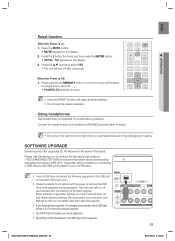
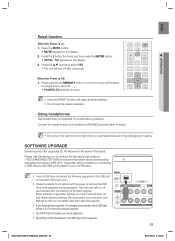
...supported.
53
HW-C700-C770S-C770BS-XAA_0609.in53 53
2010-06-09 5:07:41
Please visit Samsung.com or contact the Samsung call center at 1-800-SAMSUNG (726-7864) to music. Upgrades will erase all stored settings...settings.
SOFTWARE UPGRADE
Samsung may damage your AV Receiver
for private listening pleasure. M Insert a USB drive containing the firmware upgrade...POPUP
SETUP/...
User Manual (user Manual) (ver.1.0) (English) - Page 60


... warranty gives you specific legal rights, and you . SAMSUNG will repair or replace this product was not intended; SAMSUNG's obligations with new or reconditioned parts or products if found to be presented upon request as proof of SAMSUNG and must contact SAMSUNG for problem determination and service procedures. altered product or serial numbers;
SAMSUNG AV receiver
LIMITED WARRANTY TO...
Samsung HW-C770B Reviews
Do you have an experience with the Samsung HW-C770B that you would like to share?
Earn 750 points for your review!
We have not received any reviews for Samsung yet.
Earn 750 points for your review!
