Samsung Galaxy S7 active Support and Manuals
Get Help and Manuals for this Samsung item
This item is in your list!

View All Support Options Below
Free Samsung Galaxy S7 active manuals!
Problems with Samsung Galaxy S7 active?
Ask a Question
Free Samsung Galaxy S7 active manuals!
Problems with Samsung Galaxy S7 active?
Ask a Question
Popular Samsung Galaxy S7 active Manual Pages
User Manual - Page 2


... Open Source Software
Some software components of Software
SAMSUNG IS NOT LIABLE FOR PERFORMANCE ISSUES OR INCOMPATIBILITIES CAUSED BY YOUR EDITING OF REGISTRY SETTINGS, OR YOUR MODIFICATION OF OPERATING SYSTEM SOFTWARE. THE WORKMANSHIP OF THE PRODUCT OR THE COMPONENTS CONTAINED THEREIN; NOTHING CONTAINED IN THE INSTRUCTION MANUAL SHALL BE CONSTRUED TO CREATE AN EXPRESS...
User Manual - Page 3
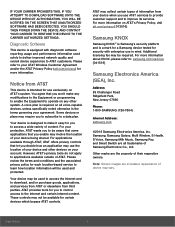
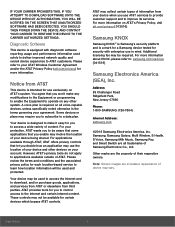
... TO RESTORE THE DEVICE TO THE CARRIER AUTHORIZED SETTINGS. Diagnostic Software
This device is designed to make any other devices on AT&T's system. Samsung, Samsung Galaxy, Multi Window, S Health, S Voice, Samsung Milk Music, Samsung Pay, and Smart Switch are simulated. Appearance of content. Please refer to AT&T customers. Please review the terms and conditions and the associated...
User Manual - Page 4
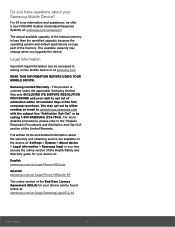
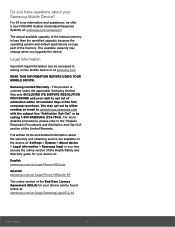
... questions about the warranty and obtaining service are available on the mobile device or at : samsung.com/us /Legal/Phone-HSGuide-SP
The online version of the Limited Warranty. Legal Information
Important legal information can be accessed in writing on the device at: Settings > System > About device > Legal information > Samsung legal or you may opt...
User Manual - Page 12
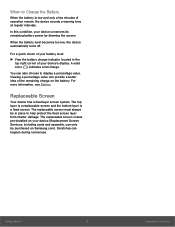
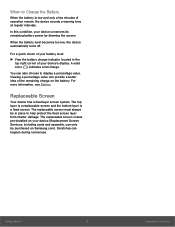
...
Your device has a dual-layer screen system. The replaceable screen comes pre-installed on your device (Replacement Screen Services, including parts and assembly, can also choose to help protect the fixed screen layer from shatter damage. For a quick check of your battery level:
► View the battery charge indicator located in place to display a percentage value. Viewing a percentage...
User Manual - Page 15
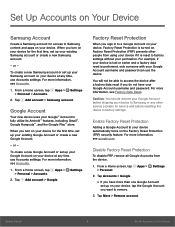
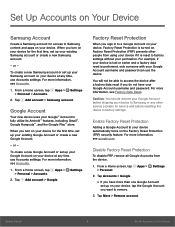
... create a new Google Account or set up your Google Account on your device at any time, use the device. For more information, see Accounts.
1. Tap More > Remove account. Set Up Accounts on Your Device
Samsung Account
Create a Samsung account for access to factory settings without your permission. Factory Reset Protection (FRP) prevents other service provider for service and...
User Manual - Page 20


...the left. App updates available: App updates are complete.
NFC enabled: NFC (Near Field Communication) is active and acquiring a signal. Notification Icons Missed call: A call is fully charged. New email: New email has arrived. GPS active: Location service (GPS) is enabled. Know Your Device
14
Status Bar Battery low: Battery is charging. Battery charging: Battery is low. Vibrate...
User Manual - Page 45


... the Mobile Protection Pack within 30 days of purchase/activation of your service provider for additional information.
Stream live TV. Setup & Transfer
Transfer your AT&T account. Visit att.com to answer the phone.
Note: Certain apps require a data plan or paid subscription, replace your device if it is lost , and receive backup and device support. AT...
User Manual - Page 46


... businesses, locations, and events, and connect to tap into voicemail.
Uber is an entirely new and modern way to manage your favorite searches.
Uber
Hire a private driver in real-time.
For more .
Usage Manager
Open the Data usage settings page to travel.
Lookout
Configure and manage key security options, such as anti-virus...
User Manual - Page 48


... >
Samsung folder >
Activity Zone.
2. Follow the prompts to use your device as a stopwatch. Tap More for more , Activity Zone makes being outside easier.
or -
You can also set multiple lap times.
3. With a compass, a stopwatch, and more options:
• Terms and conditions: View the terms and
conditions for the Active Zone.
• Active key setting: Customize the Active key...
User Manual - Page 53
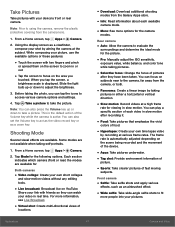
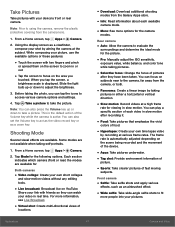
...mode for the picture.
• Pro: Manually adjust the ISO sensitivity,
exposure value, white... the brightness.
3. This is active. You can watch your own ... been taken. You can play a specific section of food.
• Hyperlapse...Galaxy Apps store.
• Info: Read information about each video in slow motion after they can also set the Volume key to access various camera options and settings...
User Manual - Page 63
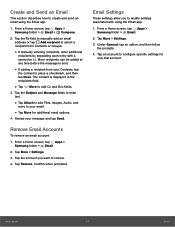
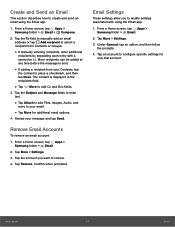
...Samsung folder >
Email.
2. Under General, tap an option, and then follow the prompts.
4. Tap More > Settings.
3. Tap the account you to modify settings associated with a semicolon (;). Confirm when prompted.
Tap an account to configure specific settings...fields.
3. Review your Contacts, tap
the contact to place a checkmark, and then tap Done. Email Settings
These settings allow you ...
User Manual - Page 81
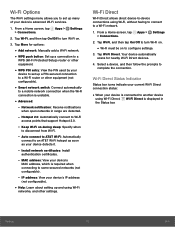
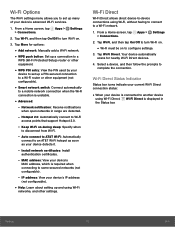
...for options:
• Add network: Manually add a Wi-Fi network. • WPS push button: Set up a connection to a
WPS (Wi-Fi Protected Setup) router or other equipment.
• ... status:
• When your device's advanced Wi-Fi services.
1. From a Home screen, tap Apps > Settings > Connections.
2. Install network certificates: Install
authentication certificates.
- Keep Wi-Fi on .
3. Tap...
User Manual - Page 101
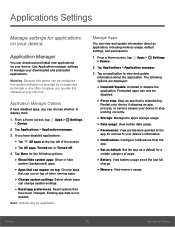
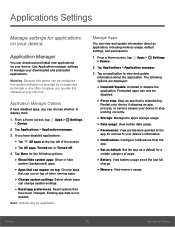
...mobile data usage. • Permissions: View permissions granted to the
app for access to your device's information.
• Notifications: Configure notifications from the
app.
• Set as default: Set the app as a default for a
certain category of apps.
• Battery: View battery usage since the last full
charge...3.
If you can download and install new applications on your own risk. ...
User Manual - Page 108


... on your device. Tap Lock SIM card to create a new PIN. Tap Lock screen and security > Other security settings > Make passwords visible to secure your memory card. Tap Lock screen and security > Other security settings for the following Security update service options:
• Security policy updates: Automatically or
manually check for threat analysis. Tap Lock screen and security...
User Manual - Page 127


... details:
• Software update: Check for and install
available software updates.
• Status: View the status of the battery, network,
and other legal information, including your embedded Samsung legal information.
• Device name: View and change your device, including current status, legal information, hardware and software versions, and more . Settings
121
About Device About...
Samsung Galaxy S7 active Reviews
Do you have an experience with the Samsung Galaxy S7 active that you would like to share?
Earn 750 points for your review!
We have not received any reviews for Samsung yet.
Earn 750 points for your review!
