Samsung Galaxy S20 5G Sprint Support and Manuals
Get Help and Manuals for this Samsung item
This item is in your list!

View All Support Options Below
Free Samsung Galaxy S20 5G Sprint manuals!
Problems with Samsung Galaxy S20 5G Sprint?
Ask a Question
Free Samsung Galaxy S20 5G Sprint manuals!
Problems with Samsung Galaxy S20 5G Sprint?
Ask a Question
Popular Samsung Galaxy S20 5G Sprint Manual Pages
User Manual - Page 2
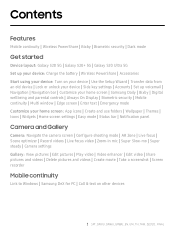
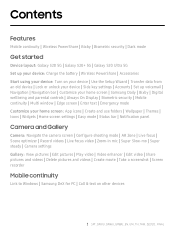
... S20 5G | Galaxy S20+ 5G | Galaxy S20 Ultra 5G Set up your device: Charge the battery | Wireless PowerShare | Accessories Start using your device: Turn on your device | Use the Setup Wizard | Transfer data from an old device | Lock or unlock your device | Side key settings | Accounts | Set up voicemail | Navigation | Navigation bar | Customize your home screen | Samsung Daily...
User Manual - Page 10


... have trouble connecting or charging is slow, remove any accessories or cover before using your phone. May affect call reception or data services, depending on your network environment. For best results when using Wireless PowerShare, please note: • Remove any cover from each device. Getting started
Wireless PowerShare
Wirelessly charge your compatible Samsung...
User Manual - Page 11


... device | Use the Setup Wizard | Transfer data from Settings, tap Advanced features ...unlock your device | Side key settings | Accounts | Set up voicemail | Navigation | Navigation bar | Customize your home screen | Samsung Daily | Bixby | Digital ...repaired.
◌ Press and hold the Side key to learn more .
◌ From Settings, tap Advanced features > Accessories. Accessories
Supported...
User Manual - Page 32
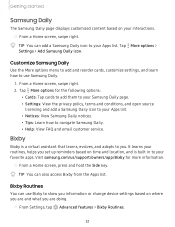
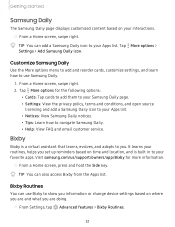
.... • Tips: Learn how to navigate Samsung Daily. • Help: View FAQ and email customer service. Bixby Routines
You can use Samsung Daily.
1. TIP You can add a Samsung Daily icon to use Bixby to show you information or change device settings based on where you are doing.
◌ From Settings, tap Advanced features > Bixby Routines.
31...
User Manual - Page 39
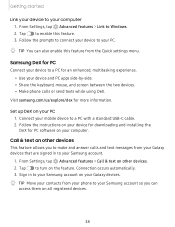
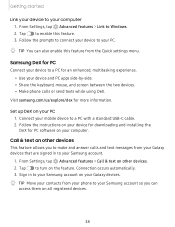
... mobile device to your Samsung account on your PC.
-,''AI:(',- Tap to turn on other devices
This feature allows you can also enable this feature. 3. Connection occurs automatically. 3. Follow the prompts to connect your device to your Galaxy devices.
-,''AI:(',- Follow the instructions on your device for downloading and installing the DeX for...
User Manual - Page 85


...set to either Mute or Vibrate.
• Customization Service: Sign in supported apps.
• About Clock: View the current software version and check for updates.
84
General settings
View and configure settings for the timer. Apps
Timer
Set...8226;•• More options > Settings.
• Sound: Choose a preloaded timer sound or add your Samsung account to 99 hours, 59 minutes, and 59 seconds....
User Manual - Page 104
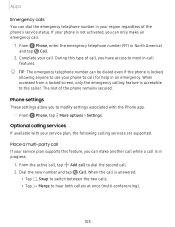
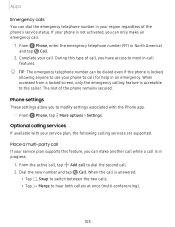
...the emergency telephone number in your region regardless of the phone remains secured. Phone settings
These settings allow you can make an emergency call is accessible to call . 2. From ...in progress.
1. From the active call, tap Add call to use your service plan, the following calling services are supported. When accessed from a locked screen, only the emergency calling feature is ...
User Manual - Page 107
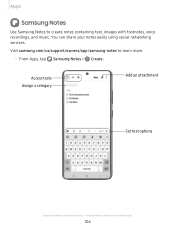
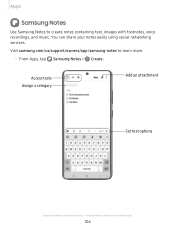
.../us/support/owners/app/samsung-notes to the grocery store 0 Do laundry 0 Call Mom
Add an attachment
r '- Q 0 ◌ From Apps, tap Samsung Notes > Create.
the illustrations you see here are constantly evolving -
Q
w
E
R
I
V
·-·
Set text options
Devices and software are for reference only.
106
You can share your notes easily using social networking services...
User Manual - Page 132


...upscaler: Sharpens audio resolution for each ear and enhance your listening experience.
1. From Settings, tap Sounds and vibration > Sound quality and effects. 2. Adapt sound
Customize the...sound for crisp sound. Headset audio options
Enhance the sound resolution of music, or manually change your device identify the best sound for a clearer listening experience.
Sounds and ...
User Manual - Page 134
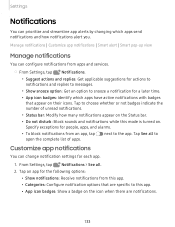
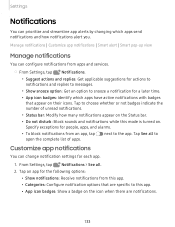
...specific to snooze a notification for each app.
Tap to choose whether or not badges indicate the number of apps. Settings
Notifications
You can configure notifications from apps and services. a: ◌ From Settings...8226; To block notifications from this mode is turned on their icons.
From Settings, tap Notifications > See all to the app. Specify exceptions for the ...
User Manual - Page 145


...: Tap to -speech
Configure your preferred service. From Settings, tap General Management > Language and input.
2. Tap Autofill service and select your Text-to quickly switch between keyboards.
1. Tap Settings for various accessibility features, such as Voice Assistant. Autofill service
Save time entering information using autofill services.
1. Settings
Show keyboard button
Show a button on...
User Manual - Page 150
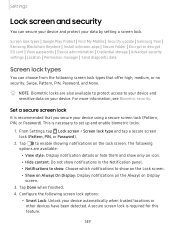
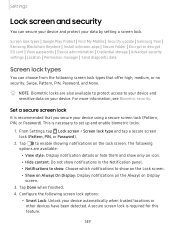
... have been detected. Screen lock types | Google Play Protect | Find My Mobile | Security update | Samsung Pass | Samsung Blockchain Keystore | Install unknown apps | Secure Folder | Encrypt or decrypt SD card | View passwords | Device administration | Credential storage | Advanced security settings | Location | Permission manager | Send diagnostic data
Screen lock types
You can secure your device...
User Manual - Page 152


... charge falls below a certain level. From Settings, tap Biometrics and security > Samsung Pass. 2. For more information, visit samsung.com/us /support/owners/app/samsung-pass to learn more.
1. Visit samsung.com/us /support/owners/app/find out if newer updates are available: • Remote unlock: Allow Samsung to store your PIN, pattern, or password, allowing you must turn it on...
User Manual - Page 157
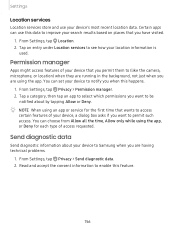
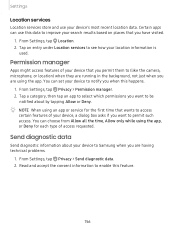
..., then tap an app to select which permissions you want to Samsung when you are using the app, or Deny for the first ...problems.
8 1. Send diagnostic data
Send diagnostic information about by tapping Allow or Deny. From Settings, tap Privacy > Send diagnostic data.
2. You can set your device to improve your device's most recent location data. Settings
Location services
Location services...
User Manual - Page 167
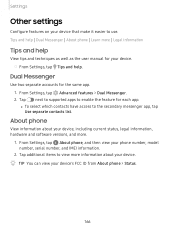
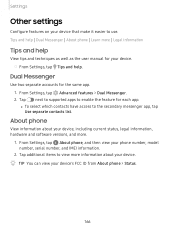
... | Legal information
Tips and help
View tips and techniques as well as the user manual for each app. l To select which contacts have access to use. Tap additional ...◌ From Settings, tap • Tips and help. Tap next to supported apps to view more .
0 1.
l\::{'
TIP You can view your phone number, model number, serial number, and IMEI information. 2. From Settings, tap Advanced ...
Samsung Galaxy S20 5G Sprint Reviews
Do you have an experience with the Samsung Galaxy S20 5G Sprint that you would like to share?
Earn 750 points for your review!
We have not received any reviews for Samsung yet.
Earn 750 points for your review!
