Samsung G8 Support and Manuals
Samsung G8 Videos
Popular Samsung G8 Manual Pages
User Manual - Page 2


... Screen 51 Using a Samsung account 53 Using Workspace 59 Using TV Access 60 Using the Apps Service 64 Using the e-Manual 66 Using the Internet...Settings 107 Using the Sound Support Functions
System and Support 110 Using the Time Functions and the Timers 112 Using the Power and Energy Saving Functions 114 Using the Panel Care feature 115 Updating the Product's Software 116 Using the Parental Settings...
User Manual - Page 20


... notes for computers
• For resolutions supported by the Product, refer to the Product user manual from the Samsung Electronics website at https://www.samsung.com.
• If you are an... be supported depending on the model.
• To use the Smart View function, the mobile device must support the Wi-Fi Direct function. For more information, refer to Devices Connection Guide Smartphone...
User Manual - Page 24
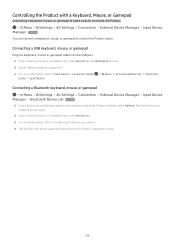
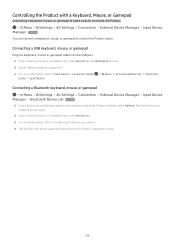
... the keyboard, mouse or gamepad cable into the USB port. For more information, refer to the Bluetooth device's user manual.
XInput USB gamepads are supported. This function may not be supported depending on the model or geographical area.
- 24 -
Controlling the Product with a Keyboard, Mouse, or Gamepad
Connecting a keyboard, mouse, or gamepad to make...
User Manual - Page 42


....
The age limit is only supported to cloud game browsing domain in Gaming Hub. • Personalization Settings
Tailored content is recommended, according to the games recently played by the Samsung Gaming Hub. To configure Game Activity and Options, scroll down to view the game details. 3.Apps and Devices
Install or remove apps or devices...
User Manual - Page 44


...signal and settings.
6.Universal Guide
Universal Guide is necessary when children use this service. To access Universal Guide, press...Guide can use this feature on the model or geographical area.
- 44 - Parental control is an app that allows you may not be installed on the service provider's circumstances. To enjoy the content from these apps on your Product, they must be supported...
User Manual - Page 53


...instructions on the screen to adjust the PC settings... the instructions on the model or geographical...problems may not be supported depending on the screen to download and install... the Easy Connection to your PC. 2. This function may occur, such as low speed, disconnection, or limited connection.
- 53 - This function is available in with the same Samsung Account for PCs that support...
User Manual - Page 58
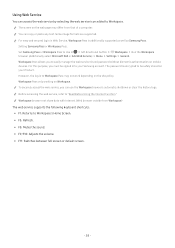
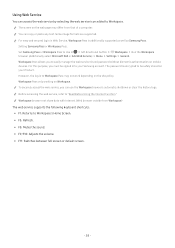
...
left directional button
Workspace Run the Workspace
browser (Additionally select Microsoft 365 or Add Web Service) Menu Settings General. Setting Samsung Pass or Workspace Pass. Set Samsung Pass or Workspace Pass to be signed in to "Read Before Using the Internet Function." The password is encrypted to Use in Web Service, Workspace Pass is additionally supported as well as...
User Manual - Page 61


...'s internal memory is complete, the Open menu appears. 3. When the installation is insufficient, you want to be updated. - : The app supports the mirroring function.
- 61 - The icons below appear within the selected app's icon and indicate the following:
- : The app is installed on the Settings screen. Move to the app you can run the app...
User Manual - Page 64


... in the e-Manual
e-Manual
Device Care
Guide
Troubleshooting
Accessibility Guidance
e-Manual
The image on your Product. Launching the e-Manual Menu Settings All Settings Support Open e-Manual
You can download a copy of recently viewed topics.
3. (Sitemap)
It displays the lists for each item in your Product may differ from the image above depending on the model and geographical area...
User Manual - Page 85


... to collect and use the voice text input function and the search function, you must finish Find Your Service
Provider.
Consent to a Bixby server error.
• The existing functional specifications may be changed if Bixby is updated.
• Bixby is connected to the network, there may not be no response due to the collection...
User Manual - Page 117


... channel change, volume adjust, information on the model. With Voice Guide on, the Product provides voice guides for the visually impaired
Menu Settings All Settings General & Privacy Accessibility Voice Guide Settings Try Now
You can activate voice guides that is enabled. However, some languages are not supported by Voice Guide even though they are listed in Search.
Audio and Video...
User Manual - Page 141


... 32MB of memory • At least 60MB of free space on the PC system and the product specifications.
You can set the optimum resolution and frequency for this product by partitioning multiple sections. Restrictions and Problems with the Installation The Easy Setting Box installation may be affected by the Graphics Card, Motherboard and the Networking Environment.
User Manual - Page 164


... PC.
• Windows 8(Windows 8.1): Go to Settings Control Panel Appearance and Personalization Personalize Screen Saver Settings Power options or BIOS SETUP on the PC.
• Windows 10: Go to the user manual for further instructions on adjustment. Q & A
Refer to Settings Personalization Lock screen Screen timeout settings Power & sleep or BIOS SETUP on the PC.
- 164 -
How can I change...
User Manual - Page 167


... You can also view information by pressing and holding the button
Getting support through Remote Management
Menu Settings Support Remote Management Try Now
After consenting to our service agreement, you have a Samsung service technician diagnose your Product, correct problems, and update your service appointment. This function requires an network connection. You can use Remote Management...
User Manual - Page 178
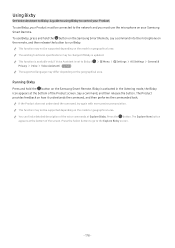
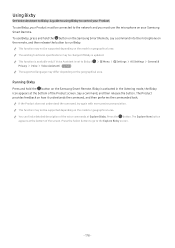
... -
Bixby is updated. A guide to using Bixby to run Bixby. To use the microphone on the geographical area.
The Explore Now button appears at the bottom of the Product screen. This function may be supported depending on the Samsung Smart Remote. Say a command, and then release the button. Press the button. Settings All Settings General &
Running...
Samsung G8 Reviews
Do you have an experience with the Samsung G8 that you would like to share?
Earn 750 points for your review!
We have not received any reviews for Samsung yet.
Earn 750 points for your review!


