Samsung ET-WV525 Support and Manuals
Get Help and Manuals for this Samsung item
This item is in your list!

View All Support Options Below
Free Samsung ET-WV525 manuals!
Problems with Samsung ET-WV525?
Ask a Question
Free Samsung ET-WV525 manuals!
Problems with Samsung ET-WV525?
Ask a Question
Popular Samsung ET-WV525 Manual Pages
User Manual - Page 8
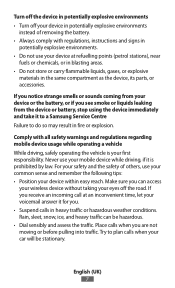
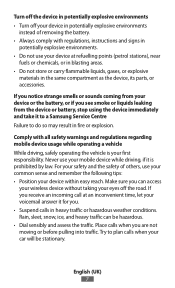
... Position your mobile device while driving, if it is your voicemail answer it to a Samsung Service Centre Failure to plan calls when your device or the battery, or if you see ... your eyes off your device in the same compartment as the device, its parts, or accessories. Comply with regulations, instructions and signs in heavy traffic or hazardous weather conditions. Place calls when you ...
User Manual - Page 11
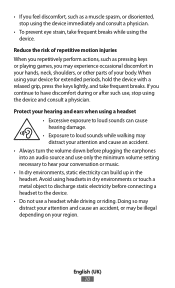
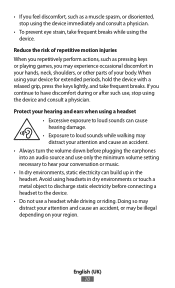
... playing games, you may experience occasional discomfort in your hands, neck, shoulders, or other parts of repetitive motion injuries When you repetitively perform actions, such as a muscle spasm, or ... static electricity before plugging the earphones into an audio source and use only the minimum volume setting necessary to the device.
• Do not use , stop using the device immediately and...
User Manual - Page 12
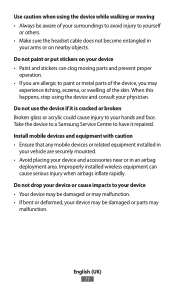
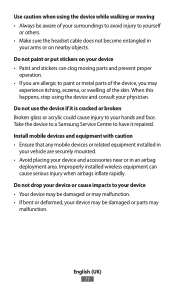
... the device to a Samsung Service Centre to your hands and face. Do not drop your device or cause impacts to yourself
or others. • Make sure the headset cable does not become entangled in an airbag deployment area. Improperly installed wireless equipment can clog moving • Always be damaged or parts may malfunction. Use...
User Manual - Page 13
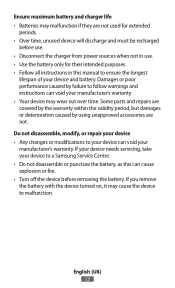
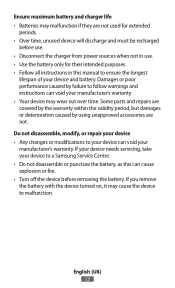
...servicing, take your device to a Samsung Service Centre. • Do not disassemble or puncture the battery, as this manual to ensure the longest
lifespan of your device and battery.
Do not disassemble, modify, or repair...their intended purposes. • Follow all instructions in this can void your manufacturer's warranty. Some parts and repairs are covered by the warranty within the validity...
User Manual - Page 14
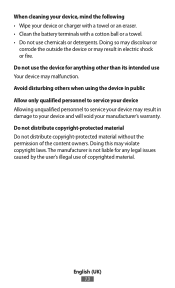
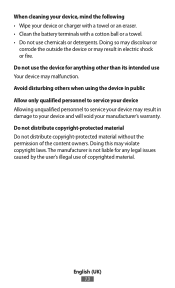
... than its intended use Your device may result in public Allow only qualified personnel to service your device Allowing unqualified personnel to your device and will void your device may malfunction....or may violate copyright laws. Avoid disturbing others when using the device in damage to service your manufacturer's warranty. English (UK) 13
Do not use the device for any legal ...
User Manual - Page 15
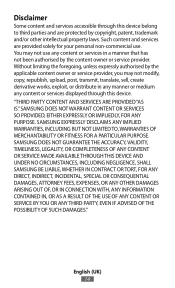
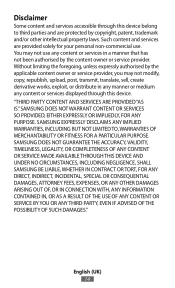
... ANY IMPLIED WARRANTIES, INCLUDING BUT NOT LIMITED TO, WARRANTIES OF MERCHANTABILITY OR FITNESS FOR A PARTICULAR PURPOSE. SAMSUNG DOES NOT WARRANT CONTENT OR SERVICES SO PROVIDED, EITHER EXPRESSLY OR IMPLIEDLY, FOR ANY PURPOSE. Disclaimer
Some content and services accessible through this device belong to third parties and are provided solely for your personal non...
User Manual - Page 16
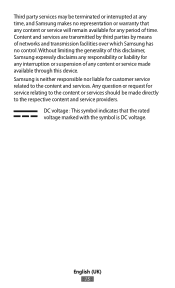
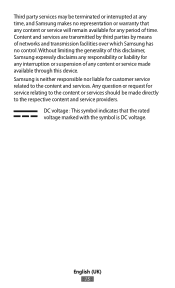
... or request for any content or service made directly to the respective content and service providers. DC voltage : This symbol indicates that any content or service will remain available for service relating to the content or services should be terminated or interrupted at any time, and Samsung makes no control.
Samsung is neither responsible nor liable for...
User Manual - Page 20
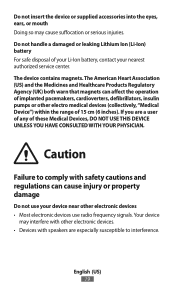
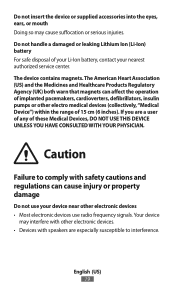
...) and the Medicines and Healthcare Products Regulatory Agency (UK) both warn that magnets can cause injury or property damage
Do not use your nearest authorized service center. English (US) 19 Do not insert the device or supplied accessories into the eyes, ears, or mouth Doing so may interfere with speakers are...
User Manual - Page 22
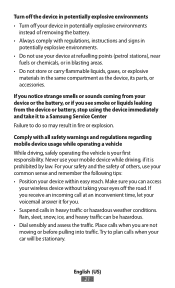
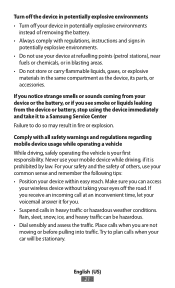
... with regulations, instructions and signs in... flammable liquids, gases, or explosive
materials in the same compartment as the device, its parts, or accessories. Try to do so may result in fire or explosion. Turn off ... environments
instead of others, use your mobile device while driving, if it to a Samsung Service Center Failure to plan calls when your device or the battery, or if you ....
User Manual - Page 25
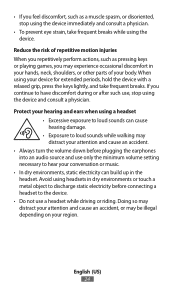
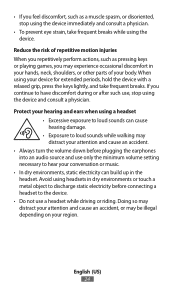
...; Excessive exposure to loud sounds can build up in your hands, neck, shoulders, or other parts of your body.
Protect your device for extended periods, hold the device with a relaxed grip, ...static electricity before plugging the earphones into an audio source and use only the minimum volume setting necessary to the device.
• Do not use , stop using the device immediately and...
User Manual - Page 26
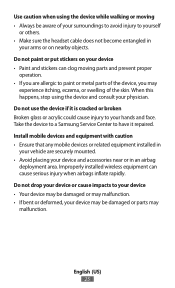
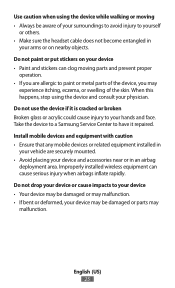
... stickers on nearby objects. English (US) 25 Take the device to a Samsung Service Center to paint or metal parts of the device, you are securely mounted. • Avoid placing your device...when using the device and consult your physician. Do not use the device if it repaired. Improperly installed wireless equipment can clog moving • Always be aware of the skin. When this ...
User Manual - Page 27
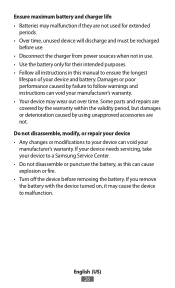
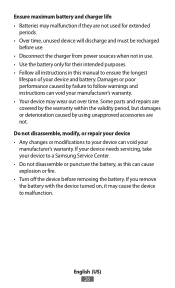
... must be recharged
before removing the battery. Ensure maximum battery and charger life • Batteries may malfunction if they are not. If your device needs servicing, take your device to a Samsung Service Center. • Do not disassemble or puncture the battery, as this manual to malfunction. English (US) 26
User Manual - Page 28
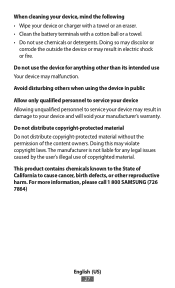
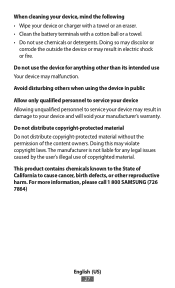
... device and will void your manufacturer's warranty. For more information, please call 1 800 SAMSUNG (726 7864)
English (US) 27 Do not use the device for any legal issues...not distribute copyright-protected material Do not distribute copyright-protected material without the permission of California to service your device or charger with a towel or an eraser. • Clean the battery terminals...
User Manual - Page 29
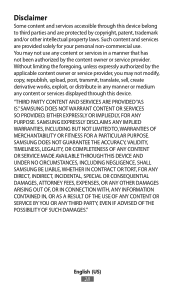
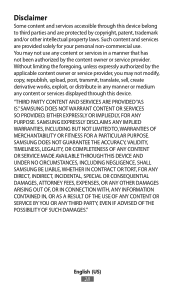
... been authorized by copyright, patent, trademark and/or other intellectual property laws. SAMSUNG DOES NOT GUARANTEE THE ACCURACY, VALIDITY, TIMELINESS, LEGALITY, OR COMPLETENESS OF ANY CONTENT OR SERVICE MADE AVAILABLE THROUGH THIS DEVICE AND UNDER NO CIRCUMSTANCES, INCLUDING NEGLIGENCE, SHALL SAMSUNG BE LIABLE, WHETHER IN CONTRACT OR TORT, FOR ANY DIRECT, INDIRECT, INCIDENTAL...
User Manual - Page 30
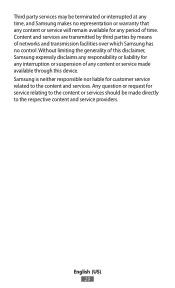
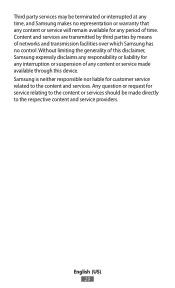
English (US) 29 Any question or request for customer service related to the respective content and service providers. Content and services are transmitted by third parties by means of networks and transmission facilities over which Samsung has no representation or warranty that any content or service will remain available for any interruption or suspension of any...
Samsung ET-WV525 Reviews
Do you have an experience with the Samsung ET-WV525 that you would like to share?
Earn 750 points for your review!
We have not received any reviews for Samsung yet.
Earn 750 points for your review!
