Samsung EO-SB330JBE Support and Manuals
Get Help and Manuals for this Samsung item
This item is in your list!

View All Support Options Below
Free Samsung EO-SB330JBE manuals!
Problems with Samsung EO-SB330JBE?
Ask a Question
Free Samsung EO-SB330JBE manuals!
Problems with Samsung EO-SB330JBE?
Ask a Question
Popular Samsung EO-SB330JBE Manual Pages
User Manual - Page 3
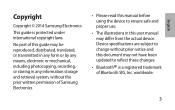
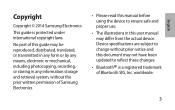
... retrieval system, without prior notice and this document may differ from the actual device. Device specifications are subject to change without the prior written permission of Samsung Electronics.
• Please read this user manual may not have been updated to ensure safe and proper use.
• The illustrations in any means, electronic or mechanical...
User Manual - Page 5
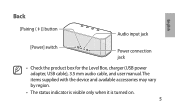
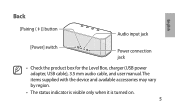
The items supplied with the device and available accessories may vary by region.
• The status indicator is visible only when it is turned on. 5 Back
English
[Pairing ( )] button
Audio input jack
[Power] switch
Power connection jack
• Check the product box for the Level Box, charger (USB power adapter, USB cable), 3.5 mm audio cable, and user manual.
User Manual - Page 8
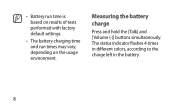
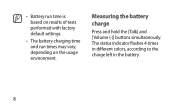
• Battery run time is based on results of tests performed with factory default settings.
• The battery charging time and run times may vary, depending on the usage environment.
The status indicator flashes 4 times in different colors, according to the charge left in the battery.
8 Measuring the battery charge
Press and hold the [Talk] and [Volume (-)] buttons simultaneously.
User Manual - Page 10
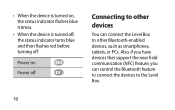
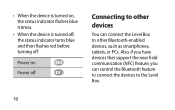
... control the Bluetooth feature to connect the devices to other Bluetooth-enabled devices, such as smartphones, tablets, or PCs. Also, if you have devices that support the near field communication (NFC) feature, you can connect the Level Box to the Level Box.
10
User Manual - Page 11
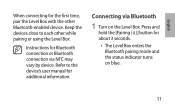
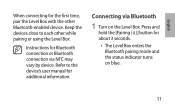
... the first time, pair the Level Box with the other while pairing or using the Level Box. Keep the devices close to the device's user manual for Bluetooth connection or Bluetooth connection via Bluetooth
1 Turn on blue.
11
Connecting via NFC may vary by device...
User Manual - Page 12
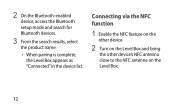
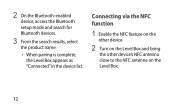
... and bring the other device's NFC antenna close to the NFC antenna on the Level Box.
12 2 On the Bluetooth-enabled device, access the Bluetooth setup mode and search for Bluetooth devices.
3 From the search results, select the product name.
• When pairing is complete, the Level Box appears as "Connected...
User Manual - Page 16


... speaker volume reaches its maximum value. Playing audio
Play audio from your smartphone, multimedia player, or PC.
• Adjust the volume with the speaker volume set to maximum, adjust the volume of the connected device.
• Press the [Play/Stop] button to pause or resume playback.
• Press the [Play/Stop...
User Manual - Page 18
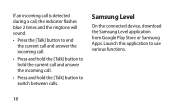
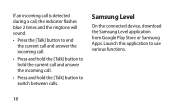
... the connected device, download the Samsung Level application from Google Play Store or Samsung Apps.
Launch this application to switch between calls. If an incoming call is detected during a call, the indicator flashes blue 2 times and the ringtone will ...
User Manual - Page 19
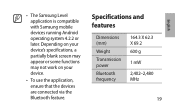
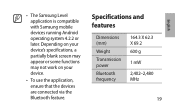
... device.
• To use the application, ensure that the devices are connected via the Bluetooth feature.
Specifications and features
Dimensions (mm)
Weight
Transmission power
Bluetooth frequency
164.3 X 62.3 X 69.2 600 g
1 mW
2,402-2,480 MHz
19
English • The Samsung Level application is compatible with Samsung mobile devices running Android operating system 4.2.2 or later.
User Manual - Page 20
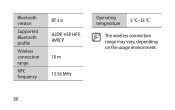
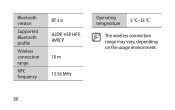
Bluetooth version
Supported Bluetooth profile
Wireless connection range
NFC frequency
BT 3.0 A2DP, HSP, HFP, AVRCP
10 m
13.56 MHz
Operating temperature
5 °C-35 °C
The wireless connection range may vary, depending on the usage environment.
20
User Manual - Page 22
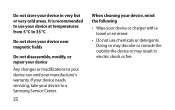
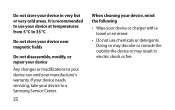
If your device needs servicing, take your device to your device can void your manufacturer's warranty. Doing so may ... °C to 35 °C
Do not store your device near magnetic fields
Do not disassemble, modify, or repair your device
Any changes or modifications to a Samsung Service Center.
22
When cleaning your device, mind the following
• Wipe your device or charger with a towel ...
User Manual - Page 23
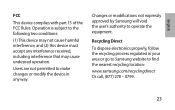
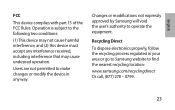
...to operate the equipment.
Users are not permitted to find the nearest recycling location:
www.samsung.com/recyclingdirect Or call, (877) 278 - 0799.
23 Recycling Direct
To dispose electronics ... go to Samsung website to make changes or modify the device in any interference received, including interference that may cause undesired operation.
English
FCC
This device complies with part 15 of ...
Samsung EO-SB330JBE Reviews
Do you have an experience with the Samsung EO-SB330JBE that you would like to share?
Earn 750 points for your review!
We have not received any reviews for Samsung yet.
Earn 750 points for your review!


