Samsung EO-MG900BW Support and Manuals
Get Help and Manuals for this Samsung item
This item is in your list!

View All Support Options Below
Free Samsung EO-MG900BW manuals!
Problems with Samsung EO-MG900BW?
Ask a Question
Free Samsung EO-MG900BW manuals!
Problems with Samsung EO-MG900BW?
Ask a Question
Popular Samsung EO-MG900BW Manual Pages
User Manual - Page 2
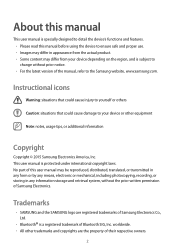
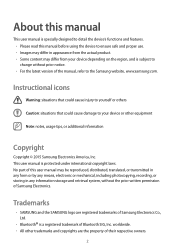
... Bluetooth SIG, Inc.
Instructional icons
Warning: situations that could cause injury to yourself or others
Caution: situations that could cause damage to the Samsung website, www.samsung.com. worldwide.
• All other equipment
Note: notes, usage tips, or additional information
Copyright
Copyright © 2015 Samsung Electronics America, Inc. This user manual is a registered trademark...
User Manual - Page 3


... connecting the headset 11 Connecting to multiple devices 13 Reconnecting and disconnecting 14 Call functions 16 Using voice prompts 17 Resetting the headset
Appendix
18 Specifications 19 Frequently asked questions
3
User Manual - Page 5
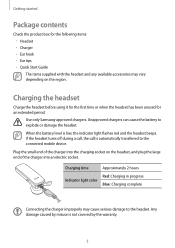
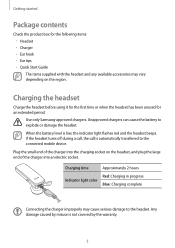
... been unused for the following items: • Headset • Charger • Ear hook • Ear tips • Quick Start Guide The items supplied with the headset and any available accessories may cause serious damage to the headset. If the headset turns off during a ... on the headset, and plug the large end of the charger into an electric socket.
Use only Samsung-approved chargers.
User Manual - Page 6
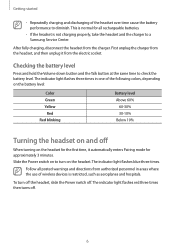
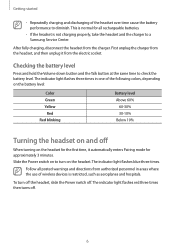
... the headset for approximately 3 minutes.
Checking the battery level
Press and hold the Volume down button and the Talk button at the same time to a Samsung Service Center. The indicator light flashes red three times then turns off . The indicator light flashes blue three times.
User Manual - Page 8
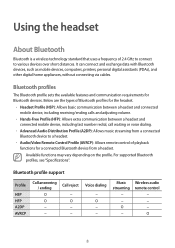
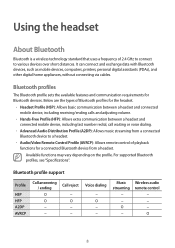
... standard that uses a frequency of playback functions for a connected Bluetooth device from a headset. Bluetooth profiles
The Bluetooth profile sets the available features and communication requirements for Bluetooth devices.
Bluetooth profile support
Profile
HSP HFP A2DP AVRCP
Call answering / ending O O − −
Call reject
− O − −
Voice dialing
−...
User Manual - Page 9
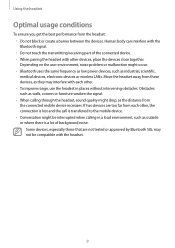
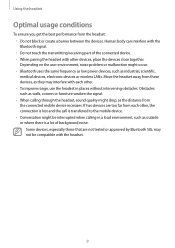
... the headset away from the connected mobile device increases. Depending on the user environment, noise problem or malfunction might drop, as the distance from these devices, as they may not be ...Human body can interfere with the Bluetooth signal. • Do not touch the transmitting/receiving part of the connected device. • When pairing the headset with each other, the connection is...
User Manual - Page 10
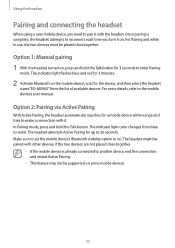
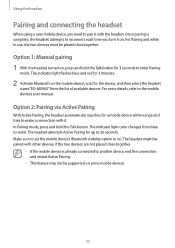
...set the mobile device's Bluetooth visibility option to violet. Once pairing is already connected to the mobile device's user manual. Option 1: Manual... pairing
1 With the headset turned on, press and hold the Talk button. The headset attempts Active Pairing for the device, and then select the headset name "EO...the two devices must be supported on some mobile devices.
10...
User Manual - Page 11
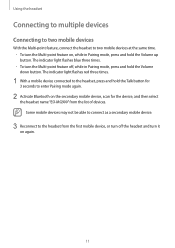
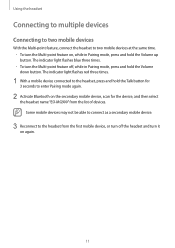
... button for 3 seconds to enter Pairing mode again.
2 Activate Bluetooth on the secondary mobile device, scan for the device, and then select the headset name "EO-MG900" from the first mobile device, or turn off , while in Pairing mode, press and hold the Volume down button. The indicator light flashes blue...
User Manual - Page 12
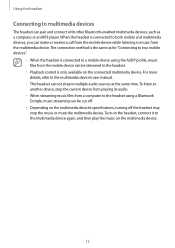
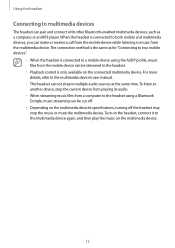
...When the headset is only available on the headset, connect it to the multimedia device's user manual.
• This headset cannot stream multiple audio sources at the same time. For more details..., refer to the multimedia device again, and then play the music on the multimedia device's specifications, turning off the headset may stop the current device from playing its audio.
• When...
User Manual - Page 13
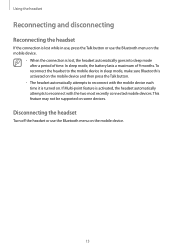
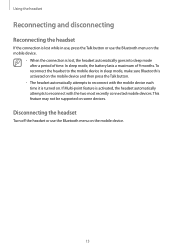
... the Talk button.
• The headset automatically attempts to reconnect with the mobile device each time it is turned on. This feature may not be supported on the mobile device.
13
User Manual - Page 14


...; Some mobile devices may open the call functions may differ from connected device to device. • If your headset is available only on mobile devices supporting voice dialing.
14 Using the headset
Call functions
Connect the headset to a mobile device and use it when making or answering a call. • Available call...
User Manual - Page 16


... hold the Talk button to turn the voice prompts on the region in which it was purchased.
16
You will hear "Voice prompt is off . Supported languages may vary depending on . Turning the voice prompts on or off
• In Pairing mode, press and hold the Volume up button for 3 seconds...
User Manual - Page 17


...deleted.
The indicator light flashes violet three times. When resetting the headset, all connection settings saved in the headset, enter Pairing mode, press and hold both Volume buttons and the...seconds. To use the headset, pair with a mobile device, it automatically saves connection and feature settings, such as the Bluetooth address or device type of voice prompts
Status
When you turn the ...
User Manual - Page 18
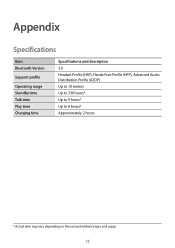
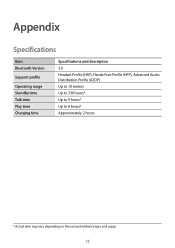
Appendix
Specifications
Item Bluetooth Version
Support profile
Operating range Standby time Talk time Play time Charging time
Specifications and description 3.0 Headset Profile (HSP), Hands-Free Profile (HFP), Advanced Audio Distribution Profile (A2DP) Up to 10 meters Up to 330 hours* Up to 9 hours* ...
User Manual - Page 19


... described in your headset's Bluetooth version and profiles. The wireless Bluetooth technology used in the manual. How do I clean my headset? Answer
The headset and the charger may cause interference,... time, some features may vary depending on a call ? It also only emits signals that support your headset is connected to another area and try again. Wipe it with devices that are...
Samsung EO-MG900BW Reviews
Do you have an experience with the Samsung EO-MG900BW that you would like to share?
Earn 750 points for your review!
We have not received any reviews for Samsung yet.
Earn 750 points for your review!
