Samsung EC-SL30ZBBA Support and Manuals
Get Help and Manuals for this Samsung item
This item is in your list!

View All Support Options Below
Free Samsung EC-SL30ZBBA manuals!
Problems with Samsung EC-SL30ZBBA?
Ask a Question
Free Samsung EC-SL30ZBBA manuals!
Problems with Samsung EC-SL30ZBBA?
Ask a Question
Popular Samsung EC-SL30ZBBA Manual Pages
User Manual - Page 2
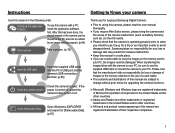
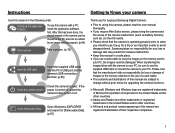
... with a PC, install the application software first. Check [Removable Disk]
Open Windows's EXPLORER and search for [Removable Disk]. (p.87)
Thank you for buying a Samsung Digital Camera.
å Prior to using this camera, please read the user manual thoroughly.
å If you require After Sales service, please bring the camera and the cause of images on . Instructions
Getting to...
User Manual - Page 7
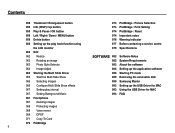
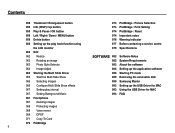
... Configure Multi Slide Show effects 067 Setting play interval 067 Setting Background Music 067 File Options 067 Deleting images ...service centre 079 Specifications
SOFTWARE 082
082 083 084 086 089 090 093 093 094
Software Notes System Requirements About the software Setting up the application software Starting PC mode Removing the removable disk Samsung Master Setting up the USB Driver...
User Manual - Page 8
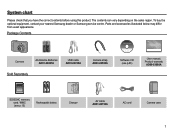
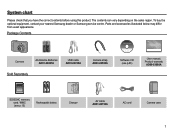
.../SDHC memory card / MMC (see p.15)
Rechargeable battery
Charger
AV cable AD81-00750A
AC cord
Camera case
7 Parts and accessories illustrated below may differ from exact appearance.
System chart
Please check that you have the correct contents before using this product. To buy the optional equipment, contact your nearest Samsung dealer or Samsung service centre.
User Manual - Page 15
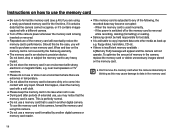
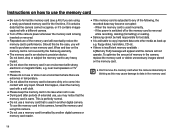
... store the memory card in the memory card.
14 When the memory card is used in another digital camera or memory card reader.
å If the memory card is subjected to any of memory in the camera, replace the memory card or delete unnecessary images stored on the memory card.
å Don't remove the...
User Manual - Page 21
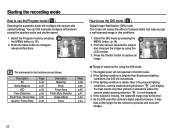
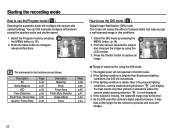
... camera shake warning indicator ( Ã ) will not activate. 3. You can still manually configure all functions except the aperture value and shutter speed.
1. As the DIS uses the camera's digital ...automatic mode will configure the camera with optimal settings. How to use the DIS mode ( )
Digital Image Stabilisation (DIS) mode. Point the camera towards the subject and compose the ...
User Manual - Page 34
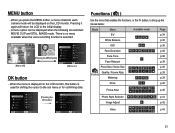
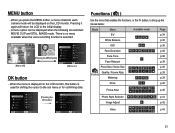
....
[Menu off]
[Pressing the MENU button]
Mode Functions Sound Display
Settings
Auto Program DIS Photo Help Guide Scene Movie
Exit
Change
[Menu on the LCD monitor. Pressing it again...Guide Scene Movie
Exit
Back
Functions ( )
Use the menu that enables the functions, or the Fn button, to the initial display.
- MENU button
- When you press the MENU button, a menu related to each camera...
User Manual - Page 52


...camera is connected to an external monitor, the menu will be a digital noise on the LCD monitor. Video Out AF Lamp USB Battery Type
NTS:CNTSC PAL :On
:Auto
:Alkaline
Back
Set...the camera is connected to an external monitor, some parts ...Settings ( " )
Selecting Video out type
The Movie output signal from the camera can support only BDGHI.
Ê Connecting to an external monitor When the camera...
User Manual - Page 70
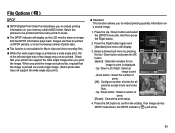
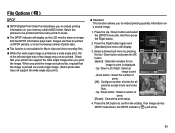
...setting. Zoom button : Select the number of prints. [All] : Configure number of prints for an image to print is displayed. - If an image carries DPOF instructions, the DPOF indicator ( ) will display. File Options ( )
DPOF
Ê DPOF(Digital...may not support the ...setup.
Press the Right button again and [Standard] sub menu will show.
69 Back
Set
00
Quantity
Set
01
Quantity
Set...
User Manual - Page 75
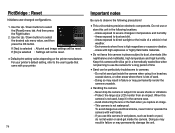
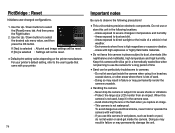
... the OK button. Doing so may permanently render the camera unusable.
å Handling the camera - Avoid obstructing the lens or the flash when you use the camera for a long period of sand. - If you capture an image. - For your printer's default setting, refer to the user's guide that came with silica gel in hot weather...
User Manual - Page 76
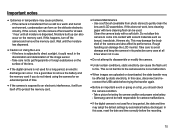
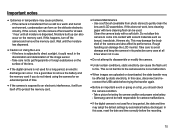
...avoid damage and keep the camera in its performance. This may cause problems. - Rough handling can also...from a cold to fire. Samsung cannot be held responsible for camera malfunctions.
å If the digital camera is not used for at all...settings by static electricity. If this happens, turn the camera off the camera and remove the memory card. If this camera to the camera ...
User Manual - Page 79
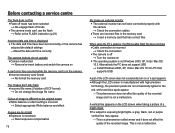
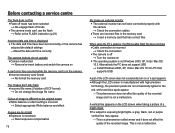
... to the FLASH instruction (p.29)
Incorrect date and time is displayed å The date and time have been set incorrectly or the camera has
adopted the default settings ÃReset the date and time correctly
The camera buttons do not operate åCamera malfunction
à Remove/re-insert battery and switch the camera on
A card error has occurred...
User Manual - Page 81
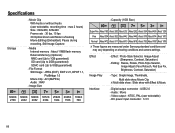
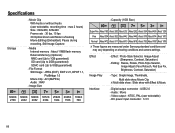
Specifications
Storage
- Effect Image Play
- Effect... card (Up to 2GB guaranteed) SDHC card (Up to 8GB guaranteed)
- Digital output connector : USB 2.0 - Capacity (1GB Size)
Super Fine About 183 About... 1876
Ä These figures are measured under Samsung standard conditions and may vary depending on shooting conditions and camera settings. Movie Clip ·With Audio or without ...
User Manual - Page 84


... .
å You should allow 5 ~ 10 seconds for running the automatic setup program according to the capability of your digital images and movie clips with this camera into the CD-ROM drive, the following window should automatically run the [Windows Explorer] and select [Installer.exe] in -one multi media software
solution. This software is the...
User Manual - Page 85
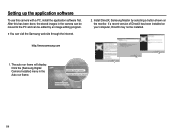
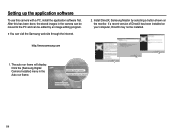
Setting up the application software
To use this has been done, the stored images in the Auto run frame will display. Click the [Samsung Digital Camera Installer] menu in the camera can be moved to the PC and can visit the Samsung web-site through the internet.
2.
If a recent version of DirectX has been installed on your computer, DirectX...
User Manual - Page 96
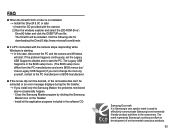
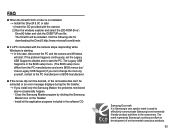
... the software CD. If the problem happens continuously, set the Legacy USB Support to the consumers. Install all the application programs included in the BIOS setup menu. (The BIOS setup menu differs from the PC manufacturers and some BIOS menus don' t have Legacy USB Support) If you can 't be installed. The mark represents Samsung's continuous effort on the Taskbar...
Samsung EC-SL30ZBBA Reviews
Do you have an experience with the Samsung EC-SL30ZBBA that you would like to share?
Earn 750 points for your review!
We have not received any reviews for Samsung yet.
Earn 750 points for your review!
