Samsung DV6200 Support and Manuals
Get Help and Manuals for this Samsung item
This item is in your list!

View All Support Options Below
Free Samsung DV6200 manuals!
Problems with Samsung DV6200?
Ask a Question
Free Samsung DV6200 manuals!
Problems with Samsung DV6200?
Ask a Question
Popular Samsung DV6200 Manual Pages
User Manual - Page 4


... injury and/or property damage. Because the following operating instructions cover various models, the characteristics of your dryer may differ slightly from those described in this manual to ensure that may result in this appliance only for future reference. Safety information
Safety information
Congratulations on the installation, use common sense, caution and care when...
User Manual - Page 5
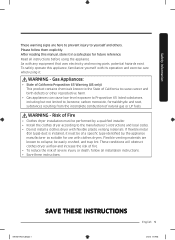
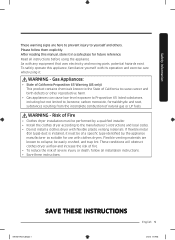
...manual, store it in a safe place for use with its operation and exercise care when using the appliance. If flexible metal
(foil type) duct is installed, it . Please follow all instructions..., be of a specific type identified by a qualified installer. • Install the clothes dryer according to the manufacturer's instructions and local codes. • Do not install a clothes dryer with...
User Manual - Page 9
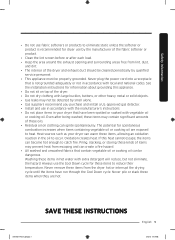
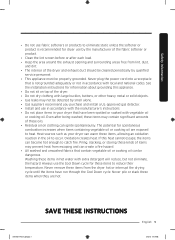
...See the installation instructions for dryer ...Install and use by the manufacturer of the fabric softener or product.
• Clean the lint screen before or after being washed, these items may contain significant amounts of the dryer and exhaust duct should be cleaned periodically by qualified
service...codes. SAVE THESE INSTRUCTIONS
DV7500K-03381C-02_EN.indd 9
English 9
4/7/2016 5:05:38 PM
User Manual - Page 10


...contact these parts while the appliance is factoryready for the exhaust system.
Service personnel -
... Key installation requirements
• A grounded electrical outlet. • A power cord for gas models) that ...Installation requirements
Installation requirements
Read through the following instructions before installing the dryer and keep this manual for combustion and the proper dryer...
User Manual - Page 18


...service. electric model dryers. The power cord electric supply wiring must be run with the circuit conductors and connected to 208 volts.
18 English
DV7500K-03381C-02_EN.indd 18
4/7/2016 5:05:40 PM Electrical connections Before operating or testing, follow all grounding instructions... must be supported at a ... or with U.S. Installation requirements
Installation requirements
• If...
User Manual - Page 27


... plastic flexible duct. • The dryer is level and is sitting firmly on (Gas models)
Make sure all gas connections, the exhaust line, and all wiring is connected correctly.
... dryer off properly. Allowing your dryer has been turned on a heat setting will purge the line. STEP 7 Final Check
When installation is complete, confirm that: • The dryer is supplied properly with...
User Manual - Page 28
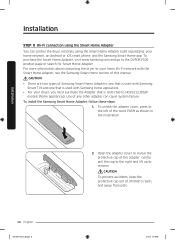
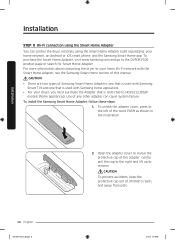
...and go to the left of this manual. To unlock the adapter cover, ... Smart Home app. To install the Samsung Smart Home Adapter, follow these steps:
1. Installation
28 English
DV7500K-03381C-02_EN.indd 28
2. Installation
STEP 8 Wi-Fi connection...used with Samsung
Smart TVs and one that is restricted to HD39J1230GW
models (home appliances). Use of children's reach, and away from pets...
User Manual - Page 30
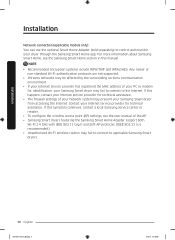
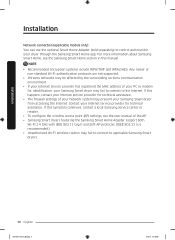
...; The firewall settings of the AP. • Samsung Smart dryers featuring the Samsung Smart Home Adapter support both
Wi-Fi 2.4 GHz with IEEE 802.11 b/g/n and Soft-AP protocols. (IEEE 802.11 n is recommended.) • Unauthorized Wi-Fi wireless routers may fail to connect to the Internet. Installation
Network connection (applicable models only) You...
User Manual - Page 32


... measures to the installation instructions in incorrect results. Cleaning Clean all joints including the dryer connection. Exhaust ducting guide
Ducting 1. Properly install all duct work according to correct any kind. • Do not use a poor exhaust system because it could be blocked slightly.
The Vent Blockage Test is used to check for problems to the...
User Manual - Page 37
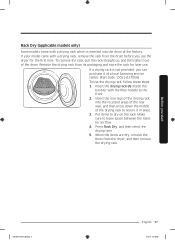
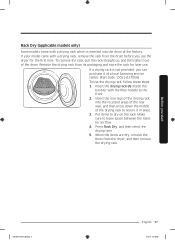
...indd 37
English 37
4/7/2016 5:05:48 PM Insert the rear legs of the drying rack into the drum at a local Samsung service center. (Part Code : DC61-02705A) To use the drying rack, follow these steps: 1. Press Rack Dry, and then select the drying time. 5....the rack, pull the rack straight up, and then take it in place. 3. If your model came with the filter handle to dry on the rack.
User Manual - Page 42


... available with NORMAL, HEAVY DUTY, PERM PRESS, DELICATES, and TIME DRY.
Temperature will be set time for Sensor Dry cycles because exact drying times are determined by spraying steam into the drum... in the TIME DRY cycle. See "Rack Dry (applicable models only)" on page 37 for the selected cycle. Use to change the set to select a drying time for details.
42 English
DV7500K-...
User Manual - Page 48


... angle to the dryer's display, the smartphone may not recognize the information code.
• If you must have the Samsung Smart Care app installed on the dryer, follow the instructions above to recognize the information code more than twice, type the information code manually into the Smart Care app. CAUTION
• If light is optimized for...
User Manual - Page 52


Once your dryer is a smart dryer that supports the Samsung Smart Home service. Please complete the setup by turning on Smart Control. * The remote control function... and hold Smart Control (Smart Monitor) on the dryer. When the device registration is activated. The EZ setup(network setting) takes time depending on the display, restart your dryer. For more than 3 seconds. For safety reasons,...
User Manual - Page 69
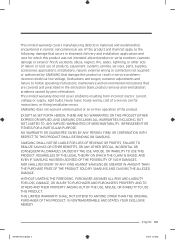
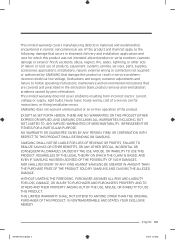
.... altered product or serial numbers; applications and uses for instructions, or fixing installation errors. This limited warranty does not cover problems resulting from incorrect electric current, voltage or supply, light bulbs, house fuses, house wiring, cost of a service call for which this product or result in service problems; customer adjustments and failure to the following: damage...
User Manual - Page 72
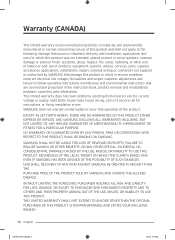
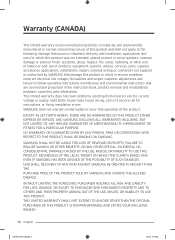
..., services, parts, supplies, accessories, applications, installations, repairs, external wiring or connectors not supplied or authorized by pest infestations. cosmetic damage or exterior finish; accidents, abuse, neglect, fire, water, lightning, or other acts of the product. customer adjustments and failure to the following: damage that are covered and prescribed in the instruction book...
Samsung DV6200 Reviews
Do you have an experience with the Samsung DV6200 that you would like to share?
Earn 750 points for your review!
We have not received any reviews for Samsung yet.
Earn 750 points for your review!
