Samsung CXN2085TP Support and Manuals
Get Help and Manuals for this Samsung item
This item is in your list!

View All Support Options Below
Free Samsung CXN2085TP manuals!
Problems with Samsung CXN2085TP?
Ask a Question
Free Samsung CXN2085TP manuals!
Problems with Samsung CXN2085TP?
Ask a Question
Popular Samsung CXN2085TP Manual Pages
User Manual (user Manual) (ver.1.0) (English) - Page 4
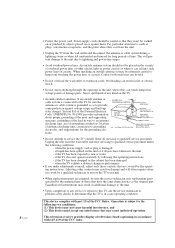
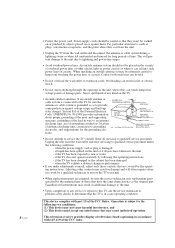
... qualified service personnel. When installing an outside antenna system should be sure the
EXAMPLE OF ANTENNA GROUNDING
antenna or cable system is subject to normal.
• When replacement parts are covered by following conditions: - Never spill liquid of time. Refer all servicing to rain or water - if the TV does not operate normally by the operating instructions...
User Manual (user Manual) (ver.1.0) (English) - Page 5


...Panel Jacks 1.4 Remote Control (TV Function Buttons 1.5 Remote Control (DVD Function Buttons 1.6 Remote Control (VCR Function Buttons 1.7
Chapter 2: Installation 2.1
Connecting VHF...Manual Method 3.5 Changing Channels 3.6 Using the Channel Buttons 3.6 Directly Accessing Channels 3.6 Using the Pre-CH Button to select the Previous Channel 3.6 Adjusting the Volume 3.7 Using Mute 3.7 Setting...
User Manual (user Manual) (ver.1.0) (English) - Page 9


... Front/Side panel jacks to connect an A/V component that is recording.
˝ Remote Control Sensor Aim the remote control towards this spot on the TV.
Ô REC (VCR) Press to begin recording.
STOP/EJECT (VCR) Press to stop the disc
Ø OPEN/CLOSE (DVD) Press to open and close the disc tray.
∏ STAND BY indicator Lit...
User Manual (user Manual) (ver.1.0) (English) - Page 11


... 3WAY COMBINATION UNIT
Remote Control (TV Function Buttons) You can use the remote control up to about 23 feet from a connected component (VCR, camcorder etc...)
Ú MTS (Multichannel Television Stereo) Press to choose stereo, mono or Separate Audio Program (SAP broadcast).
Æ DISPLAY Press to see the channel, time, current disc mode, audio/video settings etc., on...
User Manual (user Manual) (ver.1.0) (English) - Page 21


... screen: Picture, Sound, Channel, Function and VCR setup. The main menu appears on the front panel.
Viewing the Menus and On-Screen Displays
Viewing the Menus
1
With the power on the remote control.
The TV will display the channel, Time, disc mode, the status of certain picture and sound settings, V-chip and the type of the...
User Manual (user Manual) (ver.1.0) (English) - Page 29


... by making a selection from the menu). Press the MENU button to select the "Dynamic," "Stamdard," "Movie," or "Custom" picture setting. Alternate method:
Simply press the P.STD button on the remote control to personal prefer- TV OPERATION
Using Automatic Picture Settings
Your TV has three automatic picture settings ("Dynamic", " Standard" and "Movie") that are preset at the factory.
User Manual (user Manual) (ver.1.0) (English) - Page 36


... selection from the on the remote control to select one of the standard sound settings.
• Choose Standard for the standard factory settings. • Choose Music when ... personalized settings.
3.16 CHAPTER THREE: TV OPERATION Alternate method:
Simply press the the S.STD button on -screen menu). TV OPERATION
Using Automatic Sound Settings
Your TV has four automatic sound settings ("Standard...
User Manual (user Manual) (ver.1.0) (English) - Page 38


...
You must select the appropriate mode in order to view the VCR or Camcorder signal on the remote control one or more times until the required input is displayed.
3.18 CHAPTER THREE: TV OPERATION
Alternate method: Simply press the INPUT button on the TV.
1
Press the MENU button to select "Channel", then press the LEFT...
User Manual (user Manual) (ver.1.0) (English) - Page 47


... If you forget the PIN, press the remote-control buttons in the following sequence, which resets the pin to display the menu. Setting Up Your Personal ID Number (PIN)
1... is selected, press the LEFT/RIGHT œ√ buttons. The user must first enter a PIN (personal ID number) before any 4digits...screen will appear. TV OPERATION
Using the V-Chip
The V-Chip feature automatically locks out ...
User Manual (user Manual) (ver.1.0) (English) - Page 51


...the LEFT/RIGHTœ√ buttons to save the settings and Press the MENU button to select a particular...to temporarily disable the V-Chip Lock.
3.31 CHAPTER THREE: TV OPERATION While a particular category is selected, press the LEFT... under 17 should
be selected.
Under certain conditions (depending on the remote control. 2. Press the UP/DOWNvw buttons to a different channel using the...
User Manual (user Manual) (ver.1.0) (English) - Page 76


... resume playing the tape.
5.2 CHAPTER FIVE: VCR OPERATION
w
The VCR does not play sound while a video tape is playing, press the PLAY/PAUSE ( ) button when you want to protect the video heads from excessive wear. If the tape is still paused after five minutes, the TV/VCR automatically play automatically, press the PLAY/PAUSE...
User Manual (user Manual) (ver.1.0) (English) - Page 82


... stops the tape and switches to TV mode to temporarily stop recording.
If this happens, press REC to record a program without the commercials.
1
Be sure you have begun recording and that the record indicator light on the front panel or remote control again.
5.8 CHAPTER FIVE: VCR OPERATION This is especially helpful if you want...
User Manual (user Manual) (ver.1.0) (English) - Page 86


...however, must be turned off .
The timer indicator on the TV screen, along with instructions for fixing the overlap.
If you remove them. VCR OPERATION
10
Press the UP/DOWNvw button to select "SPEED", ... a cable box, be off the VCR.
If power to select "Once", "Wkly", or "Daly". But, if you want to leave the cable box turned on the remote control only.
• One-time timer ...
User Manual (user Manual) (ver.1.0) (English) - Page 92
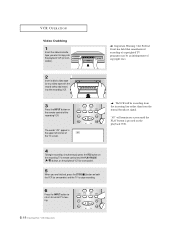
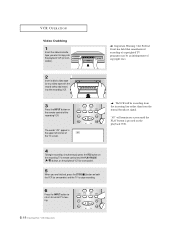
... begin recording, simultaneously press the REC button on the recording TV's remote control and the PLAY/PAUSE ( ) button.
"AV" will be an infringement of the recording VCR. on the playback VCR (or camcorder).
5
When you want to normal TV viewing.
5.18 CHAPTER FIVE: VCR OPERATION
VCR OPERATION
Video Dubbing
1
Insert the video cassette tape you are finished, press...
User Manual (user Manual) (ver.1.0) (English) - Page 96


...TV/VCR is set correctly. Make sure the time is receiving the broadcast signal. Make sure there has been a recording on . Make sure the tape hasn't already been forwarded. Unit didn't record a program. Clean the video heads.
mode.
6.3 CHAPTER SIX: TROUBLESHOOTING... from you.
TROUBLESHOOTING
Identifying VCR Problems
Problem
Possible Solution
Unit won 't take video tape
Make ...
Samsung CXN2085TP Reviews
Do you have an experience with the Samsung CXN2085TP that you would like to share?
Earn 750 points for your review!
We have not received any reviews for Samsung yet.
Earn 750 points for your review!
