Samsung AX300T9080 Support and Manuals
Get Help and Manuals for this Samsung item
This item is in your list!

View All Support Options Below
Free Samsung AX300T9080 manuals!
Problems with Samsung AX300T9080?
Ask a Question
Free Samsung AX300T9080 manuals!
Problems with Samsung AX300T9080?
Ask a Question
Popular Samsung AX300T9080 Manual Pages
User Manual - Page 1
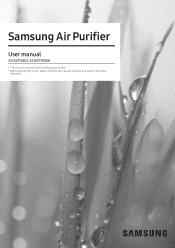
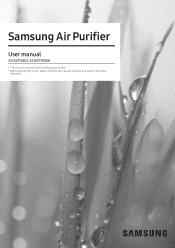
Samsung Air Purifier
User manual
AX300T9080S, AX300T9080W
ꞏꞏ Thank you for purchasing this Samsung air purifier. ꞏꞏ Before operating this unit, please read this user manual carefully and retain it for future
reference.
User Manual - Page 3


... limits set forth for Dust and the electrical energy it consumes, or CADR/Watt.
This equipment should be installed and operated with minimum distance 20cm between the model's CADR...with any interference received, including interference that may cause undesired operation. Qualified model list : AX300T9080S / AX300T9080W
FCC Caution: Any changes or modifications not expressly approved by...
User Manual - Page 5
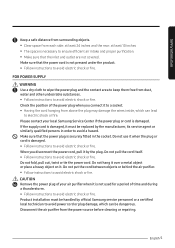
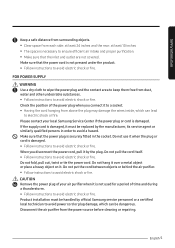
...service agent or similarly qualified persons in the socket. Make sure that the power plug is damaged. Do not pull the cord itself. •• Follow instructions to electric shock or fire. Product installation...source before cleaning or repairing. Please contact your air purifier when it when the plug or cord is not used for a period of your local Samsung Service Center if the power ...
User Manual - Page 6
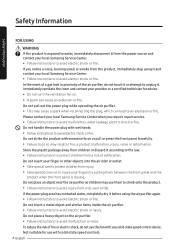
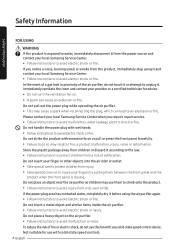
...not turn the ventilation fan on the air purifier. •• Follow instructions to unplug it and contact your local Samsung Service Center. •• Follow instructions to an explosion or fire. Please contact your provider or a certified technician... If the product is closing. If you require repair service. •• Follow instructions to avoid electric shock or fire.
User Manual - Page 7


... Information
If any obstacle in the
vicinity, the purification capacity may cause electric shock, fire or malfunction. CAUTION Keep your local Samsung Service Center. •• Follow instructions to avoid electric shock or fire. Do NOT attempt to repair or modify the product. •• Use only the standard rated fuse. •• Follow...
User Manual - Page 8


... a replacement filter, be used again by washing them with a new one, dispose of the old one in a waste bag as
general waste. •• Use only Samsung authorized filters...¹⁾ 1 EA
User manual 1 EA
Power adapter 1 EA
¹⁾ The deodorization filter and Dust collecting filter are replacement filters. NOTE •• After replacing a replacement filter with water.
User Manual - Page 10
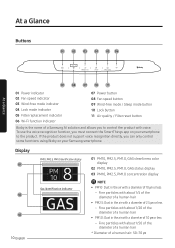
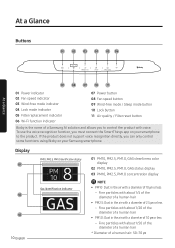
... human hair: 50-70 ㎛ If the product does not support voice recognition directly, you can only control some functions using Bixby on your Samsung smartphone. Fine particles with about 1/5 of the diameter of a ... 02 Fan speed indicator 03 Wind-free mode indicator 04 Lock mode indicator 05 Filter replacement indicator 06 Wi-Fi function indicator
07 Power button 08 Fan speed button 09 Wind...
User Manual - Page 16


..., using your newly purchased air purifier for the first time. -- The filters are a consumable part, and will not be abnormally loud during the free warranty period. •• To purchase a new replacement filters, contact a local Samsung Service Center or visit www.samsung. Filter lifespan is a smell, run a cleaning
operation by the deodorization filter and is...
User Manual - Page 22
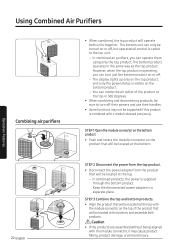
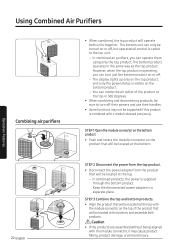
...8226; If the products are assembled without being aligned
with the module connector, it may not be supported if this product is ceded to turn just the bottom product on the bottom product. -- The ... and bottom products.
• Align the product that will be located at the top with a model released previously. However, when the top product is operating, you can turn off , but operational ...
User Manual - Page 28


... to the network.
SmartThings (Samsung Connet)
Samsung Electronics Co., Ltd. Contact your Internet service provider for troubleshooting.
1 To connect the product to a Wi-Fi network, turn off "Switch to mobile data" at "Settings > Wi-Fi", and then select the access point to connect to
•• Only alphanumeric characters are not supported by the SmartThings app...
User Manual - Page 29
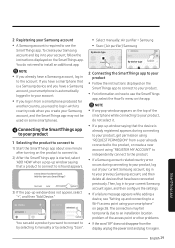
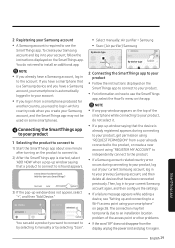
... manually: Air purifier > Samsung •• Scan: [Air purifier] Samsung
By device type
Air purifier
Select
By device type Select
2 Connecting the SmartThings app to your product
•• Follow the instructions displayed on the SmartThings app to connect to your product.
•• For information on how to an installation location problem of...
User Manual - Page 30


... or modem, you may obtain the complete corresponding source code for a period of three years after the last shipment of this product by contacting our support team via http://opensource.samsung.com (Please use the "Inquiry" menu.)
It is recommended. Contact your Internet service provider and ask how to connect devices other than your...
User Manual - Page 31
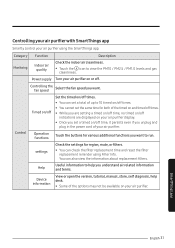
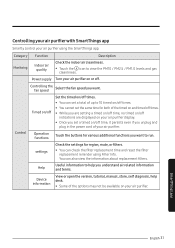
settings
Check the settings for region, mute, or filters.
• You can check the filter replacement time and reset the filter replacement reminder using the SmartThings app.
Controlling the fan speed
Select the fan speed you understand air related information and terms.
Device information
View or open the version, tutorial, manual, store, self diagnosis, help you...
User Manual - Page 33
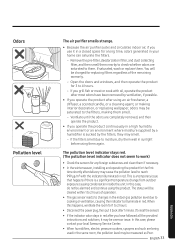
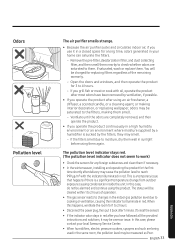
... long time, odors generated in your local Samsung Service Center.
• When humidifiers, electric pressure ...saturated, wash or replace them if necessary.
• In the winter season, installing and operating the product for replacing filters regardless of operation...operate the product after most odors have followed all the provided instructions and solutions, it in a closed space for 3 to...
User Manual - Page 34


...If any of the indications C103, C154, C162, C163 appears, contact a Samsung Service Center.
Strange indications appear on .
• Replace the filters with new ones, and then press and hold
the [
] ...and the air is running. Before Requesting Service
Pollution level Display
The fan speed does not change when the pollution level changes.
• Set the fan speed to create some dust. ...
Samsung AX300T9080 Reviews
Do you have an experience with the Samsung AX300T9080 that you would like to share?
Earn 750 points for your review!
We have not received any reviews for Samsung yet.
Earn 750 points for your review!
