Samsung ASBH500JBE Support and Manuals
Get Help and Manuals for this Samsung item
This item is in your list!

View All Support Options Below
Free Samsung ASBH500JBE manuals!
Problems with Samsung ASBH500JBE?
Ask a Question
Free Samsung ASBH500JBE manuals!
Problems with Samsung ASBH500JBE?
Ask a Question
Most Recent Samsung ASBH500JBE Questions
Popular Samsung ASBH500JBE Manual Pages
User Manual (ENGLISH) - Page 6


Safety precautions • Never disassemble or modify your headset for purchasing the SBH500, Samsung Bluetooth Stereo Headset. Doing this may cause the headset to read through this guide BEFORE you are in.
3 Take the headset to an authorized service center for repair or to replace the battery. • When you are driving a car, driving is your...
User Manual (ENGLISH) - Page 7


... or cords over a short distance of your phone manufacturer's website.
More information is compatible with most Bluetooth* phones that are not tested or approved by visiting your Bluetooth headset. Check your phone's Bluetooth capability by Bluetooth SIG, may be incompatible with Bluetooth Version 1.1 or higher and support Advanced Audio Distribution Profile, Audio/Video Remote...
User Manual (ENGLISH) - Page 9
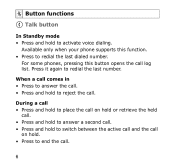
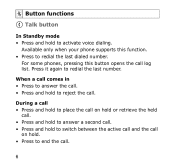
Button functions
Talk button
In Standby mode • Press and hold to reject the call. For some phones, pressing this function. • Press to redial the last number. During a call • Press and hold to place the call ...Press and hold to end the call log list. Press it again to redial the last dialed number.
Available only when your phone supports this button opens the call .
6
User Manual (ENGLISH) - Page 10


...via Hands-Free Profile. English
In Connectable mode • Press to connect the headset to the phone, if they have
been paired, via the Advanced Audio Distribution Profile.
7 When the music player ...8226; Press again to launch the music player.
Available only when your phone supports this function. Play/Pause/Stop button
In Standby mode • Press to play from the start of the track...
User Manual (ENGLISH) - Page 16


... the headset passkey or PIN, "0000 (4 zeros)".
13 English
Pairing the headset with a compatible phone
Pairing will turn to blue.
2 Search for the first time. • When turning on your..., such as a Bluetooth phone and a Bluetooth headset. Your phone will find "Samsung SBH500."
3 Select Samsung SBH500.
4 When the phone asks if you want to the phone user's guide. When trying to pair the...
User Manual (ENGLISH) - Page 18


... number Press [ ] to music. Activated functions may differ depending on the types of the phone. Please make sure that your headset provides before registering a fault. For some phones, pressing the key opens the call , using menus that your phone supports all the features that you can then press [+] or [-] to scroll through the list...
User Manual (ENGLISH) - Page 19
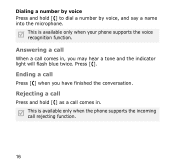
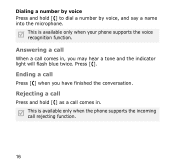
... voice recognition function. Press [ ]. Dialing a number by voice Press and hold [ ] as a call comes in . This is available only when the phone supports the incoming call
Press [ ] when you may hear a tone and the indicator light will flash blue twice.
Answering a call
When a call comes in , you have ...
User Manual (ENGLISH) - Page 21


... create the proper settings for your phone by selecting Yes or OK.
Make sure that you want to listen to music via the headset. Please make sure that you have the right file format (*.mp3) for music playbacks on your music files.
18 Confirm the message by following the phone's user guide. Switching between...
User Manual (ENGLISH) - Page 23


... the headset with a phone.
Some phones may automatically begin playing music again. Connecting the headset with the caller.
2 When you can connect your phone supports the Advanced Audio Distribution ... When the headset sounds the in while music is available only when your headset to the phone and another Bluetooth device that you have finished a conversation, press [ ]. 3 Press [...
User Manual (ENGLISH) - Page 25


... away from The operating range is not designed for use with cordless phones.
22 Samsung SBH500 is typically up to rain or other liquids.
Will my headset... work ? Storage at high temperatures can impair performance and reduce battery life. • Do not expose the headset or any of its supplied parts to 30 my phone...
User Manual (ENGLISH) - Page 26


... and support Advanced Audio Distribution Profile, Audio Video Remote Control Profile, Headset Profile and/or Hands-Free Profile.
Samsung SBH500 produces significantly less power than a typical mobile phone. Therefore... with my conversation when I am using my headset? Appliances such as cordless phones and wireless networking equipment may cause interference with my car's electronics, radio, ...
User Manual (ENGLISH) - Page 32


...; A copy of your country, the length of Samsung products shall be limited to the retailer from the original date of purchase.* If during the period of warranty this product proves defective under normal use and service you should return the product to the repair or replacement of the product at its appointed maintenance company...
User Manual (ENGLISH) - Page 33


... gives you specific rights and you may have other rights which vary from area to area
• Unless instructed in the User Guide, the user may not, under any circumstances, attempt to the purchase point, factory or authorized service agency for all such work on the unit, whether in shipping. All repair work
• Samsung will...
Quick Guide (ENGLISH) - Page 1


...you get started to familiarize yourself with headset
1 Set your Bluetooth phone to discover the headset by following items with your headset: Travel adapter, User's Guide
NOTE: The items supplied with it, confirm by selecting... these initial setup steps each time you will be used while charging. • Use only a Samsung-approved charger or adapter. Turn on Bluetooth on your phone and pair ...
Quick Guide (ENGLISH) - Page 2


...phone supports voice recognition. Features and Functions Guide
SAMSUNG Bluetooth Stereo Headset
SBH500
Important: Be sure to first follow the Quick Start Guide on the reverse side of this guide.... NOTE: This is placed on hold
when the phone rings...setup of your headset and the phone are connected by selecting Yes or OK. Troubleshooting
My phone does not find my headset. Make sure your phone...
Samsung ASBH500JBE Reviews
Do you have an experience with the Samsung ASBH500JBE that you would like to share?
Earn 750 points for your review!
We have not received any reviews for Samsung yet.
Earn 750 points for your review!
