Samsung 757MB Support and Manuals
Get Help and Manuals for this Samsung item
This item is in your list!

View All Support Options Below
Free Samsung 757MB manuals!
Problems with Samsung 757MB?
Ask a Question
Free Samsung 757MB manuals!
Problems with Samsung 757MB?
Ask a Question
Popular Samsung 757MB Manual Pages
User Manual (user Manual) (ver.1.0) (English) - Page 2
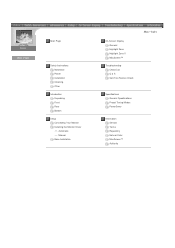
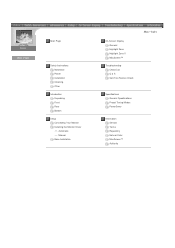
... Page
Safety Instructions Notational Power Installation Cleaning Other
Introduction Unpacking Front Rear Bottom
Setup Connecting Your Monitor Installing the Monitor Driver Automatic Manual Base Installation
On-Screen Display General Highlight Zone Highlight Zone II MouScreen™
Troubleshooting Check List Q & A Self-Test Feature Check
Main > Index
Specifications General Specifications Preset...
User Manual (user Manual) (ver.1.0) (English) - Page 6


...z If a foreign substance gets into the monitor, disconnect the plug
and then contact a service center. Notational Power Installation
Clean
Other
When cleaning the monitor case or the surface of the CDT, wipe with a ... a fire. z You can damage (color change) or crack the monitor case. Do not set a glass of alcohol-based solvents, which can buy a recommended detergent at any small metal objects...
User Manual (user Manual) (ver.1.0) (English) - Page 9
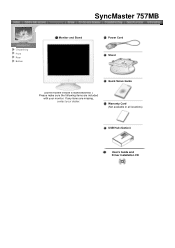
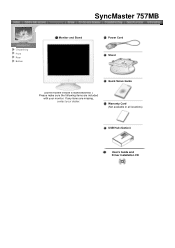
If any items are included
with your dealer. Quick Setup Guide
Warranty Card (Not available in all locations)
USB Hub (Option)
User's Guide and Driver Installation CD
SyncMaster 757MB
Unpacking
Front Rear Bottom
Monitor and Stand
Power Cord Stand
(Some models include a stand attached. ) Please make sure the following items are missing, contact your monitor.
User Manual (user Manual) (ver.1.0) (English) - Page 10
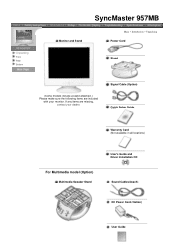
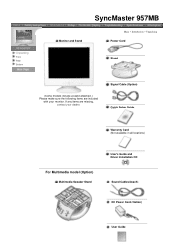
Signal Cable (Option) Quick Setup Guide
Warranty Card (Not available in all locations)
For Multimedia model (Option)
Multimedia Speaker Stand
User's Guide and Driver Installation CD
Sound Cables(2each)
DC Power Cord (Option)
User Guide Unpacking
Front Rear Bottom
Monitor and Stand
SyncMaster 957MB
Main > Introduction > Unpacking Power Cord
Stand
(Some models include a stand attached. ) ...
User Manual (user Manual) (ver.1.0) (English) - Page 15
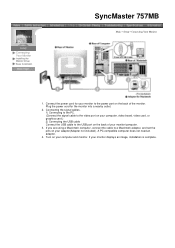
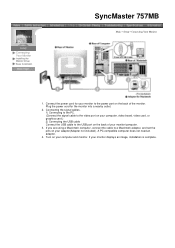
... monitor to a Macintosh adapter, and set the pins on your monitor displays an image, installation is complete. If you are using a Macintosh computer, connect the cable to the power port on the back of the monitor. If your computer and monitor. Connecting Your Monitor
Installing the Monitor Driver
Base Installation
SyncMaster 757MB
Main > Setup > Connecting Your Monitor
1. Connect...
User Manual (user Manual) (ver.1.0) (English) - Page 16
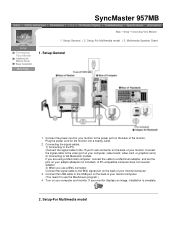
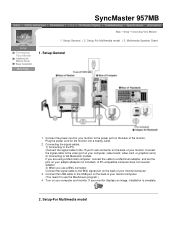
... cables. 1) Connecting to the PC. (Connect the signal cable to a Macintosh adapter, and set the pins on your computer and monitor. Multimedia Speaker Stand
Connecting Your Monitor
Installing the Monitor Driver
Base Installation
1. If your adapter(Adapter not included). Setup-For Multimedia model Turn on the back of your monitor/computer. (You need an adapter. 3) When...
User Manual (user Manual) (ver.1.0) (English) - Page 19
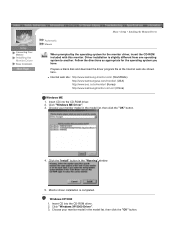
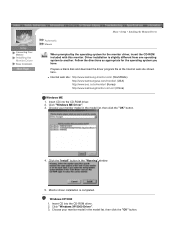
...button. Insert CD into the CD-ROM driver. 2. Windows XP/2000
1. Choose your monitor model in the "Warning" window.
5. Prepare a blank disk and download the driver program file at the Internet web site shown here. Connecting Your Monitor
Installing the Monitor Driver
Base Installation
Automatic
Manual
Main > Setup > Installing the Monitor Driver
When prompted by the operating system for...
User Manual (user Manual) (ver.1.0) (English) - Page 21
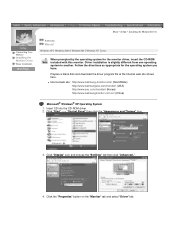
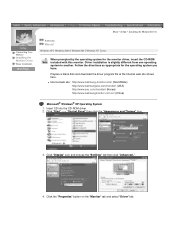
... System
1. Click "Display" icon and choose the "Settings" tab then click "Advanced..". 4.
Click the "Properties" button on the "Monitor" tab and select "Driver" tab. Connecting Your Monitor
Installing the Monitor Driver
Base Installation
Main > Setup > Installing the Monitor Driver
Automatic
Manual
Windows XP | Windows 2000 | Windows Me | Windows NT | Linux
When prompted by the operating...
User Manual (user Manual) (ver.1.0) (English) - Page 22


... "Next" button.
6. then click "Next" and then click "Have disk".
7. Click the "Browse" button then choose A:(D:\Driver) and choose your monitor model in the model list and click the "Next" button.
8. If you can see following "Message" window, then click the "Continue Anyway" button. Then click "OK" button. Click "Update Driver.." and select "Install from a list or.."
User Manual (user Manual) (ver.1.0) (English) - Page 23
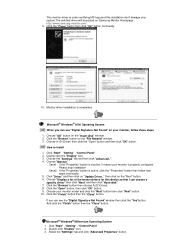
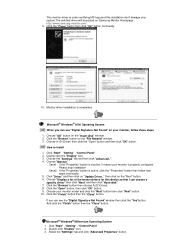
... this installation don't damage your monitor is properly configured.
Click the "Browse" button on "Update Driver.." Choose "Monitor". Case1: If the "Properties" button is inactive, it means your system.The certified driver will be posted on your monitor model and click the "Next" button then click "Next" button. 10. then click on the "Insert disk" window...
User Manual (user Manual) (ver.1.0) (English) - Page 81


...? Have the Windows colors been set properly?
If you installed a new video card or if you have changed the video card or the driver?
See the video card manual to product.)
There are properly connected to the Preset Timing Modes).
Adjust screen image position and size using the maximum resolution.) See the manual driver installation instructions (Fig. 4). 5.
Adjust...
User Manual (user Manual) (ver.1.0) (English) - Page 83


... the case.
How can I change the frequency? Disconnect the power cord and then clean the monitor with each other. Note that video card support can be generated when the metal case and the electromagnet, which are installed to Windows/Computer Manual).
Check List
Q & A
Self-Test Feature Check
Question How can I set the Power Saving function?
User Manual (user Manual) (ver.1.0) (English) - Page 98
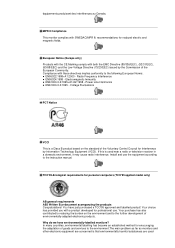
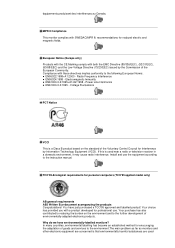
...1995 - Install and use . Your purchase has also contributed to the instruction manual. Why do...SWEDAC(MPR II) recommendations for personal computers (TCO'95 applied model only)
AB general requirements AB2 Written Eco-document acompanying the ... complies with these directives implies conformity to the environment.The main problem as far as monitors and other electronic equipment are concerned is ...
User Manual (user Manual) (ver.1.0) (English) - Page 103


...on the monitor. To install the program manually, insert the CD included with the Samsung monitor into the CD-ROM Drive. Enter D:\color\eng\setup.exe and then press ...printed or scanned images. Service Terms Regulatory
Natural Color
MouScreen™ Authority
Natural Color Software Program
Main > Information > Natural Color
One of the recent problems in association with Korea Electronics...
User Manual (user Manual) (ver.1.0) (English) - Page 104
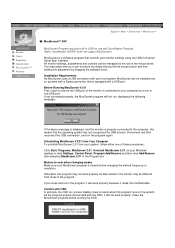
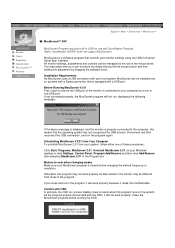
... can be installed only on systems with a Samsung monitor that controls your MouScreen program is closed before running the OSD.
Otherwise, the program may select menus or sub-functions by simply clicking the left mouse button and then making the adjustment by the use with SyncMaster Products. (Note: SyncMaster 1200NF does not support MouScreen.)
MouScreen...
Samsung 757MB Reviews
Do you have an experience with the Samsung 757MB that you would like to share?
Earn 750 points for your review!
We have not received any reviews for Samsung yet.
Earn 750 points for your review!
