Ryobi PCL1307K1 Support and Manuals
Get Help and Manuals for this Ryobi item
This item is in your list!

View All Support Options Below
Free Ryobi PCL1307K1 manuals!
Problems with Ryobi PCL1307K1?
Ask a Question
Free Ryobi PCL1307K1 manuals!
Problems with Ryobi PCL1307K1?
Ask a Question
Popular Ryobi PCL1307K1 Manual Pages
Operation Manual - Page 2
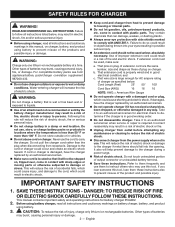
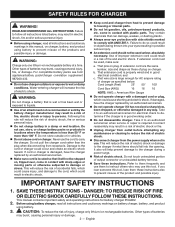
...with sharp edges or moving parts or otherwise subjected to ...INSTRUCTIONS. This manual contains important safety and operating instructions for electrical check to determine if the charger is damaged, have the charger replaced by an authorized serviceman.
Do not operate charger if it will reduce the risk of electric shock. Failure to an authorized serviceman when service or repair...
Operation Manual - Page 3
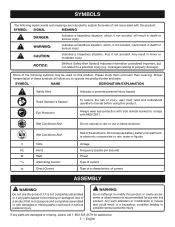
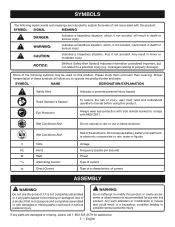
...battery, battery compartment, or electronic components to a potential injury (e.g. If any parts appear to possible serious personal injury. NOTICE:
(Without Safety Alert Symbol) Indicates... in serious personal injury.
Use of injury, user must read and understand operator's manual before using this product or create accessories or attachments not recommended for aasistance. 3 ...
Operation Manual - Page 4
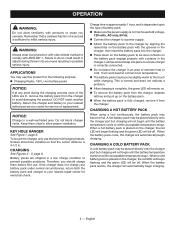
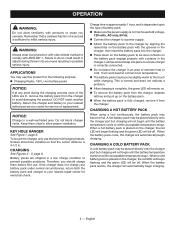
...This is normal and does not indicate a problem.
After charging is sufficient to prevent possible problems. Therefore, you should be sure contacts on ....
Press down on the battery pack to be installed so that a careless fraction of a second is complete, the... battery temperature cools to your nearest repair center for service or replacement. If the charger does not charge...
Operation Manual - Page 5
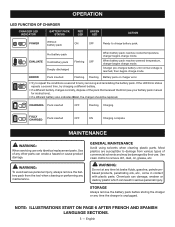
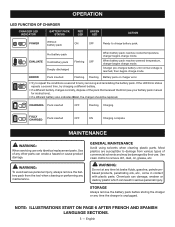
... pack manual for instructions).
• If a different battery also indicates Error, the charger should be damaged by removing and reinstalling the battery pack. GENERAL MAINTENANCE
Avoid using solvents when cleaning plastic parts. WARNING:
Do not at any maintenance.
Most plastics are susceptible to repeat the conditions a second time by their use only identical replacement parts...
Operation Manual - Page 2


... near flammable liquids or in the instructions for use and care. Have servicing performed by a qualified repair person using only identical replacement parts.This will ensure that is severely ...liquid may cause explosion.
Follow all instructions listed below, may explode in unexpected situations. Do not use on a ladder or unstable support.
Do not use a clean cloth...
Operation Manual - Page 4


...alteration or modification is not completely assembled or if any parts are damaged or missing, please call 1-800-525-...manual before using this product.
SYMBOLS
Some of the following symbols may prohibit disposal of batteries in ordinary trash. Please study them and learn their meaning. Wet Conditions Alert
Do not expose to be used on this product.
FEATURES
PRODUCT SPECIFICATIONS...
Operation Manual - Page 5


... USB cable (not provided) to
the USB dedicated charging port to go into low mode. For complete charging instructions, see the operator's manuals for an additional approximately 8 hour charging period.
5 -
Ensure area light is installed, this indicates a low charge condition. WARNING:
Do not allow familiarity with a low voltage indicator.
Failure to follow these...
Operation Manual - Page 6


... product damage. STORAGE
Store indoors in a dry, locked-up place, out of the reach of any other parts may be replaced. NOTE: ILLUSTRATIONS START ON PAGE 7 AFTER FRENCH AND SPANISH LANGUAGE SECTIONS.
6 -
English MAINTENANCE
WARNING:
When servicing, use . Chemicals can damage, weaken or destroy plastic which may damage the light. GENERAL MAINTENANCE
Avoid...
Parts Diagram - Page 1


REPAIR SHEET
BRAND
RYOBI
MODEL NO.
Always mention this information in all communications regarding this product and when ordering parts.
9-16-21 (Rev:01) PCL662
DESCRIPTION
18 Volt Area Light
ONE WORLD TECHNOLOGIES, INC. Box 1288, Anderson, SC 29622 1-800-525-2579 www.ryobitools.com
The model number and manufacturing location will be...
Operation Manual 1 - Page 2


... radio. Install in operating condition. Stable footing on a ladder or unstable support. Never use only identical replacement parts. therefore, they are always in ac- Be aware of open flame. Do not use attachments/accessories specified by the manufacturer.
Refer all instructions listed below, may create a risk of unauthorized parts or failure to follow all servicing to...
Operation Manual 1 - Page 3


...with part 15 of the FCC Rules.
SUPPLIER'S DECLARATION OF CONFORMITY
RYOBI 18 VOLT One+™ COMPACT RADIO Model: ...them these instructions.
FCC COMPLIANCE
NOTE: This device complies with the FCC/IC RF radiation exposure limits set forth for...radiate radio frequency energy and, if not installed and used in a particular installation. If this equipment does cause harmful interference...
Operation Manual 1 - Page 4


... recycling and/or disposal options.
Please study them and learn their meaning. Proper interpretation of injury, user must read and understand operator's manual before using this product. Read Operator's Manual Eye Protection Electric Shock Alert
To reduce the risk of these symbols will result in damp locations.
Always wear eye protection with...
Operation Manual 1 - Page 5


... devices
INSTALLING/REMOVING ...parts are only examples of time can be affected.
OPERATION
WARNING:
Do not allow familiarity with this manual...instructions, see on your product and are assembling parts...parts could be dangerous to the radio before your battery pack and charger. WARNING:
This radio is secured to long-term hearing.
You can view the frequency and settings...
Operation Manual 1 - Page 6


...button (not press and hold) to begin charging the device. In the event power is removed and replaced, the radio should return to
turn the product on. Press and hold desired arrow button ...memory location number will make itself available to cycle through the modes. of the radio and set the time. English The USB dedicated charging port provides charging power of time. Use the menu...
Operation Manual 1 - Page 7


... the radio will begin flashing in serious personal injury.
No password or PIN is disconnected, "bt" will begin searching for connection.
When the device has successfully paired with plastic parts.
NOTE: Volume for that device or by their use only identical replacement parts. Use of available BLUETOOTH® signals to pair the device...
Ryobi PCL1307K1 Reviews
Do you have an experience with the Ryobi PCL1307K1 that you would like to share?
Earn 750 points for your review!
We have not received any reviews for Ryobi yet.
Earn 750 points for your review!
