Rocketfish RF-WR536 Support and Manuals
Get Help and Manuals for this Rocketfish item
This item is in your list!

View All Support Options Below
Free Rocketfish RF-WR536 manuals!
Problems with Rocketfish RF-WR536?
Ask a Question
Free Rocketfish RF-WR536 manuals!
Problems with Rocketfish RF-WR536?
Ask a Question
Popular Rocketfish RF-WR536 Manual Pages
Quick Setup Guide (English) - Page 1


...for reliable and trouble-free performance.
.... 6 If necessary, enter a PIN Code 0000 to pair and connect the headset ...Setup Guide
Features
Power/Send/End button
Volume down
Volume up or Volume down button. The headset beeps and the indicator blinks yellow-green. 2 To turn on your phone's documentation for instructions. 4 Set the phone to start searching for Bluetooth devices. 5 Select RF...
Quick Setup Guide (English) - Page 2


...Part 15 This device complies with RSS210 of the FCC Rules. Operation is turned off and reset. For additional information, see your headset, see the User Guide. Operation of this product is a trademark of their respective owners.
ROCKETFISH...3645 © 2009 Best Buy Enterprise Services, Inc.
Contact Rocketfish: For customer service please call 1-800-620-2790 www....
Warranty (English) - Page 1


... an incorrect voltage or power supply
• Attempted repair by any person not authorized by Rocketfish to service the Product
• Products sold "as the original packaging. Warranty coverage terminates if you place the Product in its sole option): (1) repair the Product with all labor and parts charges.
What does the warranty not cover? One...
Warranty (English) - Page 2


...SPECIFIC LEGAL RIGHTS, AND YOU MAY ALSO HAVE OTHER RIGHTS, WHICH VARY FROM STATE TO STATE OR PROVINCE TO PROVINCE. ROCKETFISH...REPAIR OR REPLACEMENT AS PROVIDED UNDER THIS WARRANTY IS YOUR EXCLUSIVE REMEDY FOR BREACH OF WARRANTY. All other products and brand names are trademarks of BBY Solutions, Inc. ROCKETFISH...OR LOST PROFITS. Contact Rocketfish: For customer service please call 1-800-620-...
User Manual - Page 3


...safety.
RF-QX3...replacement of the obsolete outlet.
9 Protect the power cord from being walked on or off 10
Checking the battery status 10
Resetting the headset 10
Maintaining 11
Troubleshooting 11
Specifications 11
Legal notices 12
One-year limited warranty 13
Important safety instructions
1 Read these instructions.
2 Keep these instructions.
3 Heed all warnings.
4 Follow all servicing...
User Manual - Page 4


...; Quick Setup Guide
Note: The ear loop and medium earbud come preattached.
4
RF-QX3 Wireless Bluetooth Headset Caution: Danger of explosion if battery is designed for reliable and trouble-free performance.
Make sure that you connect this Class I apparatus, which needs to be in wireless headset design and is incorrectly replaced. 13 To reduce the...
User Manual - Page 5
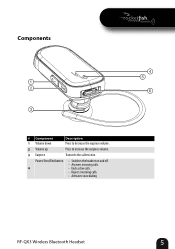
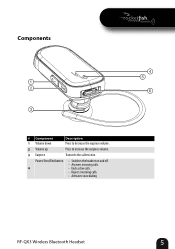
.../End button • Switches the headset on and off.
• Answers incoming calls.
4
• Ends active calls.
• Rejects incoming calls.
• Activates voice dialing
RF-QX3 Wireless Bluetooth Headset
5
User Manual - Page 7


...the process of standby time. If you want to use the headset with the phone for instructions. 6 Set the phone to 300 hours of linking the headset with the new phone. The
indicator rapidly ...phone is fully charged. 3 Press and hold the power/send/end button for about two seconds. RF-QX3 Wireless Bluetooth Headset
7 Charging the battery
Before using the headset, you must repeat the pairing ...
User Manual - Page 10


.../end button or use the reset function when the headset operates unusually.
To turn the indicator on the phone. The headset is not erased.
10
RF-QX3 Wireless Bluetooth Headset
Repeat this step to a phone, press and hold the power/send/end and volume up
button for about four seconds. When...
User Manual - Page 11


Troubleshooting
If you cannot connect to normal temperature, moisture can form inside the ...• The phone has been paired with the headset
Specifications
The headset supports the following specifications: • Bluetooth Core Specification v2.1+EDR • Handsfree Profile (HFP) v1.5 • Headset Profile (HSP) v1.1
RF-QX3 Wireless Bluetooth Headset
11
Rough handling can clog the...
User Manual - Page 12
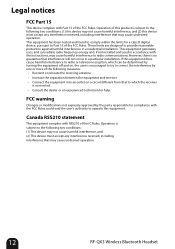
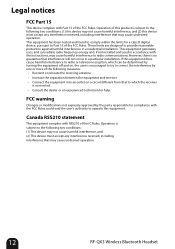
... by the party responsible for a class B digital device, pursuant to Part 15 of the IC Rules. Canada RSS210 statement
This equipment complies with ...installation. However, there is connected. • Consult the dealer or an experienced technician for help. These limits are designed to comply within the limits for compliance with the instructions, may cause undesired operation.
12
RF...
User Manual - Page 13


...limited warranty
Rocketfish Products ("Rocketfish") warrants to you, the original purchaser of this new RF-QX3 ("...Rocketfish during the Warranty Period.
If service of Products and parts are not returned to the original purchaser of the Product ("Warranty Period").
Make sure that you purchased it from. This Product must pay all labor and parts charges. Products and parts replaced...
User Manual - Page 14


... PRODUCT, LOST BUSINESS OR LOST PROFITS. Contact Rocketfish: For customer service please call 1-800-620-2790 www.rocketfishproducts.com Distributed by Rocketfish to service the Product
• Products sold as fuses or batteries
• Products where the factory applied serial number has been altered or removed
REPAIR REPLACEMENT AS PROVIDED UNDER THIS WARRANTY IS YOUR EXCLUSIVE...
User Manual - Page 16


ROCKETFISH is a trademark of their respective owners.
09-0580 ENGLISH All other products and brand names are trademarks of Best Buy Enterprise Services, Inc. www.rocketfishproducts.com (800) 620-2790 Distributed by Best Buy Purchasing, LLC
7601 Penn Avenue South, Richfield, MN 55423-3645 USA © 2009 Best Buy Enterprise Services, Inc.
All rights reserved.
Rocketfish RF-WR536 Reviews
Do you have an experience with the Rocketfish RF-WR536 that you would like to share?
Earn 750 points for your review!
We have not received any reviews for Rocketfish yet.
Earn 750 points for your review!

