Rocketfish RF-P2USB3 Support and Manuals
Get Help and Manuals for this Rocketfish item
This item is in your list!

View All Support Options Below
Free Rocketfish RF-P2USB3 manuals!
Problems with Rocketfish RF-P2USB3?
Ask a Question
Free Rocketfish RF-P2USB3 manuals!
Problems with Rocketfish RF-P2USB3?
Ask a Question
Popular Rocketfish RF-P2USB3 Manual Pages
Warranty (English) - Page 1


...?
or (2) replace the product at its original packaging or packaging that you purchased the product from an online web site, mail your Rocketfish product during the Warranty Period of a defect covered by an authorized Rocketfish repair center or store personnel, Rocketfish will (at no charge with this warranty cover? If service of products and parts are not...
Warranty (English) - Page 2
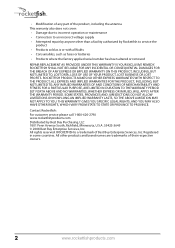
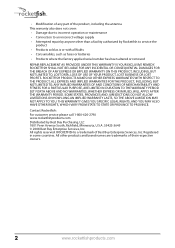
...-620-2790 www.rocketfishproducts.com
Distributed by Rocketfish to service the product
• Products sold as fuses or batteries
• Products where the factory applied serial number has been altered or removed
REPAIR REPLACEMENT AS PROVIDED UNDER THIS WARRANTY IS YOUR EXCLUSIVE REMEDY. THIS WARRANTY GIVES YOU SPECIFIC LEGAL RIGHTS, AND YOU MAY ALSO HAVE...
User Manual (English) - Page 2
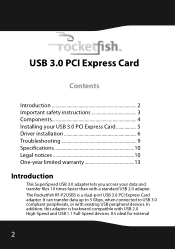
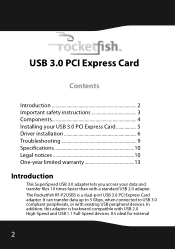
... connected to USB 3.0 compliant peripherals, or with USB 2.0 High-Speed and USB 1.1 Full-Speed devices. In addition, this adapter is a dual-port USB 3.0 PCI Express Card adapter. USB 3.0 PCI Express Card
Contents
Introduction 2 Important safety instructions 3 Components 4 Installing your USB 3.0 PCI Express Card 5 Driver installation 6 Troubleshooting 9 Specifications 10 Legal notices...
User Manual (English) - Page 3
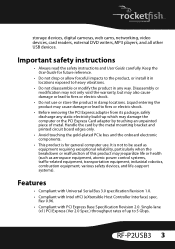
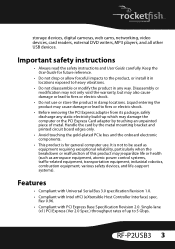
... and all other USB devices. Rev 0.96. • Compliant with Intel xHCI (eXtensible Host Controller Interface) spec. Features
• Compliant with Universal Serial Bus 3.0 specification Revision 1.0. • Compliant with PCI Express Base Specification Revision 2.0.
RF-P2USB3 3 Important safety instructions
• Always read the safety instructions and User Guide carefully. Keep the...
User Manual (English) - Page 4
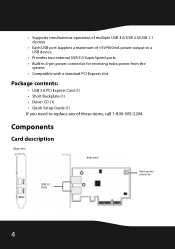
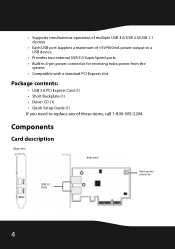
...3.0 PCI Express Card (1) • Short Backplate (1) • Driver CD (1) • Quick Setup Guide (1)
If you need to a USB device.
• Provides two external USB 3.0 SuperSpeed ports. • Built-in 4-pin power connector for receiving extra power from the
system. • Compatible with a standard PCI Express slot.
• Supports simultaneous operation of multiple USB 3.0/USB 2.0/USB...
User Manual (English) - Page 5
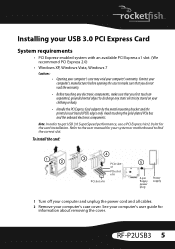
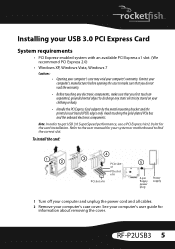
Refer to the user manual for information about removing the cover. RF-P2USB3 5
See your computer's user guide for your clothing or body.
• Handle the PCI Express Card adapter by the metal mounting bracket and the printed circuit board (PCB) edges only.
To install the card:
PCI slot x16
PCIe slot x1
PCIe slot x16
4-pin floppy power plug
Power...
User Manual (English) - Page 6


... user manual for your power supply for information on the back panel of your PC's power supply to the adapter card's 4-pin power connector.
3 Locate an available PCI Express slot, remove the screw that secures the backplate (the small piece of metal that covers the opening for the Windows operating system. Driver installation
Note: The USB 3.0 driver is...
User Manual (English) - Page 7
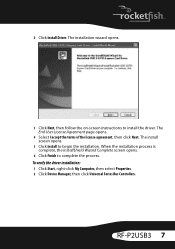
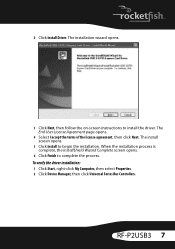
... Universal Series Bus Controllers.
2 Click Install Driver. When the installation process is complete, the InstallShield Wizard Complete screen opens.
6 Click Finish to install the driver. The install screen opens.
5 Click Install to begin the installation. The End User License Agreement page opens.
4 Select I accept the terms of the license agreement, then click Next. RF-P2USB3 7
User Manual (English) - Page 8


... Programs tab (Uninstall a Program in Windows 7) in the Windows Control Panel.
2 Click the Remove button to uninstall the Rocketfish USB 3.0 PCI Express Card Driver.
3 Click Finish to complete the driver uninstall procedure.
8 3 If the device has been correctly installed, its sub-entry should be displayed as Renesas Electronics USB 3.0 Host Controller and Renesas Electronics USB 3.0 Root Hub.
User Manual (English) - Page 9
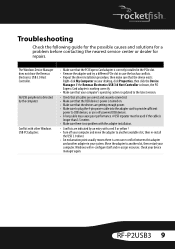
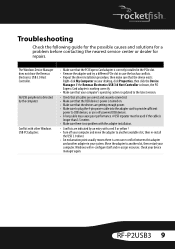
...-assign resources. Troubleshooting
Check the following guide for the possible causes and solutions for a problem before contacting the nearest service center or dealer for repairs.
14
Symptom
Solution
The Windows Device Manager does not show the Renesas Electronics USB 3.0 Host Controller. Conflict with other Windows USB PCI adapters.
• Make sure that the PCI Express Card adapter is no...
User Manual (English) - Page 10
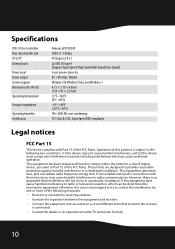
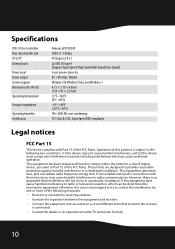
... to correct the interference by one or more of the FCC Rules. Specifications
USB 3.0 host controller Max. This equipment has been tested and found to comply within the ...Part 15
This device complies with the instructions, may cause undesired operation. If this device must accept any interference received, including interference that interference will not occur in a particular installation...
User Manual (English) - Page 11
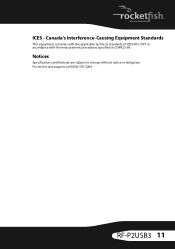
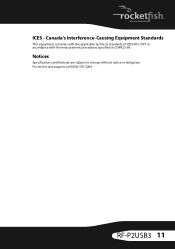
ICES -
RF-P2USB3 11 Notices
Specifications and features are subject to change without notice or obligation. For service and support call (800) 305-2204. Canada's Interference-Causing Equipment Standards
This equipment complies with the applicable technical standards of ICES 003:1997 in accordance with the measurement procedures specified in CISPR22-96.
User Manual (English) - Page 13
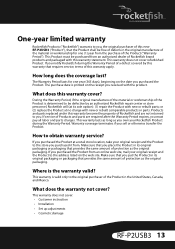
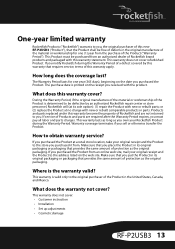
...; Customer instruction • Installation • Set up adjustments • Cosmetic damage
RF-P2USB3 13 The purchase date is determined to be defective by this warranty that requires service, terms of this warranty apply. If you purchased the Product from an authorized dealer of Rocketfish brand products and packaged with new or rebuilt comparable products or parts. This Product...
User Manual (English) - Page 14
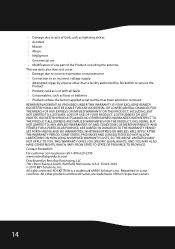
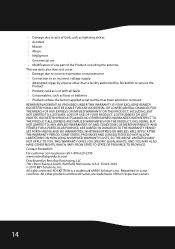
... SET FORTH ABOVE AND NO WARRANTIES, WHETHER EXPRESS OR IMPLIED, WILL APPLY AFTER THE WARRANTY PERIOD. THIS WARRANTY GIVES YOU SPECIFIC ...REPAIR REPLACEMENT AS PROVIDED UNDER THIS WARRANTY IS YOUR EXCLUSIVE REMEDY. Contact Rocketfish: For customer service please call 1-800-620-2790 www.rocketfishproducts.com Distributed by Rocketfish to an incorrect voltage supply • Attempted repair...
User Manual (English) - Page 15


ROCKETFISH is a trademark of their respective owners. All other products and brand names are trademarks of BBY Solutions, Inc.
All rights reserved. ENGLISH 10-0666 www.rocketfishproducts.com (800) 620-2790 Distributed by Best Buy Purchasing, LLC
7601 Penn Avenue South, Richfield, MN 55423-3645 USA © 2010 BBY Solutions, Inc.
Rocketfish RF-P2USB3 Reviews
Do you have an experience with the Rocketfish RF-P2USB3 that you would like to share?
Earn 750 points for your review!
We have not received any reviews for Rocketfish yet.
Earn 750 points for your review!
