Reebok Acd3 Support and Manuals
Popular Reebok Acd3 Manual Pages
English Manual - Page 2
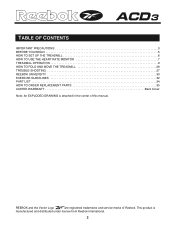
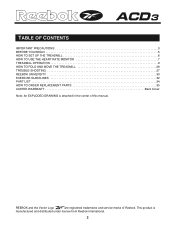
...
are registered trademarks and service marks of this manual.
¨
TABLE OF CONTENTS
IMPORTANT PRECAUTIONS 3 BEFORE YOU BEGIN 5 HOW TO SET UP THE TREADMILL 6 HOW TO USE THE HEART RATE MONITOR 7 TREADMILL OPERATION 9 HOW TO FOLD AND MOVE THE TREADMILL 26 TROUBLE-SHOOTING 27 REEBOK UNIVERSITY 30 EXERCISE GUIDELINES 32 PART LIST 34 HOW TO ORDER REPLACEMENT PARTS 35 LIMITED WARRANTY...
English Manual - Page 3


.... Do not use only. Place the treadmill on /off position when the treadmill is not working properly. (See BEFORE YOU BEGIN on the treadmill at all parts of carrying 15 or more amps. Never move the on a level surface, with a 14-gauge cord of all users of this treadmill in a garage or covered patio, or near...
English Manual - Page 4
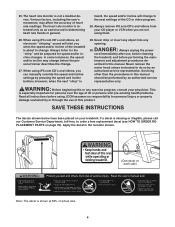
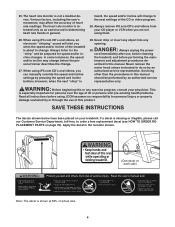
... by an authorized service
representative only. SAVE THESE INSTRUCTIONS
The decals shown below have been placed on your physician. Various factors, including the user's movement, may change before the personal trainer describes the change.
27. When using iFit.com CDÕs and videos, you can manually override the speed and incline settings by an
authorized...
English Manual - Page 5
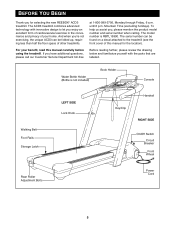
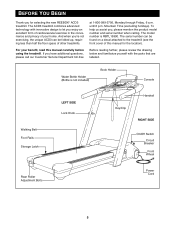
...
Power Cord
5 If you , please mention the product model number and serial number when calling. Water Bottle Holder (Bottle is RBTL15990. Before reading further, please review the drawing below and familiarize yourself with innovative design to the treadmill (see the front cover of your benefit, read this manual for selecting the new REEBOK¨ ACD3 treadmill. until 6 p.m.
English Manual - Page 7
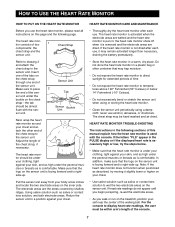
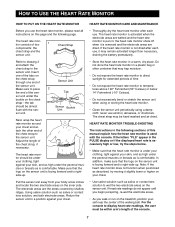
.... HEART RATE MONITOR TROUBLE-SHOOTING
The instructions in a plastic bag... or other end of two
1
components: the
chest strap and the
sensor unit. Note: If the heart rate monitor does not function when positioned as is put on this manual...heart rate readings, the user must be under your ...sure that the logo on the treadmill, position yourself near the center...
English Manual - Page 11
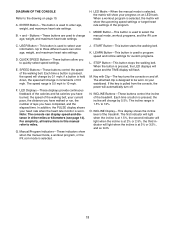
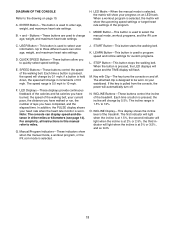
... age, weight, and maximum heart rate settings. G. K. When the button is used to select the manual mode, workout programs, and the iFit.com mode. The attached clip is designed to miles.
INCLINE ButtonsÑThese buttons control the incline of the treadmill.
I. Up to three different users can display speed and distance in this...
English Manual - Page 12


... setting. After a moment, various displays and indicators will remain lit without flashing. To use the manual mode of your weight. Press the USER button to page 23. Note: To designate yourself as user ..., follow the instructions below. When your waistband. HOW TO ENTER USER INFORMATION
Each time the power is held down, the weight setting will stop.
¥ The treadmill is in memory...
English Manual - Page 15


...USER INFORMATION on page 12.
2 Select user 1, 2, or 3. If you manually override the speed or incline setting for the next period.
15
The speed setting for the first period is shown in the flashing CURRENT PERIOD column of the LED
matrix. (The incline settings...four aerobic programs automatically control the speed and incline of the treadmill as described above. See HOW TO TURN ON THE POWER ...
English Manual - Page 16
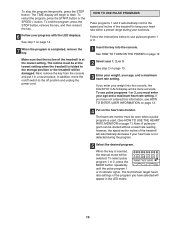
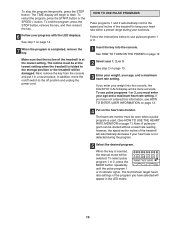
... user 1, 2, or 3.
The first thirteen target heart rate settings of the treadmill will begin to use pulse programs 1 or 2, you enter your age and a maximum heart rate setting. Follow the instructions ... 2 automatically control the speed and incline of the treadmill is at the lowest setting when the treadmill is inserted, the manual mode will be started without a heart rate reading...
English Manual - Page 18


...treadmill...user 1, 2, or 3.
Hold the handrails and begin to move one column to the left and the speed setting...setting can be selected. cline settings...treadmill, and can have programmed speed and incline settings for as desired.
The speed and incline settings that you have programmed speed and incline settings...settings... TO ENTER USER INFORMATION on ... setting ...settings...settings...settings...
English Manual - Page 19
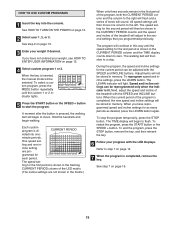
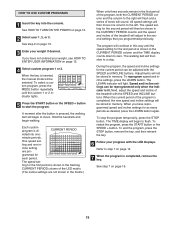
... previously. Refer to start the program. See step 7 on page 12.
2 Select user 1, 2, or 3. Each custom program is inserted, the manual mode will sound.
ting and one in the flashing
CURRENT PERIOD column of the treadmill will begin walking. cline setting
are not shown in the matrix.)
When only three seconds remain in the...
English Manual - Page 24


... TIME display is completed, the walking belt will stop button on page 20.
The program can manually override the settings at 1.0 mph. When the CD or video program is flashing, press the START button or...is completed, remove the key. Note: If the speed or incline of the treadmill does not change to the next settings of on the floor or another CD or video program, press the STOP ...
English Manual - Page 25
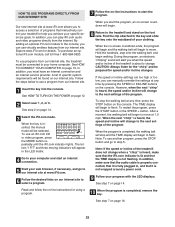
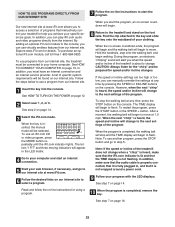
...specific system requirements will be connected to your home computer.
To use a program from the internet.
In addition, make sure that the iFit.com indicator is lit and that the TIME display is inserted, the manual mode will begin to the treadmill and stand on -line instructions...step 7 on page 12.
2 Select user 1, 2, or 3. Follow the steps... to the next settings of the program....
English Manual - Page 35


... User's Manual
* Includes all parts shown in the box
# These parts are not illustrated
**These parts are subject to give the following information: ¥ The MODEL NUMBER of the product (RBTL15990) ¥ The NAME of the product (REEBOK¨ ACD3 treadmill) ¥ The SERIAL NUMBER of the product (see the front cover of this manual) ¥ The KEY NUMBER and DESCRIPTION...
English Manual - Page 38
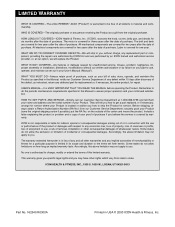
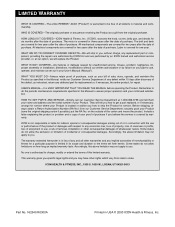
... and workmanship. The motor is covered for repair.
notify our Customer Service Department of any defected part for replacement or, if necessary, the entire product, for three years after the date of purchase. This warranty gives you specific legal rights and you how to ship the Product for service where your proof of purchase if you...
Reebok Acd3 Reviews
Do you have an experience with the Reebok Acd3 that you would like to share?
Earn 750 points for your review!
We have not received any reviews for Reebok yet.
Earn 750 points for your review!

