RCA RMW953 Support and Manuals
RCA RMW953 Videos
Popular RCA RMW953 Manual Pages
English Manual - Page 1
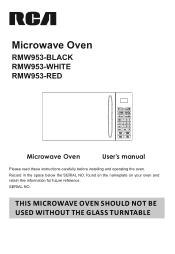
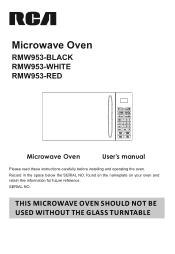
Record in the space below the SERIAL NO. THIS MICROWAVE OVEN SHOULD NOT BE USED WITHOUT THE GLASS TURNTABLE Microwave Oven
RMW953-BLACK RMW953-WHITE RMW953-RED
Microwave Oven
User's manual
Please read these instructions carefully before installing and operating the oven. SERIAL NO. found on the nameplate on your oven and retain this information for future reference.
English Manual - Page 2


... POSSIBLE EXPOSURE TO EXCESSIVE MICROWAVE ENERGY ...1 IMPORTANT SAFETY INSTRUCTIONS 2 INSTALLATION GUIDE ...4 GROUNDING INSTRUCTIONS 5 UTENSILS GUIDE...5 COOKING TECHNIQUES...6 BEFORE YOU CALL FOR SERVICE 7 SPECIFICATIONS ...7 PART NAMES ...7 CONTROL PANEL ...8 OPERATION INSTRUCTIONS 9
Setting the clock ...9 Setting the oven timer 9 Setting a cooking program 9 Speed defrost ...10 Cook by...
English Manual - Page 3


...to stand in the microwave oven for a short
SAVE THESE INSTRUCTIONS
2 Do not use . 7. As with the provided installation instructions. 5. Carefully
attend appliance when paper, plastic, or other... the container is specifically designed to excessive microwave energy: 1. Do not leave paper products, cooking utensils or food in the cavity when not in this manual. This appliance must...
English Manual - Page 4


...glass tray and roller rings are specifically designed for use this equipment does cause harmful ...instructions, may be checked before cooking. 12.
Keep cord away from the heated food. Use only thermometers, which are in a particular installation... by qualified service personnel, contact nearest authorized service facility for example, near water, for examination, repair, or adjustment...
English Manual - Page 5


...the oven without glass tray, roller support, and shaft in the oven. 4. Check the oven for any damage, do not operate the oven but contact qualified service personnel. 3. For correct operation, ... to be easily unplugged in an emergency.
4 This microwave oven must have sufficient airflow. INSTALLATION GUIDE
1. Do not place the oven where heat, moisture, or high humidity are removed from ...
English Manual - Page 6


...power supply cord is properly installed and grounded. Notes: 1....grounding or electrical instructions, consult a qualified electrician or service person. 2. ...Wax paper - UTENSILS GUIDE
This section lists which...to retain steam. Longer cord sets or extension cords are a...INSTRUCTIONS
This appliance must be provided. It must be at low temperatures. Neither RCA the dealer can be used...
English Manual - Page 7


...not labeled, test them to check if a dish is especially important with the thicker, meatier parts toward the center of water to dry food to water molecules. Use only small amounts of...covered or allowed to prevent overcooking. Regular glass is attracted to help it cook.
6 Remove all parts to be used in the oven and microwave on food. · Plastic storage and food containers -...
English Manual - Page 8


... the oven is plugged
programmed correctly and the timer is not, remove the plug
set.
operating properly, test the outlet with
another appliance. DO NOT TRY TO ADJUST OR REPAIR THE OVEN YOURSELF.
Control Panel 6. BEFORE YOU CALL FOR SERVICE
If the oven fails to operate:
C) Check to ensure that the control panel...
English Manual - Page 9


... weight of the foods to be defrosted.
RESET Press to start or stop cooking.
8
START/STOP Touch to clear all previous settings. It enables cooking at multiple power and time settings automatically. CONTROL PANEL
MENU ACTION SCREEN Cooking time, power, indicators and present time are displayed. COOK Use for multi-stage cooking...
English Manual - Page 10


... a power interruption, the display will show ENTER CLOCK TIME. You can press CLOCK to set a cooking time. Touch START/STOP to set a cooking power level:
9
Enter the amount of time by touching the number pads. 3. OPERATION INSTRUCTIONS
SIGNALS DURING OVEN SETTINGS ONE SIGNAL: Oven accepts the entry. TWO SIGNALS: Oven does not accept the...
English Manual - Page 11


...NOTE: During cooking, you can be programmed to automatically switch to one or
two-stage cooking.
10 B. SET STAGE 2: Touch COOK then enter proper cooking time and (lower) power level. (Most 2-stage recipes use...or
open oven door to clear END before starting another cooking function. ·After setting Speed Defrost, oven can press POWER LEVEL to clear END before starting another cooking ...
English Manual - Page 13


..., signals sound and END appears in standby mode, press and hold RESET for 3 seconds. To set, in display. POPCORN 1. NOTE: ·Weight must be in pounds only, change the fraction ...START/STOP to clear END before carving. For smaller portions, simply touch the applicable pad and start . CODE and cooking time appears in display. To cancel, press and hold RESET for a 3.5 oz. Ounce ...
English Manual - Page 14


... will be set as the default one or two small (7~9 oz.) frozen dinners: 1.
potatoes: 1. Enter number of potatoes by touching number pads from 1 to 4. 3. Touch START/STOP. CODE and cooking ...display. Touch PIZZA once. potatoes: 1.
Touch START/STOP. Touch START/STOP. Touch START/STOP. CODE and cooking time appears. 2. For the larger 9 to 10 oz. Touch START/STOP. Touch ...
English Manual - Page 15


...wipe with a soft cloth. To prevent damage to become
have it replaced.
For 2 entrees, touch the number pad "2". 3.
When 9. Mild... the roller
streak or dull the door surface. CODE and cooking time appears. 2. This may be ... the number pad "2". 3. When 12. center provided by
the operating parts inside or around the
14 Clean with a damp cloth. It is normal...
English Manual - Page 16


...Sale of instruction manuals, operating manuals and trouble shooting tips on labor. No warranty or insurance contained or set out shall apply when damage or repair is caused by the unit. Model No. ...prior to repair or replace the parts, which gives you the answer on most of sale and the service warranty card.
2.
improper power supply; To begin the warranty repair process,...
RCA RMW953 Reviews
Do you have an experience with the RCA RMW953 that you would like to share?
Earn 750 points for your review!
We have not received any reviews for RCA yet.
Earn 750 points for your review!


