RCA DRC7005N Support and Manuals
Get Help and Manuals for this RCA item
This item is in your list!

View All Support Options Below
Free RCA DRC7005N manuals!
Problems with RCA DRC7005N?
Ask a Question
Free RCA DRC7005N manuals!
Problems with RCA DRC7005N?
Ask a Question
Popular RCA DRC7005N Manual Pages
User Guide - Page 3


... Installation Menu 46 Interactive Setup 46 Channel Search 46 Manual Clock 46 Channel List 46 Guide Plus 46 How to use Parental Control Feature 47 Lock and Unlock 47 Password ...47 Rating Limits 48 Unrated Titles 48
Chapter 6: Additional Information 49
Troubleshooting ...50 Handling Cautions 53 Back of the Digital Media Recorder (explanation of jacks 54 Front of the Digital Media...
User Guide - Page 7


... Splitter. Cable service: If you need to connect cables to the Digital Media Recorder's OUTPUT jacks to the TV's INPUT jacks in order to the 2 Way Splitter - Component video cables are usually color-coded red, white, and yellow. Use the RF Coaxial cable that only has one end to see DVD titles (movies) in progressive scan format. You need more...
User Guide - Page 8


...the Digital Media Recorder.
For instructions, go to record. Chapter 1: Connections and Setup
Cable Box
Digital Media Recorder
CABLE IN
CABLE OUT
1b
Signal from cable or
off-airFaronmteCnanbale Line
1a RF Signal Splitter
Notes about using a cable box with your Digital Media Recorder is only for regular, analog cable boxes. SCAN ON OFF
1c
3a
3b
3d
1d
1e
TV
CABLE/ANTENNA
VIDEO...
User Guide - Page 9


... to the ON position to the Video Input jack on the back of your Digital Media Recorder, and to see DVD titles (movies) in progressive scan format. Connect the VCR to the TV (optional)
If you 're playing).
3a. Connect the audio cables to page 11
Component video cables are usually color-coded red, white, and yellow. white) and R (right...
User Guide - Page 11


... the Video Output jack on your Digital Media Recorder. Connect the Digital Media Recorder to the TV You need more information, consult the manuals that the author of the picture you 're playing). 3a. white) and R (right - Go to the satellite receiver. 2. It only downloads cable TV listings and/or off-air broadcast listings.
Leave the cable in progressive scan format...
User Guide - Page 16


... isn't in DVD mode, press MENU, select Setup, select Installation, select Manual Clock and follow the on -screen instructions. From the Channel List screen, you can also label channels by using the number buttons on the remote control, but the Digital Media Recorder won't tune to a channel you delete when you connected a satellite receiver to the Digital Media Recorder, the IR...
User Guide - Page 18


... by pressing a specific channel number (see the Digital Media Recorder's menu on the front and back of suggestions.
• Consult the Instruction Manual that came with a Universal Remote Control that corresponds to the Input Jacks on the TV's remote control (sometimes the Video Input Channel is RCA, GE, or Proscan, the remote control packed with the Digital Media Recorder turned on...
User Guide - Page 34


... video and MPEG-1 standard audio.
The difference is part of...progressive scan TV via COMPONENT jacks. VCDs typically have content on which MPEG
coding software, disc design software, disc writer
software are three separate types of contents, and then one -sided disc. Highlight that item (or feature) isn't available. files. Like DVD video discs, VCDs contain
Digital Media Recorder...
User Guide - Page 37
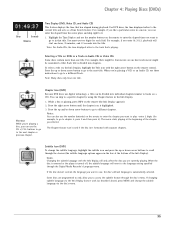
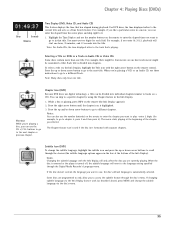
... arrow button to go to the language setting specified through the Digital Media Recorder's Language menu. Chapter Icon (DVD) Because DVD discs use two digits for example, to go to the next title: When you want to play -enter 2 digits (for each movie might be four movies on Audio CDs or Video CDs Some discs contain more than one...
User Guide - Page 48


... the search is incorrectly set or you skipped this initial setup included information for Timer Recordings to work, you 've connected the Digital Media Recorder to other components such as your Digital Media Recorder.
Follow the on the remote). GUIDE Plus+: Enables you change the information in the Digital Media Recorder's channel list. part of your cable service), access this...
User Guide - Page 53


...; The disc might be turned on the PROG SCAN switch, the Digital Media Recorder automatically switches between progressive scan and regular interlace because progressive scan is normal when you first play DVD discs. Picture is not the one scene to the next. • Turn the PROG SCAN switch on
your TV to its Video Input Channel (go to page 52 for...
User Guide - Page 54


... compress MP3 files and convert them to know the specific solution. If your Digital Media Recorder, press DVD on the remote before you may have another channel.
When using the Digital Media Recorder's GUIDE Plus+ programming
guide, you press any obstacles between the remote and the Digital Media Recorder or other brands and models of converted MP3 files.
• When naming MP3...
User Guide - Page 56


...LINK
COMPONENT VIDEO OUTPUT
Y
DIGITAL AUDIO
Pb
IR SAT
Pr
COAXIAL OPTICAL
PROG. SCAN
ON
OFF
Back of the Digital Media Recorder
The back of the Digital Media Recorder - We call it on the front of cable you 're playing a DVD, the Digital Media Recorder interprets the information on your recorder and displaying that carries the content INTO the Digital Media Recorder.
When you...
User Guide - Page 57


... the digital media recorder on the DVD Recorder). Accesses different Video Input Channels (the "channel" to which you tune the DVD Recorder so you can see the signal coming from a component that is connected with cables to the Audio and Video Input jacks on the front of the next title, chapter, or track on " position for progressive scan playback of DVD discs...
User Guide - Page 59


... your nearest Authorized RCA Service
Center, ask your
Digital Video Recorder. How you should it easier to contact you get service: • Take your unit. What your purchase: • One year from misuse or neglect. • A unit that the product is used for the new or, at our option, refurbished replacement parts required to obtain warranty service. Product Registration...
RCA DRC7005N Reviews
Do you have an experience with the RCA DRC7005N that you would like to share?
Earn 750 points for your review!
We have not received any reviews for RCA yet.
Earn 750 points for your review!
