RCA 27V570T - 27" Color TV Support and Manuals
Most Recent RCA 27V570T Questions
Replacement Part For My Rca Tv Model G27683hp. Is There Any Available?
(Posted by contradiction4x 12 years ago)
Popular RCA 27V570T Manual Pages
User Guide & Warranty - Page 5


... Antenna 8 Connect TV Antenna ...8 Plug in the TV ...8 Put batteries in the remote 8 How to Use the Remote Control to Complete the Initial Setup 8 Turn on the TV ...9 Complete the Initial Setup 9 Complete Auto Channel Search 9 Alert Guard Initial Setup 9
Chapter 2: Using the Remote Control Button Descriptions for TV Mode 11 Button Descriptions for Alert Guard 11 Button...
User Guide & Warranty - Page 11


... the channel list. Note: For models 20F670T, 27V570T and 27F670T, don't leave headphones ...plugged in when they aren't in use the TV's AUDIO L/MONO jack to connect an S-Video cable from another component such as some camcorders, use .
Connections & Setup... only has one set of the TV on the remote control and adjusts menu controls. CH Scans up...
User Guide & Warranty - Page 13


... instructions).
Complete Auto Channel Search
This part of the TV.
1.
"TV mode" means that are being broadcast by phone, highlight Call a number, call 1-888-NWRSAME, and follow the on the remote control operate the TV's functions. Select your specific area. Complete the Initial Setup
The menu system in your TV allows the TV's features to set up...
User Guide & Warranty - Page 16


... Puts the remote in AUX mode. To return to the correct video input channel. ANTENNA In VCR mode, functions as a TV/receiver button. Using the Remote Control
Button Descriptions for representation only. REVERSE, PLAY, FORWARD, RECORD, STOP, PAUSE If programmed, provides transport control for some remote-controllable VCRs, DVD players, and CD players. VCR1 Puts the remote in TV mode...
User Guide & Warranty - Page 17


... to tell the remote to search the next set of your component, turn on this point the remote is already programmed to be programmed to turn off the indicator light. At this remote. There are two ways to program the remote control:
• automatic code search • direct entry
Using Automatic Code Search The following instructions can be programmed...
User Guide & Warranty - Page 18


... It Because this universal remote can control several different components (TV, DVD, VCR, satellite receiver, etc.) it doesn't, try all the codes for the component on the code list in
this step until the
component turns back ON. 2. Press the appropriate component button (DVD, TV, VCR1, VCR2, SAT•CABLE, AUX) to set the remote to turn...
User Guide & Warranty - Page 19


... 2016, 2017, 2019, 2110 Proscan 2000, 2001, 2131 Protec 2061 Pulsar 2104 Quarter 2011 Quartz 2011 Quasar 2021, 2022, 2125 RCA 2000, 2001, 2003, 2013, 2021, 2055, 2056 2082, 2083, 2084, 2085, 2086, 2087, 2088, 2089 2090, 2091... within this publication are for VCR1, VCR2 and AUX buttons. Using the Remote Control
VCR Codes
Remote Control Codes
Programmable for representation only.
15
User Guide & Warranty - Page 20


... 5027 Unika 5008, 5009 United Cable 5053 Universal 5008, 5009, 5010 Viewstar 5025, 5027 Zenith 5050, 5051
Satellite Receiver Codes
Programmable for representation only. Aiwa 3009 Apex ...RCA 3000, 3001 Samsung 3025 Sanyo 3014 Sony 3006, 3015, 3016 Toshiba 3007, 3017, 3020 Zenith 3018
Cable Box Codes
Programmable for DVD and AUX buttons. Chapter 2 Using the Remote Control
VCR Codes...
User Guide & Warranty - Page 21


...Remote Control
Satellite Receiver Codes continued
STS3 5066 STS4 5067 Toshiba 5068, 5073 Uniden 5086
Audio Codes
Sherwood 4243 Sony 4195, 4209, 4244 Teac 4245, 4246, 4247 Technics 4197 Toshiba 4231 Yamaha 4198, 4199, 4248
Programmable for representation only.
17
RCA...4275 RCA 4270 Sherwood 4282 Sony 4271, 4272, 4281 Technics 4279, 4280 Wards 4275 Yamaha 4274, 4275
CD Players ...
User Guide & Warranty - Page 26


...(like a VCR, DVD Player, etc.) When you set up auto tuning, you have...Setup and press OK on the Channel Banner screen (left before the TV switches back to the previous channel.
07:18 am
Displays the current time.
06 ABCDEF
Displays the current channel and label assigned to when you set up auto tuning in the TV's menu corresponds to your remote control. 3.
X
Displayed when you set...
User Guide & Warranty - Page 31
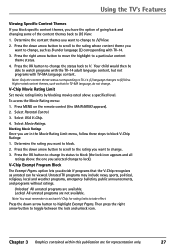
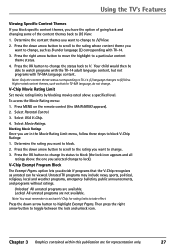
...to block V-Chip Ratings: 1. V-Chip Movie Rating Limit Set movie rating limits by blocking movies rated above the one ....
Using the TV's Features
Viewing Specific Content Themes If you block specific content themes, you have the option...the Movie Rating menu: 1. Press MENU on the remote control (the MAIN MENU appears). 2. Select Parental Control. 3. Select USA V-Chip. 4. V-Chip Exempt ...
User Guide & Warranty - Page 38


...controls may be located outside your remote control. TV turns off . Press the VIEW MESSAGE button to choose No Area (it 's not clear, you set for a stronger channel in . • Check the wall receptacle (or extension cord) to No Area. TV Problems... 32 for representation only. Use the remote control to page 28 for instructions. • Wake-up timer turned on , the ...
User Guide & Warranty - Page 40
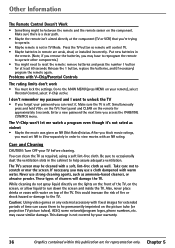
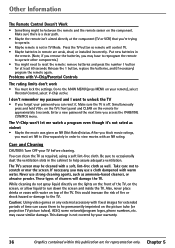
..., or installed incorrectly.
may be cleaned with an NR rating. Chapter 5 Press the TV button so remote will damage the TV. Problems with warm water. Make sure the TV is not in the cabinet to the TV.
Release the 1 button, replace the batteries, and (if necessary) program the remote again. I don't remember my password and I want...
User Guide & Warranty - Page 63


... a superseding model. Replacements or spares can be purchased at www.rca.com/accessories...GUIDE
CH GO BACK
INFO
OK
MENU
1
2
CLEAR 3
4
5
6
7
8
INPUT 0
9 ANTENNA
REVERSE PLAY FORWARD
RECORD STOP PAUSE
ALERT GUARD
VIEW HEAR STOP NEWS MESSAGE VOICE ALARM WEATHER
RCR160THM1
VH47
ANT200
DT6DC (6-ft) DT12DC (12-ft)
VH81 (3-ft) VH82 (6-ft)
VH83
Remote Control This is the remote control...
Spec Sheet - Page 2


...RCA...Specific Area Message Encoding Over 3,400 FIPS Numeric Codes...Set - Department of Homeland Security, and are relayed by the Federal Emergency Management Agency (FEMA), an agency of the U.S. Shipping Weight, lbs AC/DC Power Options
REMOTE CONTROL Remote Model Number Remote Type
INCLUDED ACCESSORIES Instruction Book Languages
Silver Diamond / Slate 30 x 22.7 x 20.1 82 AC Only
RCR160THM1 Universal...
RCA 27V570T Reviews
Do you have an experience with the RCA 27V570T that you would like to share?
Earn 750 points for your review!
We have not received any reviews for RCA yet.
Earn 750 points for your review!

