Pyle UPSBV210WIFI Support and Manuals
Get Help and Manuals for this Pyle item
This item is in your list!

View All Support Options Below
Free Pyle UPSBV210WIFI manuals!
Problems with Pyle UPSBV210WIFI?
Ask a Question
Free Pyle UPSBV210WIFI manuals!
Problems with Pyle UPSBV210WIFI?
Ask a Question
Popular Pyle UPSBV210WIFI Manual Pages
Instruction Manual - Page 2
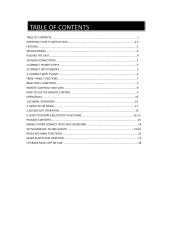
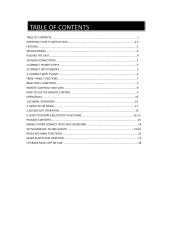
......13 MOBILE PHONE CONNECT WITH WIFI SOUND BAR 14 SET MULTDEVICE TO ONE GROUP...15/16 MUZO APP MAIN FUNCTIONS...16 MUZO PLAYER ICON FUNCTION...17 UPGRADE MUZO APP ON LINE...18 TABLE OF TABLE OF CONTENTS CONTENTS
TABLE OF CONTENTS...1 IMPORTANT SAFETY INSTRUCTION 2-3 FEATURES ...3 SPECIFICATIONS...4 PLACING THE UNIT...4 SYSTEMS CONNECTIONS ...5 1.CONNECT POWER SUPPLY...
Instruction Manual - Page 3
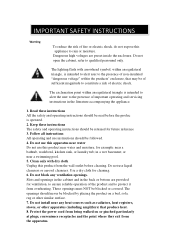
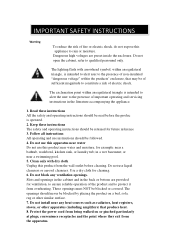
...shock. Do not open the cabinet, refer to the presence of important operating and servicing instructions in the literature accompanying the appliance.
1. Clean only with arrowhead symbol, within the... for example: near a bathtub, washbowl, kitchen sink, or laundry tub; Do not install near any ventilation openings. Dangerous high voltages are provided for future reference 3. Do not use...
Instruction Manual - Page 4


... attempt to service this product yourself as opening or removing covers may touch dangerous voltage points or short out parts that could result in a risk of time. 10. buttons.
&#...connector for long period of fire or e lectric shock. 12. 9.Unplug this can play Refer all servicing to dangerous voltage or other hazards. FEATURES
Entire wooden case, piano style painted front panel ...
Instruction Manual - Page 5
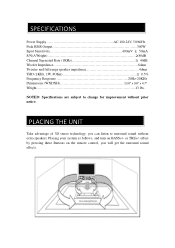
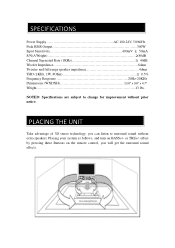
... the remote control, you can listen to change for improvement without extra speakers. effect by pressing these Buttons on BASS+/- NOTED: Specifications are subject to surround sound without prior notice. SPECIFICATIONS
Power Supply AC:100-24V, 50/60Hz Peak RMS Output 300W Input Sensitivity 400mV ± 50mA S/N(A Weight 80dB Channel Separated Rate...
Instruction Manual - Page 9


... mode
press to fast forward; press & hold to play/pause; CH-: In FM radio mode, press to reduce the Treble 18. VOL+: Press to default setting. 19. STANDY-BY : Press to turn on the unit from standby mode, Press again to turn the unit off (stand -by)
2. 3D: Press to turn...
Instruction Manual - Page 10
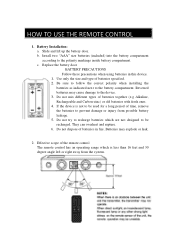
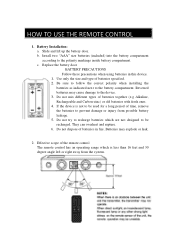
Install two "AAA" size batteries (included) into the battery compartment according to the battery compartment. Do not try to recharge batteries which is not to the device. 3. Batteries may cause damage to be recharged. Replace the battery door BATTERY PRECAUTIONS Follow these precautions when using batteries in fire. Do not mix different types...
Instruction Manual - Page 11
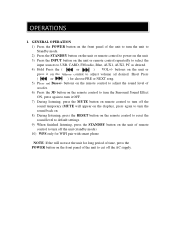
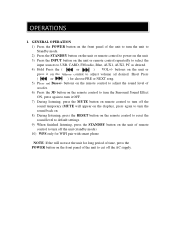
...), press again to turn the
sound back on.
8) During listening, press the RESET button on the remote control to reset the
sound level to default settings.
9) When finished listening, press the STANDBY button on remote control to turn off the
sound temporary (MUTE will not use the unit for choose PRE...
Instruction Manual - Page 12
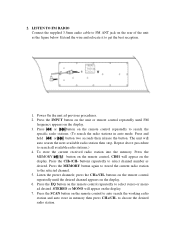
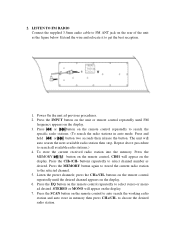
....
1. Press
or
button on the rear of the unit as
desired. Press the MEMORY button again to stored the current radio station
to search the
specific radio stations. (To search the radio stations in memory then press CH+/CH- Press the EQ button on the remote control repeatedly to FM ANT...
Instruction Manual - Page 15
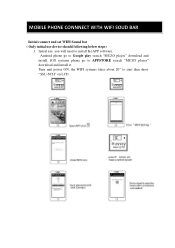
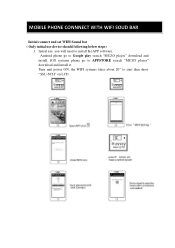
... WITH WIFI SOUD BAR
Initial connect and set WIFI Sound bar ( Only initial use , you will need to install the APP software. Initial use device should following below steps)
1. Turn unit power ON, the WIFI systems takes about 20" to APPSTORE search "MUZO player" download and install it. Android phone go to Google...
Instruction Manual - Page 16


... add device 3. Click the device LIST+ 2.
COMBINE MULTDEVICE OPERATES Use the finger hold press the added device and then drag up added device Combine together SET MULTDEVICE TO DIFFERENTS CHANNELS
You will combine together. SET MULTDEVICE TO ONE GROUP
ADD MULTDEVICE Following below steps to...
Pyle UPSBV210WIFI Reviews
Do you have an experience with the Pyle UPSBV210WIFI that you would like to share?
Earn 750 points for your review!
We have not received any reviews for Pyle yet.
Earn 750 points for your review!

