Pyle PVTTBT9BK Support and Manuals
Get Help and Manuals for this Pyle item
This item is in your list!

View All Support Options Below
Free Pyle PVTTBT9BK manuals!
Problems with Pyle PVTTBT9BK?
Ask a Question
Free Pyle PVTTBT9BK manuals!
Problems with Pyle PVTTBT9BK?
Ask a Question
Popular Pyle PVTTBT9BK Manual Pages
User Manual - Page 2


CONTENTS SAFETY INSTRUCTIONS 2 SPECIFICATIONS 3 TURNTABLE LAYOUT 4 TURNTABLE OPERATION 5
POWER SUPPLY 5 BASIC OPERATION 5 TURNTABLE NEEDLE REPLACEMENT 6 LINE IN (AUX-IN) OPERATION 7 BLUETOOTH ...7 HEADPHONE OPERATION 7 AUX OUT OPERATION 7 USB /SD CARD OPERATION 8
1
User Manual - Page 3
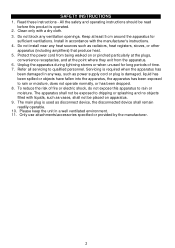
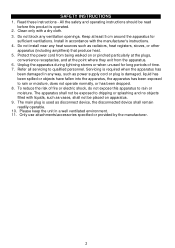
... the manufacturer.
2 Install in a well ventilated environment. 11. Please keep the unit in accordance with a dry cloth. 3. Clean only with the manufacturer's instructions. 4. Keep at the point where they exit from being walked on apparatus. 9. Unplug the apparatus during lightning storms or when unused for
sufficient ventilations. Refer all servicing to dripping or...
User Manual - Page 4


SPECIFICATIONS
Belt Drive Turntable System Ceramic Cartridge Speaker Impedance: 4 Ohm Maximum USB Flash Support Size: 32GB Power: 100/240V (DC 9V Adapter) Unit Dimensions (L x W x H): 13.8'' x 10.2'' x 4.7'' Weight: 6.61 lbs.
Design and specification are subject to change without notice.
3
User Manual - Page 6


... rpm record, use the included 45 RPM ADAPTOR located in the holder near the tone arm.
45 RPM adaptor
Speed switch
5 BASIC OPERATION
DC IN
1. Set the function switch to PHONO
Place a record on the TURNTABLE PLATTER and select the desired speed (33 1/3 / 45 / 78) by turning the VOLUME CONTROL KNOB...
User Manual - Page 7


..., turn the VOLUME CONTROL KNOB to the arm-rest manually. PLEASE NOTE:
The TONE ARM will automatically stop at...to stylus, too much may damage or break the stylus. 2. HOW TO REPLACE THE TURNTABLE NEEDLE Removing the Stylus from the Cartridge 1. Installing the Stylus 1. Push the stylus upward as in direction "B". 2. TURNTABLE OPERATION...arm is moved toward the record. Guide Pins (Inside)
6
User Manual - Page 8


... the headphones are plugged in use. A short and delightful tone will light to this unit.
2. Set the Switch to PHONO, the red LED will indicate successfully pairing. An external (auxiliary) audio source ... Function SWITCH to connect the unit with the signal and connection.
3. Pairing code is "0000" is turned on the unit, rotate the Volume control to adjust the sound level....
User Manual - Page 9


...will be in play mode; NEXT and BACK Press NEXT button to advance to change between USB and SD. This unit supports direct recording from the turntable to either an external USB drive or SD card, when both a USB drive and SD ... on the unit. USB/ SD CARD OPERATION
Power on . DELETE The delete function will flash twice; Set the function switch to the track that is currently under playback.
Pyle PVTTBT9BK Reviews
Do you have an experience with the Pyle PVTTBT9BK that you would like to share?
Earn 750 points for your review!
We have not received any reviews for Pyle yet.
Earn 750 points for your review!
