Pyle PLRMR27BTB Support and Manuals
Get Help and Manuals for this Pyle item
This item is in your list!

View All Support Options Below
Free Pyle PLRMR27BTB manuals!
Problems with Pyle PLRMR27BTB?
Ask a Question
Free Pyle PLRMR27BTB manuals!
Problems with Pyle PLRMR27BTB?
Ask a Question
Popular Pyle PLRMR27BTB Manual Pages
User Manual - Page 1
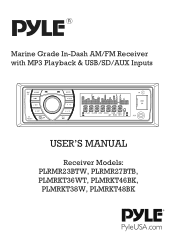
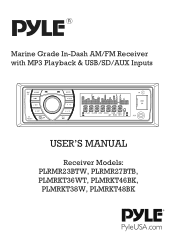
Marine Grade In-Dash AM/FM Receiver with MP3 Playback & USB/SD/AUX Inputs
USER'S MANUAL
Receiver Models: PLRMR23BTW, PLRMR27BTB, PLMRKT36WT, PLMRKT46BK, PLMRKT38W, PLMRKT48BK
- 0 -
User Manual - Page 2
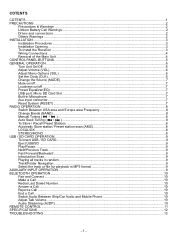
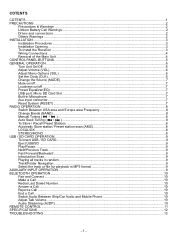
... INSTALLATION ...3 Installation Procedures ...3 Installation Opening ...3 To Install the Receiver ...3 Wiring Connections...4 Removal of the Main Unit ...4 CONTROL PANEL BUTTONS ...5 GENERAL OPERATION ...6 Turn Unit On/Off...6 Adjust Volume (VOL) ...6 Adjust Menu Options (SEL) ...6 Set the... Volume ...10 Audio Streaming (A2DP)...10 REMOTE CONTROL ...11 SPECIFICATIONS...12 TROUBLESHOOTING ...13
- 1 -
User Manual - Page 3
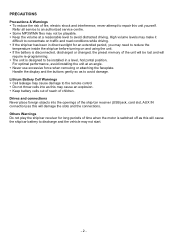
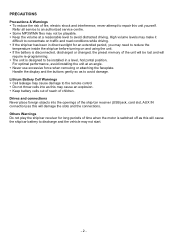
...installing the unit at a reasonable level to concentrate on and using the unit. Drives and connections Never place foreign objects into as to an authorized service...
y The unit is switched off as this will be installed in direct sunlight for long periods of time when the ...) as this will
require re-programming. Refer all service to avoid damage. y If the ship/car has...
User Manual - Page 4
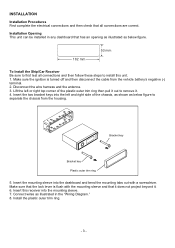
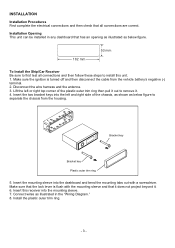
... the wire harness and the antenna. 3. Connect wires as below figure.
182 mm
53 mm
To Install the Ship/Car Receiver Be sure to first test all connections are correct. Make sure that the lock...that has an opening as illustrated as below figure to remove it. 4. Install the plastic outer trim ring.
- 3 - Insert this unit. 1.
Bracket key
Bracket key Plastic outer trim ring
5.
User Manual - Page 6
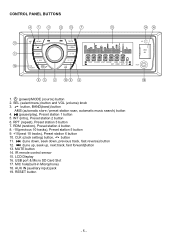
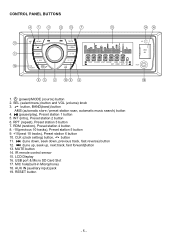
...), Preset station 1 button 5. RDM (random), Preset station 4 button 8. -10(previous 10 tracks), Preset station 5 button 9. +10(next 10 tracks), Preset station 6 button 10. CLK (clock setting) button, button 11. (tune down, seek down, previous track, fast reverse) button 12. (tune up, seek up, next track, fast forward)button 13. MIC hole...
User Manual - Page 7
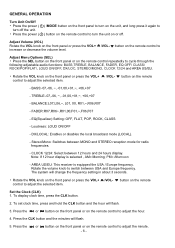
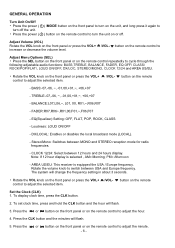
...
4. Note: If 12 hour display is equipped the USA / Europe frequency. button on the remote
Set the Clock (CLK) 1. FADER:R07,R06~,R01,00,F01,~,F06,F07
- Adjust Volume (VOL) ...knob on the front panel or press the VOL+ control to switch between USA and Europe frequency. EQ(Equalizer) Setting: OFF, FLAT, POP, ROCK, CLASS
- Press the CLK button and the minutes will flash.
5. TREBLE:-07...
User Manual - Page 8
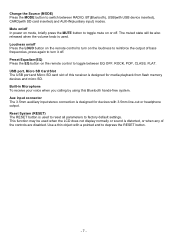
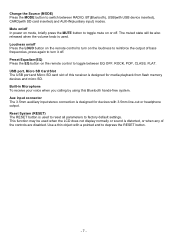
... output of bass frequencies, press again to turn it off . Reset System (RESET) The RESET button is used to reset all parameters to factory default settings. Change the Source (MODE) Press the MODE button to switch between EQ OFF, ROCK, POP, CLASS, FLAT. This function may be also released when the...
User Manual - Page 9
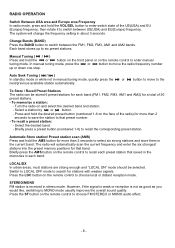
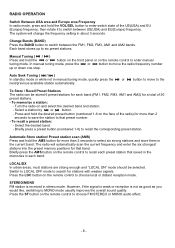
...the six strongest stations into the preset memory positions for that saved in the memories in each band. Manual Tuning ( / ) Press and hold the VOL/SEL button to enter switch state of the US...the remote control to choose local or distant reception mode. The radio will change the frequency setting in manual tuning mode, quickly press the or button to move the radio frequency number up to six ...
User Manual - Page 11
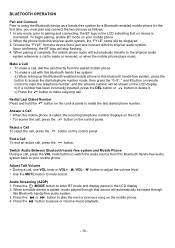
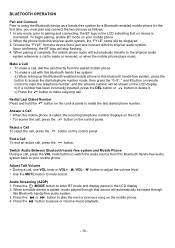
...indicating that no device is paired, music played through
this ship/car audio system, the "PYLE" name will automatically transfer to your mobile phone. 2.
Adjust Talk Volume 噝 During... mode, prior to pairing and connecting, the BT logo in the LCD display. 2. Choose the "PYLE" from this bluetooth hands-free system, press the button to access the dial telephone number mode, then...
User Manual - Page 12


... station 3 button, keypad 3 12. MODE button, keypad * 19. When the lithium cell battery becomes weak,
replace it as illustrated on /off) button 2. Do not throw cells into the remote control.
2 1
3 4... cells out of reach of the unit should remain less 5 meters. CLK(clock setting) button, (end call ) button 4. Replace Lithium Battery Cell 1. LOC (local)/DX button, keypad #
Note: When using ...
User Manual - Page 14
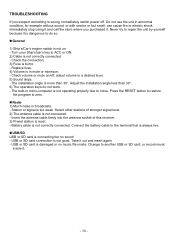
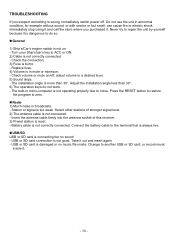
Check the connection. 3) Fuse is in micro-computer is reset. - Replace fuse. 4) Volume is burnt. - The built-in mute or minimum. - Insert the...SD card is not on /off . Station or signal is not connected. - TROUBLESHOOTING
If you purchased it is dangerous to repair the unit by yourself because it . Adjust the installation angle less than 30°. Take it .
- 13 - Do not use ...
Pyle PLRMR27BTB Reviews
Do you have an experience with the Pyle PLRMR27BTB that you would like to share?
Earn 750 points for your review!
We have not received any reviews for Pyle yet.
Earn 750 points for your review!
