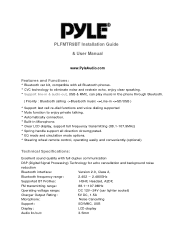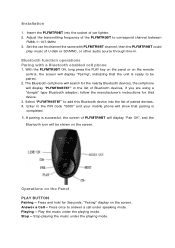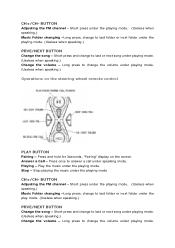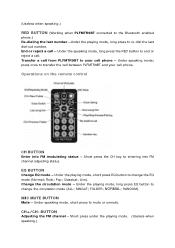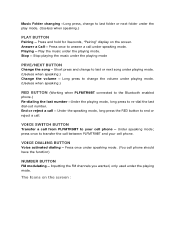Pyle PLFMTR9BT Support and Manuals
Get Help and Manuals for this Pyle item

View All Support Options Below
Free Pyle PLFMTR9BT manuals!
Problems with Pyle PLFMTR9BT?
Ask a Question
Free Pyle PLFMTR9BT manuals!
Problems with Pyle PLFMTR9BT?
Ask a Question
Popular Pyle PLFMTR9BT Manual Pages
Pyle PLFMTR9BT Reviews
We have not received any reviews for Pyle yet.