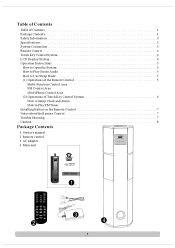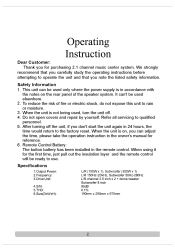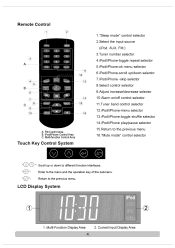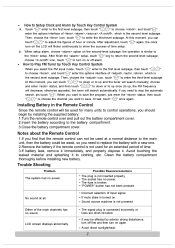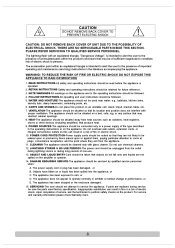Pyle PHST92IBK Support and Manuals
Get Help and Manuals for this Pyle item

View All Support Options Below
Free Pyle PHST92IBK manuals!
Problems with Pyle PHST92IBK?
Ask a Question
Free Pyle PHST92IBK manuals!
Problems with Pyle PHST92IBK?
Ask a Question
Popular Pyle PHST92IBK Manual Pages
Pyle PHST92IBK Reviews
We have not received any reviews for Pyle yet.