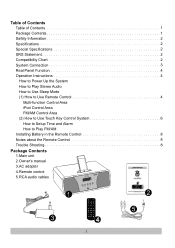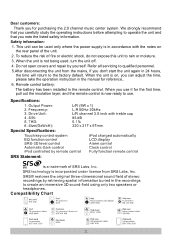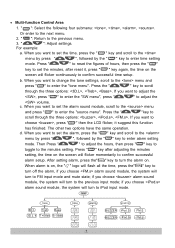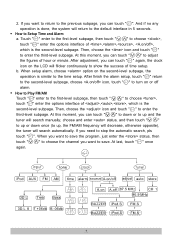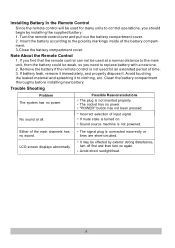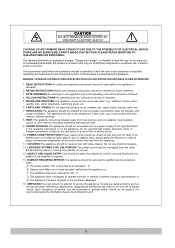Pyle PHSCI20W Support and Manuals
Get Help and Manuals for this Pyle item

View All Support Options Below
Free Pyle PHSCI20W manuals!
Problems with Pyle PHSCI20W?
Ask a Question
Free Pyle PHSCI20W manuals!
Problems with Pyle PHSCI20W?
Ask a Question
Popular Pyle PHSCI20W Manual Pages
Pyle PHSCI20W Reviews
We have not received any reviews for Pyle yet.