Pyle PATVR14 Support and Manuals
Get Help and Manuals for this Pyle item
This item is in your list!

View All Support Options Below
Free Pyle PATVR14 manuals!
Problems with Pyle PATVR14?
Ask a Question
Free Pyle PATVR14 manuals!
Problems with Pyle PATVR14?
Ask a Question
Popular Pyle PATVR14 Manual Pages
User Manual - Page 2


CONTENTS
Installation 3 Mounting 4
Wiring Connection 5 Operation 6
Location of the keys 6 Power on/off the unit 7 Main menu 7 Setup 7 Reset function 9 Slight fog after operation 9 Radio operation 9 Switching to the radio mode 9 Selecting the frequency band 9 Selecting frequency 9 Automatic storing program
Scanning 9 Manually store station and recall
Preset station 10 Stereo on/off...
User Manual - Page 3
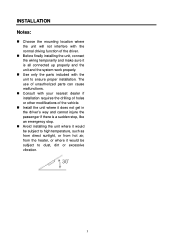
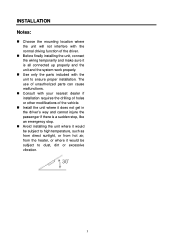
... all connected up properly and the unit and the system work properly.
Use only the parts included with the normal driving function of the vehicle.
Install the unit where it does not get in the driver's way and cannot injure the passenger if there is a sudden stop, like an emergency stop...
User Manual - Page 7


... Language:
Now it has English only.
2).Time Press " / "button on the remote control to
7 Then press
ENTER/SETUP button or
button of the front panel to setting
corresponding item.
SETUP
Press and hold SETUP/ENTER button on the
remote control for 2 seconds will enter this item. Then press " / "button on the remote...
User Manual - Page 8


...61599; VIDEO SETTINGS
AUDIO SETTINGS
1).V surround ...Press " / "button on the front panel to select Off/Concert/Church/Passive/Wide/Live. Press " / "button on the remote control or " / " on the remote control to select Aspect ratio/Adjust. Press " " button on the remote control or BND button on the remote control to previous menu. Then press ENTER/SETUP...
User Manual - Page 9


... run for the following reasons: Initial installation of the SETUP menu. 3. SWITCHING TO THE RADIO ... one by one till searched a station. The manual tuning mode is stored in Radio Area item of...to active the RESET function. OPERATION Error symbol on the display. The radio... press ENTER/SETUP button to exit. Default SETTINGS When selecting default function, Press ENTER/SETUP button will...
User Manual - Page 10
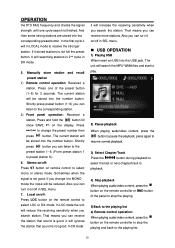
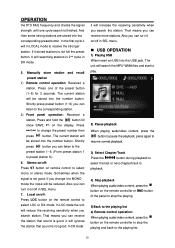
... control operation: When playing audio/video content, press the button on the remote controller to stop the playing and back to the playing list.
10 Manually store station and recall
preset station 1) Remote control operation: Received a
station, Press one cycle search is not good. Press
/ to
playback.
4) Stop playback When playing...
User Manual - Page 11


... change the
page of the list).
press the button to play the previous 10 seconds part of the playing list. Press
back to select the folder or file.
to the right...change to change the page of each track.
Press " / "button to select desired song then press ENTER/SETUP button to play .
(NOTE: Press
button will backward/fast forward to 10 files to play . Remark: ...
User Manual - Page 13


... will scan to the instruction manual of the unit. PAIRING
1) On the mobile phone, select the Bluetooth set up. (Please refer ...please select "Car KIT", and then input "0000", if it needs a password. 3) When successful paired, the BT mark will be resumed.
...
(i) When use Bluetooth, please make
sure the mobile phone supports Bluetooth function. (ii) For the different kind of the mobile...
User Manual - Page 15


...the button to set the reception between MONO and STEREO mode Press and hold to turn on /off some information in random order
Repeat play all tracks in USB mode. decrease (+) the volume level. ENTER/SETUP
5. / ,...button, cooperatively used with numeric buttons to mute the sound. In radio mode, use / for manual tuning. SCAN 15. /
16 RDM 17. VOL21. Press it to INTRO each file. decrease (-) ...
Pyle PATVR14 Reviews
Do you have an experience with the Pyle PATVR14 that you would like to share?
Earn 750 points for your review!
We have not received any reviews for Pyle yet.
Earn 750 points for your review!
