Pyle P27LCDD Support and Manuals
Get Help and Manuals for this Pyle item
This item is in your list!

View All Support Options Below
Free Pyle P27LCDD manuals!
Problems with Pyle P27LCDD?
Ask a Question
Free Pyle P27LCDD manuals!
Problems with Pyle P27LCDD?
Ask a Question
Popular Pyle P27LCDD Manual Pages
P27LCDD Manual 1 - Page 4
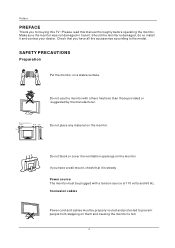
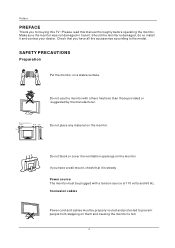
...have a wall mount, check that it is damaged, do no install it and contact your dealer.
Should the monitor is steady Power source...
PREFACE
Thank you have all the accessories according to the model. Do not block or cover the ventilation openings on them...people from stepping on the monitor If you for buying this manual thoroughly before operating the monitor. Make sure the monitor was ...
P27LCDD Manual 1 - Page 8
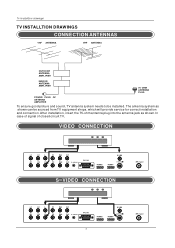
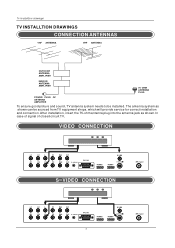
...
H DM I1
S VIDEO
7
RF input TV INSTALLTION DRAWINGS
CONNECTION ANTENNAS
VHF ANTENNA
VHF ANTENNA
OUTDOOR ANTENNA AMPLIFIER
INDOOR ANTENNA AMPLIFIER
75 OHM ANTENNA PLUG
POWER PLUG OF ANTENNA AMPLIFIER
To ensure good picture and sound, TV antenna system needs to be sourced from TV equipment shops, which will provide service for correct installation and connection.
P27LCDD Manual 1 - Page 10


... POWER button or
button on the remote control to display the main menu. The indicator is red.
2.
Picture Audio Setup
Tuning Band D TV-S ign al Auto Ch Search Add On Ch Search Manual Ch Set Channel Labels Menu Language
Air English
Feature
To Move Enter To S elect Menu To E xit
Press MENU to enter...
P27LCDD Manual 1 - Page 11


... Select Menu To Exit
Picture Audio Setup Feature
Time Se t
Sleep Timer
Off
Advanced Video Menu
Password Set
Parenta l Control
Digital Closed Caption
Ntscc
CC
Atscc
CC
To Move Enter To Select Menu To Exi t
Picture Audio Setup Feature
Tuning Band DTV-Signal Auto Ch Search Add On Ch Search Manual Ch Set Channel Labels Menu Language Reset...
P27LCDD Manual 1 - Page 12


... Component-1 Video 3 Component-2 Video 4 VGA Video 5 HDMI-1 Video 6 HDMI-2 Video 7 S-Video
In this manual, the OSD ( On Screen Display) may select the picture mode directly by selecting Picture Mode in the Picture menu.../ button and then use / to adjust the contrast of the picture. Picture Audio Setup
Picture Mode Contrast 50 Brightness 50 Sharpness 50
Color
50
Tint
50
Aspect Ratio
...
P27LCDD Manual 1 - Page 13


...Setup menu.
2. Press / button and then use / to increase or decrease the level of the digital audio output such as English/ French and Spain, but the condition is that the program system has included the language code. S i gn al Auto Ch Search Add On Ch Search Manual Ch Set... / ►to adjust the audio output between left and right speakers. Pict ure Audio Setup Feature
Tuning Band D TV- Press...
P27LCDD Manual 1 - Page 14


... menu will display. After the scan is selected. Press Enter key to enter your selection and scan. The channels found are automatically saved as below : Manual Channel Set Menu
Ch 42 -1
Ch 2 -0 Ch 11 -0 Ch 22 -0 Ch 31 -0 Ch 52 -0 Ch 54 -0 Ch 66 -0 Ch 68 -0
AT S C d m o
Vie w ab l e
Viewable Viewable Viewable...
P27LCDD Manual 1 - Page 15


...;/▼ to adjust.
3.
When selected auto, the item of auto and manual to adjust in the Feature menu.
2. Press / button and then use Enter the time set the time. Menu Operation
P ict ur e
Time Set
Sleep Timer
Off
Advanced Video Menu
Audio
Password Set
Parental Control
S et up
Digital Closed Caption
Fe ature
To Move Enter...
P27LCDD Manual 1 - Page 18


...50
Clock
50
Phase
50
Auto Adjust
Setting
Preset To Move Enter To Select M enu To Exit
17 Picture
Time Set
Sleep Timer
Off
Advanced Video Menu
A ud io
Component Set
Setup Fe ature
To Move Enter To ...in the Feature menu.
2. Press / button and then use Enter to enter the VGA set menu as you are satisfied with your adjustment, press MENU to exit the main menu.
When you...
P27LCDD Manual 1 - Page 19


Menu Operation
Picture
Time Set
Sleep Timer
Off
Advanced Video Menu
Audio
Setup Feature
To Move Enter To Select Menu To Exit
Press / button and then use Enter the time set the time the TV will display. Press Enter to set menu as below that can select the 30 min /60min/90min and OFF.
Advanced Video...
P27LCDD Manual 1 - Page 20
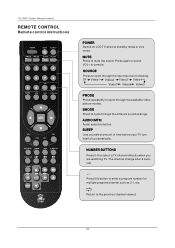
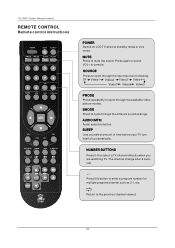
...to the previous channel viewed.
19
Return to cycle through the different sound settings. DISPLAY
Switch on LCD TV when at standby mode or vice versa....2 seconds.
-/-Press this button to cycle through the available video picture modes. Audio selection button. Press to enter a program number for multiple program channel such as...instructions
MTS
MENU
CCD
EXIT DISPLAY
VOL
CH
VOL
CH
DVD...
P27LCDD Manual 1 - Page 21


...'s information.
DVD ZOOM. MTS
MENU
CCD
EXIT DISPLAY
VOL
CH
VOL
CH
DVD SETUP ZOOM
EPG D. DISPLAY
Brings up the main menu to scan through channels. Press to the screen. Press to TV viewing from any menu. Display Electronic Program Guide. DVD DISPLAY To display subtitle in DVD mode.
20
Closed caption button...
P27LCDD Manual 1 - Page 24


..., align it with the guides, and place it in its proper position.
8.2 DVD Setup Mode
·Setup Mode provides the menu for the configuration of General Setup Page, Speaker Setup Page, Dolby Digital,Setup ,Video Setup Page and Preference Page .
·Item selection in the Setup Menu is connected to exit the Setup Menu.
8.2.1 General Setup TV Display ·PS...
P27LCDD Manual 1 - Page 29
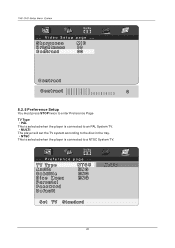
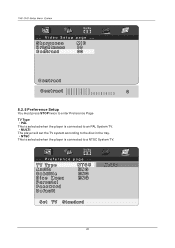
8.2.5 Preference Setup
You must press STOP twice to enter Preference Page TV Type ·PAL This is selected when the player is connected to an PAL System TV. ·MULTI The player will set the TV system according to the disc in the tray. ·NTSC This is selected when the player is connected to a NTSC System TV.
28
P27LCDD Manual 1 - Page 34
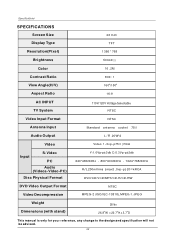
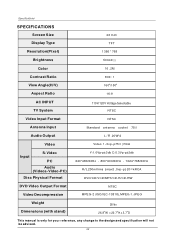
...13818),MPEG-1,JPEG
Weight Dimensions (with stand)
28 lbs 26.8 W x 20.7 H x 3.7 D
This manual is only for your reference, any change to the design and specification will not be advised.
33 S P E C I F I C AT I O N S
Screen...Antenna Input
Standard antenna socket 75Ω
Audio Output
L / R 20W*2
Video
Video 1 .0vp-p75Ω;RCA
Input
S-Video PC
Audio (Videos-Video-PC)
Disc Physical Format...
Pyle P27LCDD Reviews
Do you have an experience with the Pyle P27LCDD that you would like to share?
Earn 750 points for your review!
We have not received any reviews for Pyle yet.
Earn 750 points for your review!
