Pyle AZPPHP1537UB Support and Manuals
Get Help and Manuals for this Pyle item
This item is in your list!

View All Support Options Below
Free Pyle AZPPHP1537UB manuals!
Problems with Pyle AZPPHP1537UB?
Ask a Question
Free Pyle AZPPHP1537UB manuals!
Problems with Pyle AZPPHP1537UB?
Ask a Question
Popular Pyle AZPPHP1537UB Manual Pages
Instruction Manual - Page 2
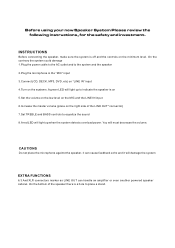
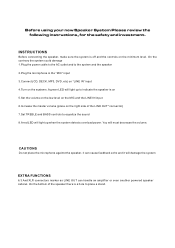
... the volume. Before using your new Speaker System Please review the following instructions, for the safety and investment. INSTRUCTIONS
Before connecting the speaker, make sure the system is off and the ...controls on the right side of the speaker there is on 5.Set the volume on the...
Instruction Manual - Page 3


...
8''600 Watt Powered Two-Way Speaker With MP3/USB/Bluetooth w/Remote control
-8 " Woofer -compression Driver with 1.34 " Titanium Diaphragm -Full Featured 3 Channel Mixer -XLR and 1/4"Mic Inputs -XLR&#...-Way Speaker With MP3/USB/SD/Bluetooth & Record Function w/Remote control
-12" Woofer -compression Driver with 1 " Titanium Diaphragm - 6.35mm mic inputs
- XLR &1/4" Line Outputs -Master Volume...
Instruction Manual - Page 4


SPECIFICATIONS:
PPHP1537UB
Woofer
Impedance
8 ohm
Sensitivity
98dB
Freq.Resp
30Hz -22KHz
Voice coil
75mm,3 ...
All products are subject to accommodate the different worldwide safety and electrical code requirements.
This cord is supplied specially to change without previous notice. Product design and specifications are fitted with your EON powered speakers should not be used in ...
Instruction Manual - Page 5


... XLR connectors
6.Signal output Use 6.35mm jack to play s son or pause while playing a song. SD card /USB
9.MP3/ Iphone Volume control Set the MP3/ Iphone volume level
10.Mic volume control Use this control to set the volume level of Microphone
11.Line-In signal volume control Use this control to...
Instruction Manual - Page 6


... on/off the speak box
18.AC power To connect the AC power cord SD card /USB
10.MP3/ Iphone Volume control Set the MP3/ Iphone volume level
11.Mic volume control Use this control to set the volume level of Microphone
12.Line-In signal volume control Use this control to...
Instruction Manual - Page 7
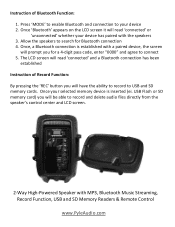
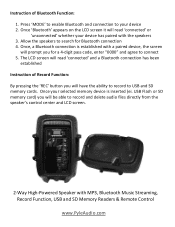
... from the speaker's control center and LCD screen.
2-Way High-Powered Speaker with the speakers 3. Instruction of Record Function: By pressing the 'REC' button you will prompt you for Bluetooth connection 4. ...on the LCD screen it will have the ability to record to search for a 4-digit pass code, enter "0000" and agree to your device has paired with MP3, Bluetooth Music Streaming, ...
Pyle AZPPHP1537UB Reviews
Do you have an experience with the Pyle AZPPHP1537UB that you would like to share?
Earn 750 points for your review!
We have not received any reviews for Pyle yet.
Earn 750 points for your review!
