ProForm Pfevix56282 Support and Manuals
Get Help and Manuals for this ProForm item
This item is in your list!

View All Support Options Below
Free ProForm Pfevix56282 manuals!
Problems with ProForm Pfevix56282?
Ask a Question
Free ProForm Pfevix56282 manuals!
Problems with ProForm Pfevix56282?
Ask a Question
Popular ProForm Pfevix56282 Manual Pages
Instruction Manual - Page 1


... number in this manual before using this manual for reference.
c/o HI Group PLC Express Way Whitwood, West Yorkshire WF10 5QJ UK
CAUTION
Read all precautions and instructions in the space above for future reference.
QUESTIONS ? Visit our website www.iconsupport.eu If you have questions, or if there are missing parts, please contact us...
Instruction Manual - Page 2


... 3 BEFORE YOU BEGIN 4 ASSEMBLY 5 MAINTENANCE AND TROUBLESHOOTING 7 HOW TO OPERATE THE BIKE 8 HOW TO MEASURE YOUR PULSE 8 CONSOLE FEATURES 9 EXERCISE GUIDELINES 12 EXPLODED DRAWINGS 13 PART LIST 15 ORDERING REPLACEMENT PARTS Last page
WARNING DECAL PLACEMENT
This drawing shows the location(s) of this manual and request a free replacement decal. If a decal is missing or illegible...
Instruction Manual - Page 3


...clearance in a commercial, rental, or institutional setting. 5. The pulse sensor is especially important .... 12. Use this manual. 3. Keep children under... surface, with pre-existing health problems. 2. If you feel faint or...
instructions in serious injury or death. Before beginning any worn parts immediately...Replace any exercise program, consult your bike before using the bike. 11.
Instruction Manual - Page 4


... the location of the serial number decal are shown on the front cover of features designed to make your benefit, read this manual carefully before you , note the product model number and serial number before contacting us assist you use the bike. For your workouts at home more effective and enjoyable. To...
Instruction Manual - Page 5


... exercice bike, use the drawings below each drawing is not in parentheses below to identify small parts. Do not dispose of the elliptical exerciser in a cleared area and remove the packing materials. The number...parentheses is completed. Note: If a part is the key number of the part, from the PART LIST near the end of this manual. Place all parts of the packing materials until assembly ...
Instruction Manual - Page 6


... pedal
- Screw the left Pedal (10L) onto the left and "R' for
Right.)
STEP 3
1. Attach the Sliding Set (16) onto the Seat Support (19) with the Quick Release. (The setting of the main frame further than the highest setting position, which is marked.
6 crank. (NOTE: The screw direction is anti-clock- STEP 1
1.
Attach the Rear...
Instruction Manual - Page 7


... Post (67) into the computer brack-
Hold the Handlebar Post with the Upper Computer Cable (65) and connect the Upper Computer Cable coming out of installation)
2. Tighten fully. (NOTE: Please Keep the Hand Pulse Cable outside.)
STEP 6
1. STEP 4
1.
Instruction Manual - Page 8
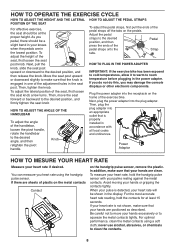
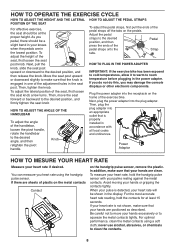
...
tabs. Avoid moving your hands excessively or to make sure that the knob is properly installed in accordance with your hands are in the seat post. Power Adaptor
HOW TO MESURE ...plastic. For the most accurate heart rate reading, hold the handgrip pulse sensor with all local codes and ordinances. Then, plug the plug adapter into an appropriate outlet that your palms resting against ...
Instruction Manual - Page 9


...status. Calories-This display shows the approximate number of clear plastic on the console, the word MANUAL will then be ready for use the handgrip pulse sensor. Pulse-This display shows your pedaling speed... DOWN : By pressing these buttons, you will hear a tone and the program will flash, set the value on the console or simply begin the program. The entire display will not enter into...
Instruction Manual - Page 10


... a program. When you are finished exercising, the console will automatically turn on the console, the word MANUAL will flash on the console.
7. the console will then be ready for more details on the display.... start pedaling. Select a Heart Rate program
When you turn on the console, the word MANUAL will automatically turn off If the pedals do not move for a few seconds the console ...
Instruction Manual - Page 11


...resistance, there are finished exercising, the console will automatically turn on the console, the word MANUAL will flash on the same way and press enter to select the Body Fat program. ... on the console,press any button on the contacts.
5. When you can press up .
USER SETTING PROGRAMS :
1. Note :Take care to start flashing and you are 16 levels of WEIGTH, AGE...
Instruction Manual - Page 12


...The pulse sensor is especially important for longer than 20 minutes.) Breathe regularly and deeply as a guide to 10 minutes of stretching. For detailed exercise information, obtain a reputable book or consult your... oxygen for 20 to 30 minutes with pre-existing health problems. The pulse sensor is to make exercise a regular and enjoyable part of 35 or persons with your heart rate in your ...
Instruction Manual - Page 15


PART LIST-Model No. PFIVEX56282.0
Item Description
Qty. Item Description
Qty.
1 Main frame
1
39 T-shaped bolt M8x65
1
2 Round end cap
2
40 Spacer
1
3 Handlebar foam grip
2
41 Flat washer ...
Instruction Manual - Page 16


... your area. If you purchased this manual)
IMPORTANT RECYCLING INFORMATION FOR E.
ORDERING REPLACEMENT PARTS
To order replacement parts, please see the front cover of ...model number and serial number of the product (see the front cover of this manual) • the name of the product (see the PART LIST and the EXPLODED DRAWING near the end of environmental protection. U. SPECIFICATION...
ProForm Pfevix56282 Reviews
Do you have an experience with the ProForm Pfevix56282 that you would like to share?
Earn 750 points for your review!
We have not received any reviews for ProForm yet.
Earn 750 points for your review!
