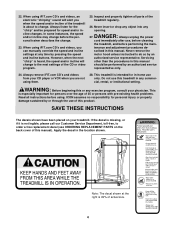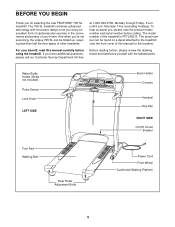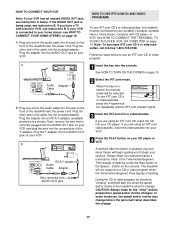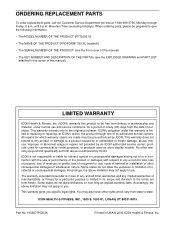ProForm Gxl760/795sl/770ekg Treadmill Support and Manuals
Get Help and Manuals for this ProForm item

View All Support Options Below
Free ProForm Gxl760/795sl/770ekg Treadmill manuals!
Problems with ProForm Gxl760/795sl/770ekg Treadmill?
Ask a Question
Free ProForm Gxl760/795sl/770ekg Treadmill manuals!
Problems with ProForm Gxl760/795sl/770ekg Treadmill?
Ask a Question
Popular ProForm Gxl760/795sl/770ekg Treadmill Manual Pages
ProForm Gxl760/795sl/770ekg Treadmill Reviews
We have not received any reviews for ProForm yet.