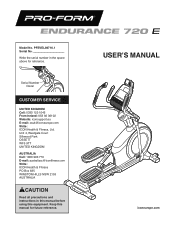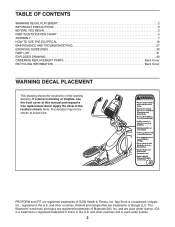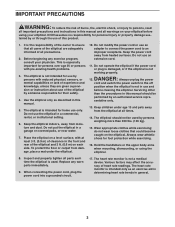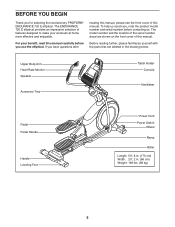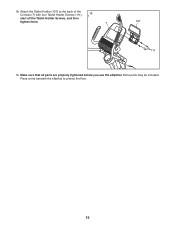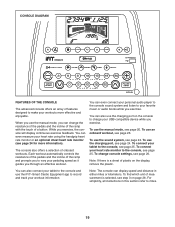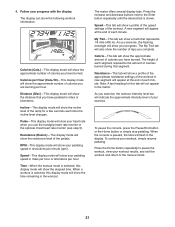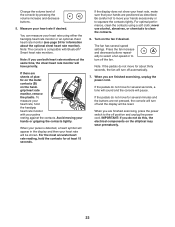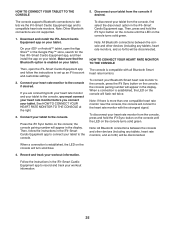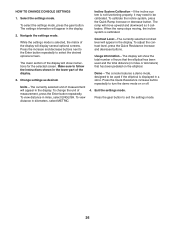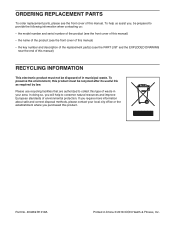ProForm Endurance 720 E Support and Manuals
Get Help and Manuals for this ProForm item

View All Support Options Below
Free ProForm Endurance 720 E manuals!
Problems with ProForm Endurance 720 E?
Ask a Question
Free ProForm Endurance 720 E manuals!
Problems with ProForm Endurance 720 E?
Ask a Question
ProForm Endurance 720 E Videos
Popular ProForm Endurance 720 E Manual Pages
ProForm Endurance 720 E Reviews
We have not received any reviews for ProForm yet.