Polk Audio Signa S4 Support and Manuals
Get Help and Manuals for this Polk Audio item
This item is in your list!

View All Support Options Below
Free Polk Audio Signa S4 manuals!
Problems with Polk Audio Signa S4?
Ask a Question
Free Polk Audio Signa S4 manuals!
Problems with Polk Audio Signa S4?
Ask a Question
Polk Audio Signa S4 Videos
Popular Polk Audio Signa S4 Manual Pages
User Guide 2 - Page 2


... complete owner's manual can be found online at 800-377-POLK(7655) (M-F, 9 a.m.-5:30 p.m. Polk Audio and Polk, are the property of Google Inc. All other trademarks, product names, logos, and brands referenced herein are registered trademarks of Polk Audio, LLC. Chromecast Built-in is a DEI Holdings, Inc. Technical Assistance In North America, call Polk Customer Service at www.polkaudio...
User Guide 2 - Page 4


... 3
TV (ARC)
TV (ARC)
TV OPTICAL AUX
NETWORK
HDMI 2
HDMI 3
TV (ARC)
SERVICE RESET SYNC ONLY
TV OPTICAL
POWER
TV OPTICAL
Connect the included HDMI cable to the HDMI jacks labeled ...NETWORK SERVICE RESET SYNC
POWER TV OPTICAL AUX
Connect HDMI 1
HDMI 2
thOeNHDLYMiIn3 clTuVd(AeRCd)
OpticTaV Ol PcTIaCAbL leAUX
HDMI 1
HDMI 2
HDMI 3
TV (ARC)
between the TV and sound bar.
Setup
...
User Guide 2 - Page 5
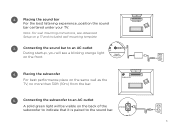
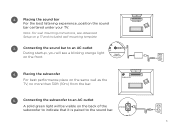
Note: For wall mounting instructions, see a blinking orange light
SYNC POWER
on p.17 and included wall mounting template
3. Connecting the sound ... place on the back of the subwoofer to indicate that it is paired to an AC outlet
ASYsNColidPOWgERreen light will see Advanced Setup on the front. Connecting the subwoofer to the sound bar.
15V 1.2A
5 TV Sound Bar
4.
Placing the sound bar...
User Guide 2 - Page 6
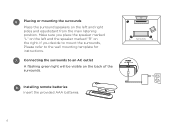
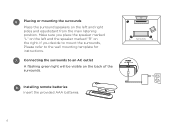
Connecting the surrounds to the wall mounting template for instructions.
7. TV
L
Surrounds
R
15V 1.2A
8. Installing remote batteries Insert the provided AAA batteries.
6 Placing or mounting the surrounds Place the surround speakers on the left and the speaker marked "R" on the ...
User Guide 2 - Page 7


...sound bar, press the power button on the sound bar to turn off your TV speakers using the Settings Menu on your TV remote control commands.
7 Note: If you are hearing sound from the sound bar...TV and your sound bar, you are the property of your TV's owner's manual for instructions. Using your TV remote to control the volume
The MagniFi MAX comes pre-configured to respond to learn your TV...
User Guide 2 - Page 8


... Chromecast Built-in Setup
1. Stream music from a Chromecast-enabled app, a white light will appear on the
MagniFi MAX using voice commands. com/chromecastbuiltin
3. Chromecast Built-in for audio, visit: https://support.google.com/googlehome and https://support.google. Download the free Google Home app and follow the in-app instructions to connect the Polk MagniFi MAX...
User Guide 2 - Page 9


....
9 Highly Recommended Occasionally Polk may provide periodic software updates via the Intenet which improve...Polk MagniFi MAX". Simply connect your home network. We highly recommend that you do not need to your sound bar to Music via Wi-Fi or Ethernet (cable not included) using Bluetooth, press the Bluetooth button on the sound bar as it waits to connect to the Bluetooth settings...
User Guide 2 - Page 15


... via HDMI but your TV does not support CEC, you may be able control the volume and mute functions on MagniFi MAX from your TV without any further setup. IR LEARNING FUNCTION If your TV is connected via optical and it is enabled in the TV settings menu), you can teach your IR...
User Guide 2 - Page 17
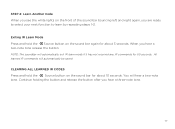
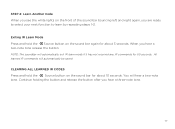
CLEARING ALL LEARNED IR CODES Press and hold the Source button on the sound bar again for about 10 seconds. Exiting IR Learn Mode Press ...after you hear a two-note tone release the button. All learned IR commands will hear a two-note tone. STEP 4: Learn Another Code When you see the white lights on the front of the sound bar bouncing left and right again, you are ready to select your next...
User Guide 2 - Page 18


...OPTICAL AUX
NETW
TV OPTICAL AUX
NETWORK
SERVICE ONLY
Sound Bar Optical Input
FIGURE 2 Advanced Setup
Connecting a cable box, game console ...supports up to use the Optical input on the remote will need to three HDMI sources. You will toggle between the sound bar and TV. It will pass-through 4K and HDR signals to your TV if you want to use High Speed HDMI cables for another audio...
User Guide 2 - Page 19


... using your TV's Settings menu under "audio" or "speakers". Note: Dolby 5.1 and DTS audio decoding are provided for attaching the brackets to
the wall are not included. Wall mounting your MagniFi MAX & SR1 Wireless Surround Speakers
Wall mounting templates are not supported when using the AUX input.
19 For proper
installation, please refer to your...
User Guide 2 - Page 20
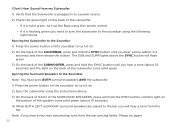
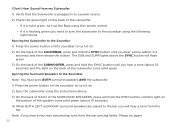
...the subwoofer. 1) Press the power button on the soundbar to turn it on.
2) Sync the subwoofer using the following instructions
Syncing the Subwoofer to the Soundbar 1) Press the power button on the soundbar to turn it on.
2) On the...it is flashing green you need to sync the subwoofer to the soundbar using the instructions above the SYNC button will hear a tone from the bar syncing failed.
User Guide 2 - Page 21
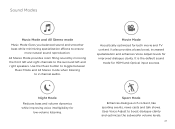
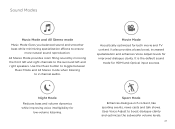
... sound reproduction. Sound Modes
Music Mode and All Stereo mode
Music Mode Gives you balanced sound and smoother bass while minimizing spatialization effects to 2 channel audio. Night Mode
Reduces bass and volume dynamics while improving voice intelligibility for HDMI and Optical input sources.
It is the default sound
mode for
low...
User Guide 2 - Page 22


About Built-in Polk VoiceAdjust® Technology The MagniFi MAX features customizable voice levels in the sound ... and widens the sound stage providing an immersive room-filling sound without sacrificing clarity. About Polk SDA® Technology The MagniFi MAX features patented Polk SDA Surround technology creating an expansive multi-dimensional soundstage and detailed stereo image. SDA also ...
User Guide 1 - Page 2


...bass for the best audio and home theater experience.
no programming or learning required.
Compatible with voice commands via 5.1 Dolby Digital, DTS and exclusive Polk SDA surround technology ...settings for Movies, Music and Sports optimize the sound bar and subwoofer to your Google Home speaker and control your TV's remote control right out of your favorite music. Specifications Drivers...
Polk Audio Signa S4 Reviews
Do you have an experience with the Polk Audio Signa S4 that you would like to share?
Earn 750 points for your review!
We have not received any reviews for Polk Audio yet.
Earn 750 points for your review!

