Polk Audio React Surround System Bundle Support and Manuals
Get Help and Manuals for this Polk Audio item
This item is in your list!

View All Support Options Below
Free Polk Audio React Surround System Bundle manuals!
Problems with Polk Audio React Surround System Bundle?
Ask a Question
Free Polk Audio React Surround System Bundle manuals!
Problems with Polk Audio React Surround System Bundle?
Ask a Question
Popular Polk Audio React Surround System Bundle Manual Pages
User Guide - Page 2


Quick Start Guide - Add a React Sub for a farther reach and deeper bass.
Simple Wireless Setup Plug it into a power outlet. Polk Bass Adjust Polk Audio is added.
• Seven-inch Driver: Powerful enough to extend the bass of Polk Audio, LLC. www.polkaudio.com Polk React Sub - Engineered for Long Bass Reach The React Sub's long-throw, high-excursion woofer...
User Guide 1 - Page 3


Thank you have a question or comment, please feel free to polk[email protected] for your Polk® purchase! company. Polk Audio and Polk are the property of Polk Audio, LLC.
All other countries, refer to contact us. If you for support contact details.
Polk Audio is a DEI Holdings, Inc. Technical Assistance
North America: United Kingdom and Ireland: Netherlands: Other...
User Guide 1 - Page 7


...instructions in . • If the light on the back of the subwoofer. • Unplug power from My Subwoofer
• Check that the sound bar is powered on and playing audio. • Turn up the bass using the provided Polk...receives an update. For more troubleshooting and information, please visit polkaudio.com/support.
7 Updating your subwoofer
The subwoofer is automatically updated whenever your...
User Guide - Page 2


... firmware updates), Bluetooth
Drivers
(2) 96mm x 69mm mid-range drivers, (2) 25mm tweeters, (2) 110mm x 100mm passive radiators
Dimensions
Sound Bar: 2.20" H (56mm) x 34.02" W (1066.8mm) x 4.76" D (121mm)
What's in . Amazon Multiroom Music Group multiple Alexa devices together for clear, easy-to get great quality sound in Alexa acts at your bass over the top by Polk Audio...
User Guide 1 - Page 3


... have a question or comment, please feel free to polk[email protected] for your Polk purchase
If you for support contact details. The complete owner's manual can be found online at http://manuals.polkaudio.com/REACT/NA/EN/index.php.
1 Technical Assistance
North America:
800-377-POLK(7655)
United Kingdom and Ireland: +44 202890279830
Netherlands...
User Guide 1 - Page 8


... popup, go to finish setup. 4. Download the Alexa app on the following screen. 6. For troubleshooting and more information, visit polkaudio.com/support.
6 Connect to the Internet. Choose the Speaker category and the Polk brand on your phone are turned on the top right, and choose Add Device. 5. Follow the instructions to connect the sound bar...
User Guide 1 - Page 10


... bar: The color indicates what Alexa is not listening. Status LED: White-TV input. Blue-Bluetooth.
8 Action button: Multi-function button used to know Polk React controls
Microphone on /off
Microphones
Volume up Alexa. Green-Dolby audio. Microphone on /off : When red, the microphones are disconnected and Alexa is doing. Yellow-DTS...
User Guide 1 - Page 14


... performance, use the 5GHz band on my TV. 1.
For more troubleshooting and information, go to turn blue indicating the boot sequence has started. Press and hold the Action button on how to www.polkaudio.com/support.
12 update the wi-fi settings.
1. Follow the instructions in a cabinet, as it may impact wi-fi signal strength...
User Guide 2 - Page 4


Contents
Connections
Playback
Settings
Tips
Thank you to connect this Polk product.
Appendix
o Playing TV audio
o Using the app for smartphones/tablets (Alexa App) for purchasing this...and music" (v p. 22)
[Related information] 0 "Getting the Alexa App" (v p. 21)
4 After reading this owner's manual carefully before using the product.
To ensure proper operation, please read this...
User Guide 2 - Page 15


... tripped over causing this unit and whether there is mounted safely after the mounting work when mounting onto a wall. Be careful of the sound bar. Settings
Tips
Appendix
15 When hanging it on or hang items from the unit.
0 Be sure to fix connection cables to the wall to ensure that...
User Guide 2 - Page 22
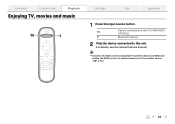
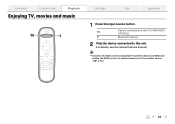
... via HDMI and enable the HDMI control to enable linked control from either device. (v p. 36)
.
22
Contents
Connections
Playback
Enjoying TV, movies and music
TV
Settings
Tips
Appendix
1 Press the input source button. For details, see the relevant device manual.
0 Connect an HDMI control-compatible TV and this unit.
User Guide 2 - Page 28
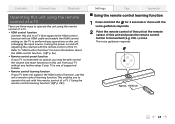
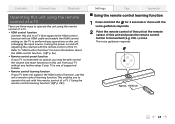
....
0 HDMI control function
Connect this unit to a TV that supports the HDMI control function with an HDMI cable and enable the HDMI control setting on the TV to perform basic operations on this unit (changing the... input source, turning the power on this unit from your TV without any further setup if your TV is...
User Guide 2 - Page 30


... symptoms in this unit.
30 Is the set being operated as it could be due to a fault in the owner's manual? 3. If the symptoms do not match any of those described here, consult your dealer as described in this unit. Contents
Connections
Playback
Settings
Tips
Appendix
Troubleshooting
If a problem should arise, first check the following:
1.
User Guide 2 - Page 39


Manufactured under license from Dolby Laboratories. Dolby, Dolby Audio, Pro Logic, and the double-D symbol are trademarks ...patents.dts.com. ALL RIGHTS RESERVED. Contents
Connections
Playback
Settings
Tips
Appendix
Trademark information
. . .. The Bluetooth® word mark and logos are registered trademarks owned by Polk Audio is under license from DTS, Inc. DTS, Digital Surround...
User Guide 5 - Page 2


...; Custom-tuned Drivers: Powered by individual amps for you to run speaker wires across your sound bar. Polk Audio, Polk are registered trademarks or trademarks of Polk Audio, LLC. SPECIFICATIONS
Dimensions
(L)198.9mm x (W)102.9mm x (H)113.5mm
(L)7.83" x (W)4.05" x (H)4.47"
0.83kg / 1.83lbs
What's in the Box
- 2 SR2 Speakers - Quick Start Guide - Quick Start Guide - Manufactured...
Polk Audio React Surround System Bundle Reviews
Do you have an experience with the Polk Audio React Surround System Bundle that you would like to share?
Earn 750 points for your review!
We have not received any reviews for Polk Audio yet.
Earn 750 points for your review!
