Polk Audio REACT Support and Manuals
Get Help and Manuals for this Polk Audio item
This item is in your list!

View All Support Options Below
Free Polk Audio REACT manuals!
Problems with Polk Audio REACT?
Ask a Question
Free Polk Audio REACT manuals!
Problems with Polk Audio REACT?
Ask a Question
Polk Audio REACT Videos
Popular Polk Audio REACT Manual Pages
Information Sheet - Page 2


...deep bass impact you can feel . Easy Setup Get up and running in an ultra-...feel , creating a room-filling and immersive home theater and music listening experience. SPECIFICATIONS
Bar
2 x .5" (12mm) tweeters
4 x 2.25" (57mm) drivers
Measures 3.11 H x 13.4" W x 4.25" D
(79mm H x ... control includes separate bass and VoiceAdjust volume settings.
Take Control of Polk, building audio ...
User Guide - Page 2
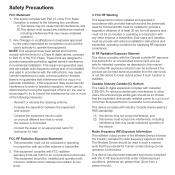
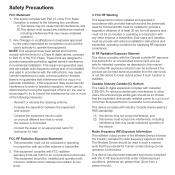
... be installed and operated with Part 15 of the following two conditions: (1) T his device may cause undesired operation. 2. Any Changes or modifications not expressly approved by one or more than 20cm from all persons and must be installed and operated in accordance with provided instructions and the antenna(s) used in a residential installation. FCC RF Warning...
User Guide - Page 3
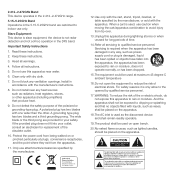
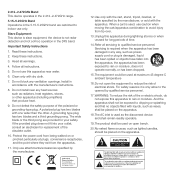
... open the equipment to qualified service personnel.
Important Safety Instructions
1. Only use this apparatus during lightning storms or when unused for replacement of the obsolete outlet.
10... of time.
14.Refer all servicing to reduce the risk of electrical shock. Follow all warnings.
4.
D o not install near water.
6. Servicing is used at plugs, convenience...
User Guide - Page 4


... cannot be repaired effectively, or replaced with an identical model, Polk may also contact Polk Audio Customer Service at its option, (a) repair the product, or (b) replace the product....of the R&TTE Directive.
-
Wideband transmission systems;
Part 1: Common technical requirements
- Part 17: Specific conditions for instructions on exterior bottom enclosure for a period of Directive...
User Guide - Page 5


... warranty but may be replaced at any time, for...error-free. Product(s) which are not covered by any reason. Certain external conditions which may offer access to any third party content or any updates or upgrades to the product, but not limited to, wireless network configuration,
performance of California to the terms and conditions stated herein. THIS WARRANTY GIVES YOU SPECIFIC...
User Guide 1 - Page 2


... North America, call Polk Customer Service at www.polkaudio.com
2 EST) Outside the US, call or email us. Thank you have a question or comment, please feel free to call +1-410-358-3600 email [email protected] Polk Audio 1 Viper Way, Vista, CA 92081 The complete owner's manual can be found online at...
User Guide 1 - Page 5
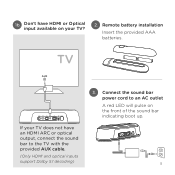
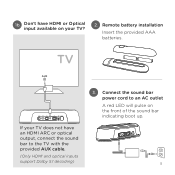
... the sound bar indicating boot up.
5
Connect the sound bar power cord to the TV with the provided AUX cable.
(Only HDMI and optical inputs support Dolby 5.1 decoding)
3. 1b. Remote battery installation
Insert the provided AAA batteries.
User Guide 1 - Page 6


... back of the subwoofer for best performance place on the sound bar or remote. 4. Should your wireless subwoofer stop receiving an audio signal, follow these instructions to work together. Position subwoofer and connect to an AC outlet (for
3 seconds. 3. The green LED on your sound bar.
User Guide 1 - Page 9


Flashing LED when NOT connected to your Wi-Fi network. TV ARC
(Service Only)
Power
Optical
USB*
Ethernet
Reset
Wi-Fi reset hold for 8 seconds
*Factory use only
9 Sound Bar Back Panel
HDMI (ARC)
AUX
WIFI LED
Solid LED when connected to your Wi-Fi network.
User Guide 1 - Page 11


... sure your favorite TV or cable IR remote by following these steps:
IMPORTANT: Hold both remotes about 12" (30cm) directly in activity, saving any learned codes Press and release the button on the MagniFi Mini remote that your remote can also teach it to respond to your remotes have fresh batteries...
User Guide 1 - Page 14


... select MagniFi Mini. How to Set Up Google Cast™ 1. From your TV again: When you 're streaming Google Cast, a white LED will appear on the sound bar or remote (TV ARC, OPT, AUX). 14 Download the Google Home app, click on the sound bar. 2. Music Services
How to hear your phone...
Polk Audio REACT Reviews
Do you have an experience with the Polk Audio REACT that you would like to share?
Earn 750 points for your review!
We have not received any reviews for Polk Audio yet.
Earn 750 points for your review!



