Polk Audio Atrium Sat300 Support and Manuals
Get Help and Manuals for this Polk Audio item
This item is in your list!

View All Support Options Below
Free Polk Audio Atrium Sat300 manuals!
Problems with Polk Audio Atrium Sat300?
Ask a Question
Free Polk Audio Atrium Sat300 manuals!
Problems with Polk Audio Atrium Sat300?
Ask a Question
Popular Polk Audio Atrium Sat300 Manual Pages
User Guide - Page 2


... controls may cause hazards. c. Polk Audio Customer Service 800-377-7655 (Outside USA & Canada: +1 410-358-3600) This product should use liquid cleaners or aerosol cleaners.
There are, however, some installation and operation precautions which you to the products. Lightning. b. Replacement Parts.
Follow Instructions. Refer all servicing to meet strict quality and...
User Guide - Page 3


...can clearly produce.
More detailed information including audio howto articles, FAQs and online manuals are in a typical listening environment. ...specification will yield acceptable performance in doubt. Loudspeakers can be used with rated power above the power handling limits of your Polk Audio loudspeakers.
It is a good analogy. TECHNICAL ASSISTANCE OR SERVICE...
User Guide - Page 4
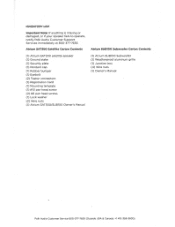
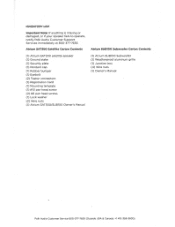
...or damaged, or if your speaker fails to operate, notify Polk Audio Customer Support Services immediately at 800-377-7655. Atrium SAT300 Satellite Carton Contents...Atrium SAT300/SUB100 Owner's Manual
Atrium SUB100 Subwoofer Carton Contents
(1) Atrium SUBl00 Subwoofer (1) Weatherproof aluminum grille (1) Junction box (4) Wire nuts (1) Owner's Manual
Polk Audio Customer Service 800-377-7655 (Outside ...
User Guide - Page 5
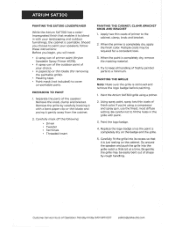
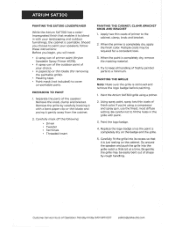
...look.
3. Replace the logo badge once the paint is just resting on the badge and the grille.
5. Be gentle; Customer Service Hours of ...Driver • Tweeter • Terminals • Threaded Insert
PAINTING THE CABINET, CLAMP, BRACKET KNOB AND BRACKET
1. Try to cover
un-paintable parts. Paint the Atrium SAT300 grille using a compressor and spray gun, use the finest, most diffuse setting...
User Guide - Page 7
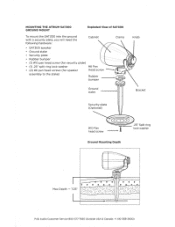
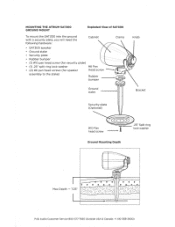
...)
Rubber
bumper
Clamp
Ground stake
Knob Bracket
Security plate (Optional)
#10 Pan head screw
25" Split ring lock washer
Ground Mounting Depth
Max Depth - 7.25"
Polk Audio Customer Service 800-377-7655 (Outside USA & Canada: +l 410-358-3600)
User Guide - Page 9
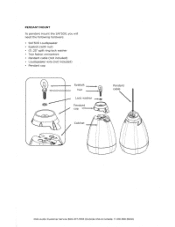
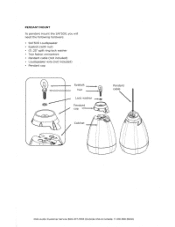
... faston connectors • Pendant cable (not included) • Loudspeaker wire (not included) • Pendant cap
Eyebolt ---.. ~
Nut
1
Lock washer - •
Pendant cable
~
Penda_n_t_ _ , . . ~
cap
~
Cabinet
Polk Audio Customer Service 800-377-7655 (Outside USA & Canada: +l 410-358-3600)
User Guide - Page 11
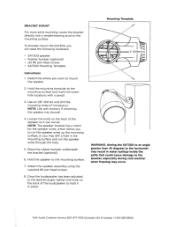
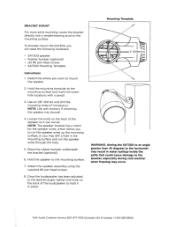
.... Place the rubber bumper underneath the bracket (optional).
6. Polk Audio Customer Service 800-377-7655 (Outside USA & Canada: +1 410-358-3600) Determine where you will need the following hardware:
• SAT300 speaker • Rubber bumper (optional) • (2) #6 pan head screws • SAT300 Mounting Template
Instructions
1. Use an 1/8" drill bit and drill the mounting holes...
User Guide - Page 12
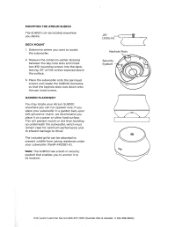
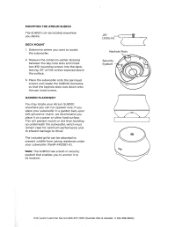
...Slots Security Eyebolt
Polk Audio Customer Service 800-377-7655 (Outside USA & Canada: +l 410-358-3600) This will prevent mulch or dirt from taking residence under your subwoofer (Part# AM3387-A). Measure the center-to driver.
Note: ...performance and to prevent damage to -center distance between the key-hole slots and install two #10 mounting screws into the deck, leaving .25" of the screws...
User Guide - Page 13


... listening includes two SAT300 speakers and a single SUBl00 subwoofer.
terminals of the amplifier's left channel output and connect the other SAT300 speaker to the +/- Customer Service Hours of CL3 speaker wire, which is labeled "-". Amplifier
LEFT
+ # = = = SAT300 Left
SUBl00 Left (coil l)
RIGHT
+ ~ = = = SAT300 Right SUB100 Right (coil 2)
Connect one black that...
User Guide - Page 14


Polk Audio Customer Service 800-377-7655 (Outside USA & Canada: +1 410-358-3600) We recommend filling each additional pair of SAT300 loudspeakers. Reversing polarity of SAT300 loudspeakers, please contact tech support. ...more than one pair of a dual voice coil subwoofer will result in an installation.
Any number of SAT300 loudspeakers, as this may overload and damage your ...
User Guide - Page 15
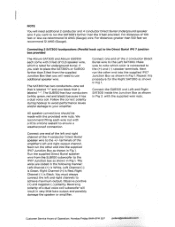
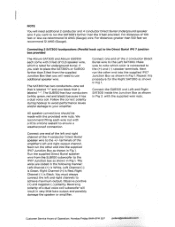
...Left and Right SAT300 inside the Junction Box as shown in Fig 1. The wires are coded in the following manner: Left Channel(+) is White, Left Channel(-) is connected to note...negative(-) polarity. Reversing polarity of Operation: Monday-Friday 9AM-6PM EST
[email protected] Customer Service Hours of a dual voice coil subwoofer will need additional 2 conductor and 4 conductor Direct Burial ...
User Guide - Page 17
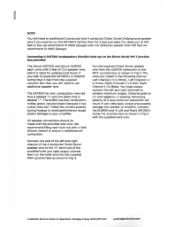
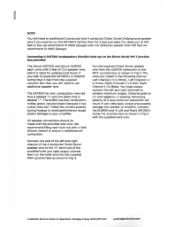
... SAT300's or SUB100 farther than 3 feet from the SUBl00 subwoofer to the+/-
Customer Service Hours of a dual voice coil subwoofer will need to use additional speaker wire. For...shown in the following manner: Left Channel ( +) is White , Left Channel (-) is Black. The wires are coded in Fig 4. Right Channel(+) is Red, Right Channel (-) is Green. Connect the SUBl00 and 4 Left and ...
User Guide - Page 18
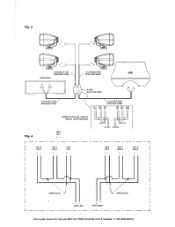
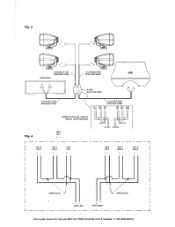
...
Fig. 4
r
SAT2 LEFT +
SUB VCl
+
SATl LEFT
+
SUB VCl
+ - SATl RIGHT
+
SAT 2 RIGHT
+ -
-,
I
\
4 CONDUCTOR
',,
' r SAT2 -SAT! LI AMP LEFT
+ AMP RIGHT
_ ______ _j
Polk Audio Customer Service 800-377-7655 (Outside USA & Canada: +1 410-358-3600)
Fig. 3
+
+ L
AMPLIFIER
4CONDUCTOR SPEAKER WIRE
L + -
00
/ /
+ R
4CONDUCTOR SPEAKER WIRE
I
4WAY ·-JUNCTION BOX
4 CONDUCTOR_...
User Guide - Page 19


... the Polk Audio Authorized Dealer will be repair or replacement as provided above. All replaced parts and Products become the property of all other party.
This warranty shall terminate if the Serial number on how long an implied Warranty lasts, so the above limitation and exclusion may not apply to offer the best possible warranty service, please...
User Guide - Page 22
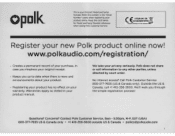
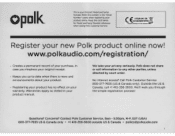
... apply as stated in your new Polk product online now! Call Polk Customer Service 800-377-7655 (US & Canada only). ATRIUM SAT 300 'C( S/N:AM4386031801536_A -•-"'nEUSA._N_
Register your product manual. We take your privacy seriously. Polk does not share or sell information to date when there is your Product Model and Serial Number.
Keep this...
Polk Audio Atrium Sat300 Reviews
Do you have an experience with the Polk Audio Atrium Sat300 that you would like to share?
Earn 750 points for your review!
We have not received any reviews for Polk Audio yet.
Earn 750 points for your review!
