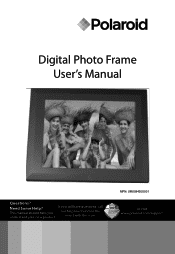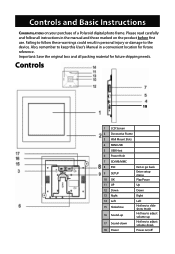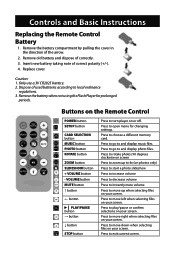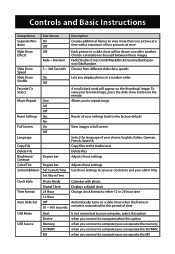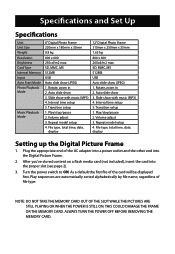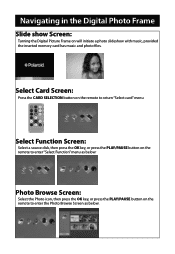Polaroid XSA-12611 Support and Manuals
Get Help and Manuals for this Polaroid item

View All Support Options Below
Free Polaroid XSA-12611 manuals!
Problems with Polaroid XSA-12611?
Ask a Question
Free Polaroid XSA-12611 manuals!
Problems with Polaroid XSA-12611?
Ask a Question
Most Recent Polaroid XSA-12611 Questions
Remote Seems To Have Its Button Functions Confused
(Posted by ripken7497 2 years ago)
Popular Polaroid XSA-12611 Manual Pages
Polaroid XSA-12611 Reviews
We have not received any reviews for Polaroid yet.