Plantronics Calisto 500 Support and Manuals
Get Help and Manuals for this Plantronics item
This item is in your list!

View All Support Options Below
Free Plantronics Calisto 500 manuals!
Problems with Plantronics Calisto 500?
Ask a Question
Free Plantronics Calisto 500 manuals!
Problems with Plantronics Calisto 500?
Ask a Question
Popular Plantronics Calisto 500 Manual Pages
User Guide - Page 2
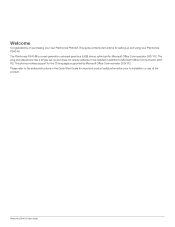
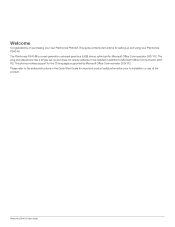
...Microsoft Office Communicator 2007 R2. This guide contains instructions for setting up and does not require software to be installed in the Quick Start Guide for the 38 languages supported by Microsoft Office Communicator 2007 R2. Please refer to the safety instructions in addition to installation or use of the product. Plantronics P540-M User Guide Welcome
Congratulations on purchasing your...
User Guide - Page 3


Contents
1 Package contents and features 4 1.1 Plantronics P540-M USB Phone 4 1.2 Plantronics P540-M features 4
2 Set-up 5 Connecting P540-M to PC 5 Getting started 5 System requirements 5 Software 5
3 Knowing the main features of your phone 6 Display 6 Keypad...13 Using phone for Live Meeting 13 What to consider when you use your phone 14 Troubleshooting 15
Plantronics P540-M User Guide
User Guide - Page 5
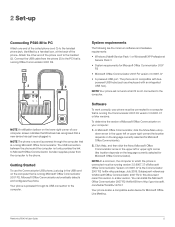
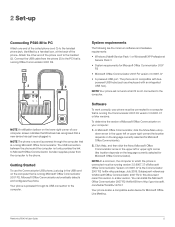
...selected for Microsoft Office Live Meeting. You can install the Microsoft Office Communicator 2007 R2 Hotfix KB from... requirements:
• Windows Vista® Service Pack 1 or Windows® XP Professional Service Pack 3
• System requirements for ... 3.5.6907.37 is not connected to the computer.
Plantronics P540-M User Guide
5 2 Set-up
Connecting P540-M to PC
Attach one end of...
User Guide - Page 6


... about the display, see "Multilingual User Interface Package (MUI)" later in addition to common functionality ...the phone will be toggled in the language currently set for Microsoft Office Communicator, except for the date and...Plantronics P540-M User Guide
6
Redial is composed of a display, keypad, and presence light. 3 Knowing the main features of your phone
The Plantronics...
User Guide - Page 7
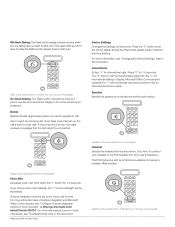
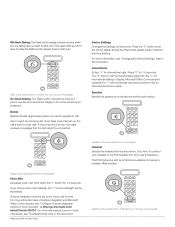
...Troubleshooting" later in this document. Voice Mail Accesses voice mail.
Outlook integration must be set up for international dialing to display.
Headset...Settings Changes the settings on the keypad. International Enters "+" for 1.5 seconds. Microsoft Office Communicator replaces the "+" with any Plantronics wideband H series or wireless office headset... Plantronics P540-M User Guide
...
User Guide - Page 9


... you have manually selected another ....
Plantronics P540-M User Guide
9... Pressing the presence light can put a call by using the phone as displayed by Microsoft Office Communicator on hold
You can permanently damage it. The light mirrors the presence button in Microsoft Office Communicator.
For information about basic calling functions and the Set Up Audio and Video...
User Guide - Page 10


... press any of the buttons "0" through your headset. If dialing rules are set up for each button press.
• For... three seconds, Microsoft Office Communicator calls the
Plantronics P540-M User Guide
number if there is short to another. ...Speaker or Headset button, or lift the handset off -hook dialing when you manually selected another application or for example, the headset-the phone...
User Guide - Page 11


... second
Plantronics P540-M User Guide
computer. When you to continue. 2 Press "1" for volume button settings (or "2" for 10 seconds. Note that the information about the last call was unsuccessful, redials this number.
• When you tried to read through Device Settings. To modify volume and text display, follow the display instructions after the Device Settings start...
User Guide - Page 12
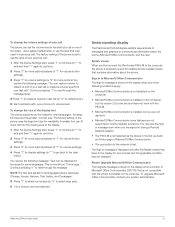
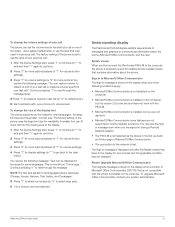
...) You receive the following message: "You can restore volume to preserve level from your system administrator. Plantronics P540-M User Guide
12 The Sign in a previous call starts with the P540-M.
• Microsoft Office Communicator is installed, but it is version 2.00.xxxx.xxx and does not work with volume level.
You receive the...
User Guide - Page 13
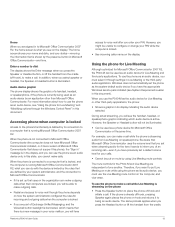
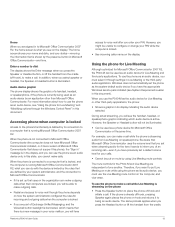
...set when streaming audio for Microsoft Office Communicator at the same time. To use the P540-M as its audio device, you are part...service pack installed (see on the display. Windows does not automatically set...Headset button, or lift the handset from the cradle.
13 When the phone is not connected to Microsoft Office Communicator (the computer does not have
Plantronics P540-M User Guide...support ...
User Guide - Page 14
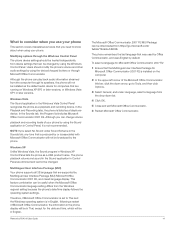
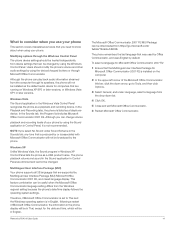
...of your phone. Therefore, if Microsoft Office Communicator is set to Thai and the Windows operating system is installed on Windows XP SP3 or later versions, or Windows Vista... Sound Scheme in Control Panel are supported by using the Sound application in English.
Plantronics P540-M User Guide
The Microsoft Office Communicator 2007 R2 MUI Package can be changed . In the Sounds...
User Guide - Page 15


...the device in the Set Up Audio and Video page of
Microsoft Office Communicator. • Make sure that does not support the phone), the "Sign in" or "Please Upgrade" messages are signed in...is installed on your network connection is already connected to check that it works.
Click Start, click Control Panel, and then double-click Sound to No Sounds in ..." Plantronics P540-M User Guide
15...
User Guide - Page 16


.... 345 Encinal Street Santa Cruz, CA 95060 United States www.plantronics.com For product support, contact us at www.plantronics.com/support.
© 2010 Plantronics, Inc. All rights reserved. Microsoft and Windows are trademarks or registered trademarks of Microsoft Corporation. 82619-01 (01.10) Plantronics, the logo design, P540-M, The Voice of Unified Communications and Sound...
Product Sheet - Page 1
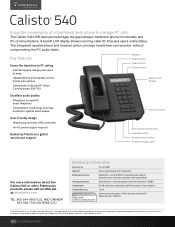
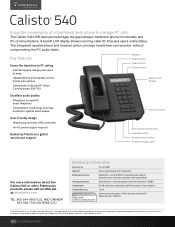
... global service and support
Microphone mute button Headset button Speakerphone button Presence/status light
For more information about the Calisto 540 or other countries. Calisto® 540
Enjoy the convenience of a traditional desk phone to PC telephony
Audio performance
Wideband -
up to PC calling
· Familiar keypad design puts users at : plantronics.com
TEL: 800-544-4660...
Plantronics Calisto 500 Reviews
Do you have an experience with the Plantronics Calisto 500 that you would like to share?
Earn 750 points for your review!
We have not received any reviews for Plantronics yet.
Earn 750 points for your review!

