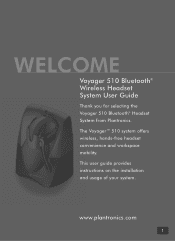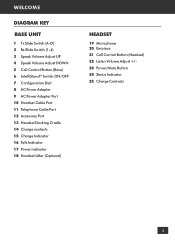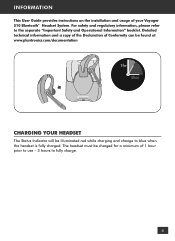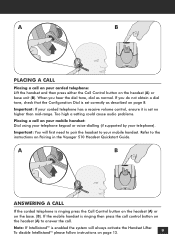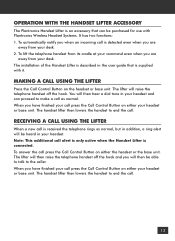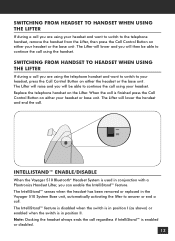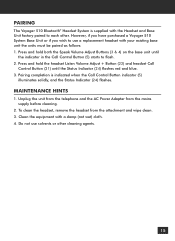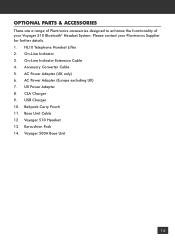Plantronics 510 Support and Manuals
Get Help and Manuals for this Plantronics item

View All Support Options Below
Free Plantronics 510 manuals!
Problems with Plantronics 510?
Ask a Question
Free Plantronics 510 manuals!
Problems with Plantronics 510?
Ask a Question
Most Recent Plantronics 510 Questions
I Want Charger And Buts
(Posted by prabhakartelgavi 10 years ago)
Plantronics 510 Videos

Plantronics EncorePro 510/520 - The all-new generation of our most popular headsets
Duration: 1:15
Total Views: 3,364
Duration: 1:15
Total Views: 3,364
Popular Plantronics 510 Manual Pages
Plantronics 510 Reviews
We have not received any reviews for Plantronics yet.