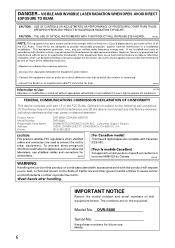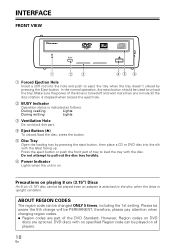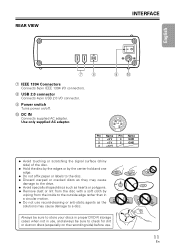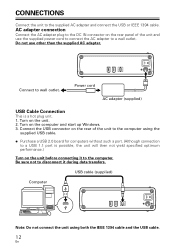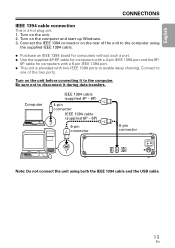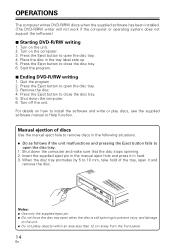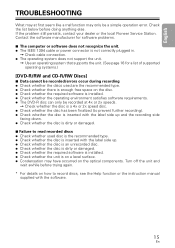Pioneer S606 - DVR - DVD±RW Drive Support and Manuals
Get Help and Manuals for this Pioneer item
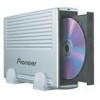
View All Support Options Below
Free Pioneer S606 manuals!
Problems with Pioneer S606?
Ask a Question
Free Pioneer S606 manuals!
Problems with Pioneer S606?
Ask a Question
Pioneer S606 Videos
Popular Pioneer S606 Manual Pages
Pioneer S606 Reviews
We have not received any reviews for Pioneer yet.