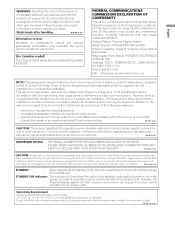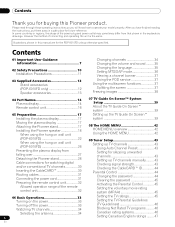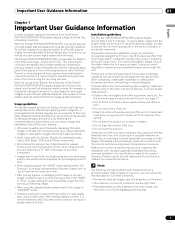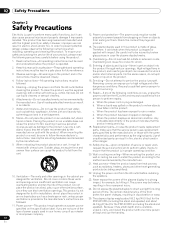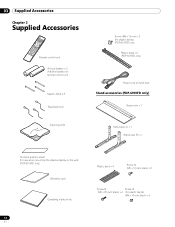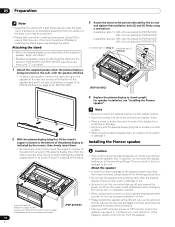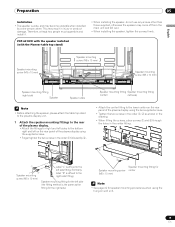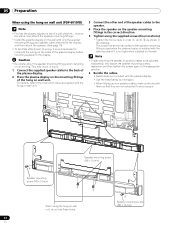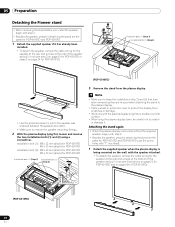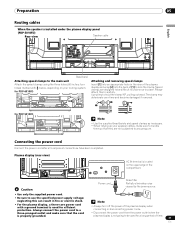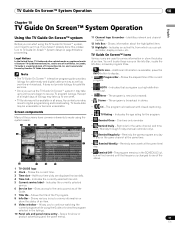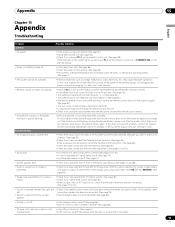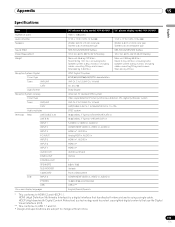Pioneer PDP-6010FD Support and Manuals
Get Help and Manuals for this Pioneer item

View All Support Options Below
Free Pioneer PDP-6010FD manuals!
Problems with Pioneer PDP-6010FD?
Ask a Question
Free Pioneer PDP-6010FD manuals!
Problems with Pioneer PDP-6010FD?
Ask a Question
Most Recent Pioneer PDP-6010FD Questions
How To Disable The No Operation Power Off Function On The Pioneer Pdp-6010fd
I can't find a a way to bring up the Home Menu in order to navigate to the Power Control function in...
I can't find a a way to bring up the Home Menu in order to navigate to the Power Control function in...
(Posted by leebrissey 9 years ago)
Popular Pioneer PDP-6010FD Manual Pages
Pioneer PDP-6010FD Reviews
We have not received any reviews for Pioneer yet.