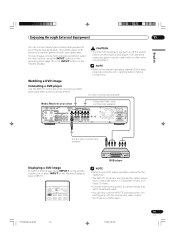Pioneer PDP-4340HD Support and Manuals
Get Help and Manuals for this Pioneer item

View All Support Options Below
Free Pioneer PDP-4340HD manuals!
Problems with Pioneer PDP-4340HD?
Ask a Question
Free Pioneer PDP-4340HD manuals!
Problems with Pioneer PDP-4340HD?
Ask a Question
Most Recent Pioneer PDP-4340HD Questions
Usb With A Receiver
How can I connect any type of device to a receiver with USB and watch it on the TV. I can't seem to ...
How can I connect any type of device to a receiver with USB and watch it on the TV. I can't seem to ...
(Posted by zeude4 7 years ago)
Display Won't Stay In Standby Mode - The Media Receiver Does.
When turning off the display with the remote control it will remain in standby mode for several seco...
When turning off the display with the remote control it will remain in standby mode for several seco...
(Posted by mjschulz 12 years ago)
Popular Pioneer PDP-4340HD Manual Pages
Pioneer PDP-4340HD Reviews
We have not received any reviews for Pioneer yet.