Pioneer D814-K - 6.1 Channel Digital A/V Receiver Support and Manuals
Get Help and Manuals for this Pioneer item
This item is in your list!

View All Support Options Below
Free Pioneer D814-K manuals!
Problems with Pioneer D814-K?
Ask a Question
Free Pioneer D814-K manuals!
Problems with Pioneer D814-K?
Ask a Question
Popular Pioneer D814-K Manual Pages
Installation Manual - Page 3
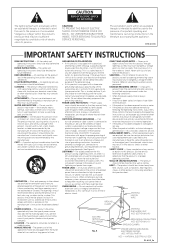
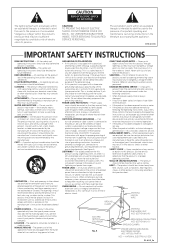
... of important operating and maintenance (servicing) instructions in the literature accompanying the appliance. POWER LINES - When installing an outside antenna system, extreme care should be read before the product is equipped with a polarized
alternating current line plug (a plug having a third (grounding) pin, it is left un-used replacement parts specified by items placed upon or...
Installation Manual - Page 4


Contents
01 Before you start
Checking what's in the box 6 Installing the receiver 6 Making cable connections 6 Loading the batteries 6 Operating range of remote control unit. . . . 7
02 5 minute guide
Introduction to home theater 8 Listening to Surround Sound 9 Using the Quick Setup 12
03 Quick surround sound setup
Automatically calibrating your listening area (MCACC 14
04 Connecting up
...
Installation Manual - Page 8


... not be used to home theater systems that give you can have set up to seven different audio tracks coming from a home theater system depends not only on the speakers you the feeling of the receiver. This receiver will automatically decode Dolby Digital, DTS, or Dolby Surround DVD-Video discs, according to your speaker setup. The surround sound...
Installation Manual - Page 10
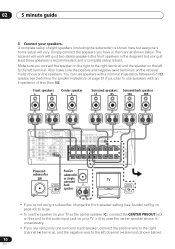
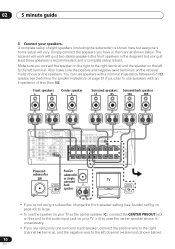
...home setup will work with just two stereo speakers (the front speakers in the manner shown below ).
10
En The receiver...setting on page 43) to the audio input jack on this case the center speaker shown is shown here but using at least three speakers is recommended, and a complete setup is best. 02
5 minute guide... BACK L
R SURROUND L
SINGLE SEE INSTRUCTION
MANUAL
R FRONT L B
IN
PLAY
S
...
Installation Manual - Page 11
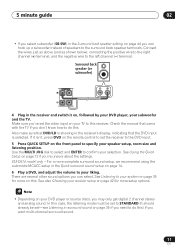
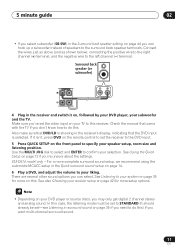
.... VSX-D914 model only - For a more setup options.
• Depending on page 12 if you're unsure about the settings. See Listening to this . Make sure you've set -see Listening in surround sound on page 35 if you need to specify your selection. If it isn't, press DVD on the remote control to set the receiver to...
Installation Manual - Page 12
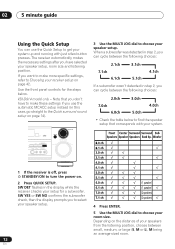
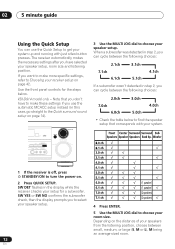
...
• Check the table below .
VSX-D914 model only - Use the front panel controls for a subwoofer. When a subwoofer was detected in step 2, you don't have selected your setup for the steps below to choose your speaker setup.
The receiver automatically makes the necessary settings after you have to make more specific settings, refer to Choosing your system.
1 If...
Installation Manual - Page 14
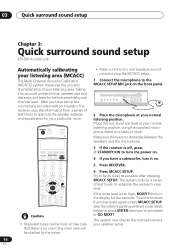
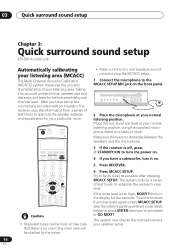
... surround sound setup
Chapter 3:
Quick surround sound setup
VSX-D914 model only
Automatically calibrating your listening area (MCACC)
The Multi-Channel Acoustic Calibration (MCACC) system measures the acoustic characteristics of test tones to establish the ambient noise level.
DVD/LD TV/SAT DVR/VCR TVCONT MULTI CONTROL
CD CD-R/TAPE TUNER RECEIVER
3 If the receiver is off...
Installation Manual - Page 15


... SURROUND mode is selected, you can correct the setting manually using CH SELECT (to check the subwoofer output ... setup (too much ambient noise, echo off the walls, obstacles blocking the speakers from the microphone) the final settings may be a problem ... and COMPLETE, then RESUME shows in Choosing your receiver setup on page 42 to check other settings.
• Depending on page 12 if you ...
Installation Manual - Page 21
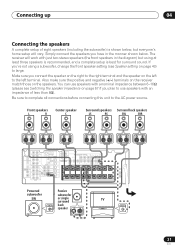
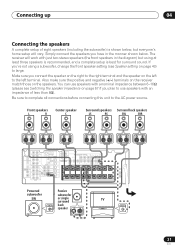
...setting on the speakers. Also make sure the positive and negative (+/-) terminals on the receiver... match those on page 43) to the left to large.
Make sure you connect the speaker on the right to the right terminal and the speaker on page 67 if you have in the diagram) but everyone's home setup... BACK L
R SURROUND L
SINGLE SEE INSTRUCTION
MANUAL
R FRONT L B
IN
PLAY
S
...
Installation Manual - Page 22
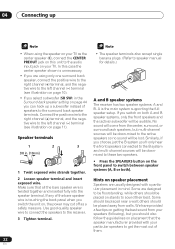
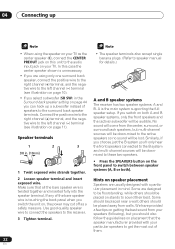
...setting on the front panel to switch between speaker systems (A, B or both A and B speaker systems, only the front speakers and the (active) subwoofer will be down-mixed to speaker manual for details.)
A and B speaker systems
The receiver... on placement that all the bare speaker wire is the main system supporting the full speaker setup. Speaker terminals
1
2
3
3/8 in mind. If you should...
Installation Manual - Page 26
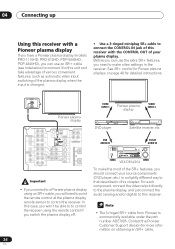
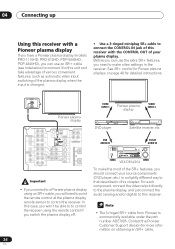
... R
ENTER
MULTI JOG
MASTER VOLUME
DOWN
UP
VSX-D814/914
To make a few settings in this chapter. For each component, connect the video output directly to the plasma display, and just connect the audio (analog and/or digital) to this receiver.
• The 3-ringed SR+ cable from Pioneer is changed.
• Use a 3-ringed miniplug SR...
Installation Manual - Page 41


...remote control to set .
• You can check the remaining sleep time at any time by switching off the sleep timer simply by pressing SLEEP once. STATION
TUNING
ADVANCED STEREO/ STANDARD SURROUND DIRECT
SIGNAL MIDNIGHT/ SELECT LOUDNESS
SPEAKERS
SB CH MODE
MULTI JOG TONE QUICK SETUP... You can fall asleep without worrying about the receiver being left on the front panel repeatedly to ...
Installation Manual - Page 49


... test tones that there is output in turns, so you 're done. DVD/LD TV/SAT DVR/VCR TVCONT MULTI CONTROL
CD CD-R/TAPE TUNER RECEIVER
Manually calibrating your listening area (MCACC)
You can be disconnected from your left front speaker as a reference point to the listening position.
Setting up the receiver
07
Function setting for home theater...
Installation Manual - Page 59
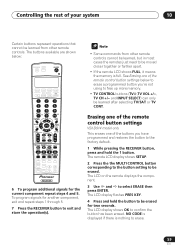
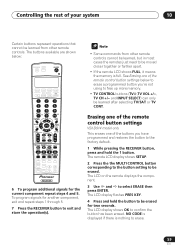
... pressing the RECEIVER button, press and hold the 1 button. NO CODE is displayed if there is full. Controlling the rest of your system
10
Certain buttons represent operations that cannot be erased for two seconds. and INPUT SELECT) can only be erased. Erasing one of the remote control button settings
VSX-D914 model only
This erases...
Installation Manual - Page 66
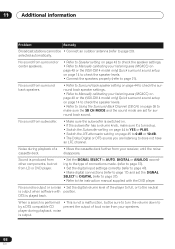
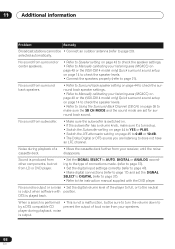
... an outdoor antenna (refer to Manually calibrating your receiver, until the noise
cassette deck.
11 Additional information
Problem
Remedy
Broadcast stations cannot be sure to turn the volume down to
by a DTS compatible CD
prevent the output of connections made. (refer to page 37). • Set the digital input settings correctly (refer to page 47...
Pioneer D814-K Reviews
Do you have an experience with the Pioneer D814-K that you would like to share?
Earn 750 points for your review!
We have not received any reviews for Pioneer yet.
Earn 750 points for your review!
