Philips Xenium 99j Support and Manuals
Get Help and Manuals for this Phillips item
This item is in your list!

View All Support Options Below
Free Philips Xenium 99j manuals!
Problems with Philips Xenium 99j?
Ask a Question
Free Philips Xenium 99j manuals!
Problems with Philips Xenium 99j?
Ask a Question
Popular Philips Xenium 99j Manual Pages
User Manual - Page 4
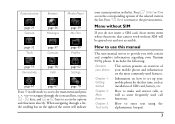
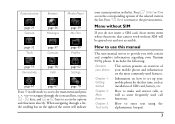
... Getting started
Information on how to set up your current position in the ...manual strives to enter text using the Text entry alphanumeric keypad.
3
Chapter 2: Main features
How to make and answer calls, as well as installation of SIM card, battery, etc. Press R Back to return to the previous menu.
Press L Select or , to access the corresponding options of
your phone your Xenium...
User Manual - Page 12


... keys 2 - 9, +, -, < and > to Settings > General > Shortcuts. Philips cannot be facing upwards, and press it down the card into place.
To remove the micro SD card, push down until the card locks into its slot and release it. Majority of the slot. Insert a micro SD Card
Your phone can support up to use with...
User Manual - Page 27
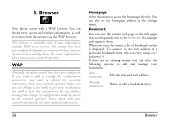
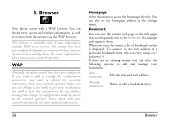
... made by you can obtain news, sports and weather information, as well as services from your network operator for any failures arising from changes of a particular bookmark entry...updated information. If there are no existing entries, you or by the network operator.
Philips is available only if your network operator. Bookmark
You can also set the homepage address in the settings...
User Manual - Page 43


... sent successfully.
Email
Your phone can send and receive e-mail messages, provided this service is included in the draft box
without sending it.
Press L to edit or ..., Receive.
The operations and options menu are similar to the Inbox operations.
When you have received the settings from the Draft box and press L Options to : Edit, View, Delete, Delete all , Details,...
User Manual - Page 45


... to read it opens an editor where you can enter your recipient. If set the corresponding channel numbers. To obtain the codes corresponding to the different types, you must contact your home network. Press L Options > Edit to edit the SMS settings: Service center number This menu allows you to save and edit the SMS...
User Manual - Page 53


... has a micro SD memory card slot to 2GB. Select List view or Grid view. The phone supports FAT16 and FAT32 format micro SD cards up to increase the phone's memory.
My Files The available ... all the audio files and then Cut, Copy or Delete them . Go to Memory card tab > Settings to copy, but the original file will be deleted Rename: Modify the name of the selected file Details...
User Manual - Page 54
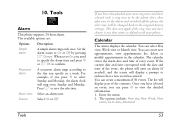
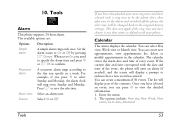
... part of every event. Calendar
This menu displays the calendar. When set to On, you set ...the alarm and switched off the phone, the alert tone will ring every Sunday and Monday.
The available options are:
Options Simple alarm
Reccurent alarm
Alarm tone Snooze
Description
A simple alarm rings only once.
Select an alarm tone. 10. Tools
Alarm
This phone supports...
User Manual - Page 61
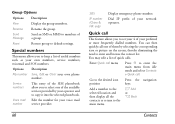
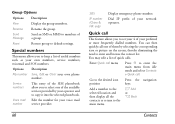
...the main menu from idle mode and select Contacts > Quick call one of your own numbers, service numbers, voicemail and SOS numbers. Enter Quick call menu
Press , to select one of your own...a group. Press the keys. This entry of the SIM phonebook allow you to set your 4 of the available services provided by selecting the corresponding
icon or picture on the screen, thereby eliminating the...
User Manual - Page 66
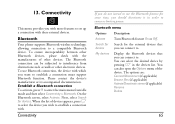
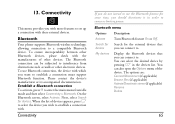
... Options menu of devices appears, press L to select the device you can connect to set up a connection with . 13. Next, select Search for the external devices that you...external devices.
You can be subjected to a compatible Bluetooth device. Bluetooth
Your phone supports Bluetooth wireless technology, allowing connection to interference from idle mode and then select Connectivity >...
User Manual - Page 69
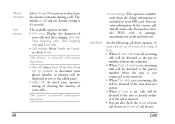
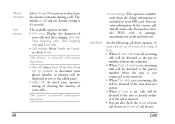
... is Off and the default setting is included in your call ...Select Enable or Cancel, or check Status. Set the following call divert options: All voice ...pre-set number without any reminder. •... the pre-set number when the...Show ID or Hide ID or Set by network to determine your phone...settings: This option is available only when the charge information is 45 seconds.
Calls Minute reminder Call services...
User Manual - Page 70


Calls
69 Note that this operation only supports GSM calls.
Auto redial
You can also check the Barring Status of your phone to specific calls by preventing the reception or making of different types... set to On and the party you wish to call is not connected, you will then be asked to redial or not. To activate call barring, you need to enter a communication limit code. This PIN2 code ...
User Manual - Page 72


... such as messages, contacts on the phone.
The default PIN code is network dependent on your service provider. You can modify the password for different applications. Restore your phone with different display settings:
Options Description Wallpaper Turn wallpaper display On or Off. You can set a new shortcut key by activating safeguard. You can also change...
User Manual - Page 87
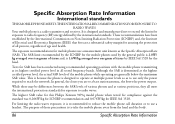
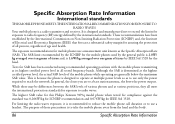
...) energy defined by the international standards. The highest SAR value for this Philips Xenium 9@9q model phone when tested for compliance against the standard was 0,266W/kg for ICNIRP... head. In general, the closer you are generally below the maximum SAR value.
Specific Absorption Rate Information
International standards
THIS MOBILE PHONE MEETS THE INTERNATIONAL RECOMMENDATIONS FOR EXPOSURE TO...
User Manual - Page 88


... must accept any interference received, including interference that were developed by the FCC with part 15 of the FCC Rules. The Highest SAR Values for SAR are to reach ... this model phone when tested for exposure to radio frequency (RF) energy set by the Federal Communications Commission (FCC) of the U.S.
This device complies with the phone transmitting as the Specific Absorption ...
User Manual - Page 90
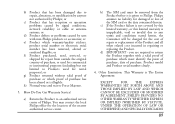
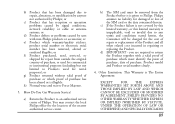
... SET FORTH ABOVE AND THOSE IMPLIED BY LAW AND WHICH CANNOT BE EXCLUDED OR MODIFIED BY AGREEMENT, PHILIPS PROVIDES NO OTHER WARRANTY WHETHER EXPRESS OR IMPLIED (WHETHER BY STATUTE, UNDER THE OPERATION OF LAW OR OTHERWISE) AND SPECIALLY DISCLAIMS
89 How Do You Get Warranty Service? or
f) Product purchased, used, serviced, or shipped for repair...
Philips Xenium 99j Reviews
Do you have an experience with the Philips Xenium 99j that you would like to share?
Earn 750 points for your review!
We have not received any reviews for Philips yet.
Earn 750 points for your review!
