Philips VOIP4331 Support and Manuals
Get Help and Manuals for this Phillips item
This item is in your list!

View All Support Options Below
Free Philips VOIP4331 manuals!
Problems with Philips VOIP4331?
Ask a Question
Free Philips VOIP4331 manuals!
Problems with Philips VOIP4331?
Ask a Question
Most Recent Philips VOIP4331 Questions
Popular Philips VOIP4331 Manual Pages
User manual - Page 3
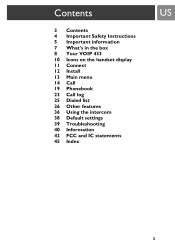
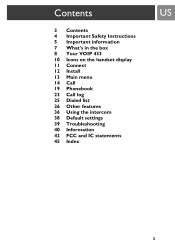
Contents
3 Contents 4 Important Safety Instructions 5 Important information 7 What's in the box 8 Your VOIP 433 10 Icons on the handset display 11 Connect 12 Install 13 Main menu 14 Call 19 Phonebook 23 Call log 25 Dialed list 26 Other features 36 Using the intercom 38 Default settings 39 Troubleshooting 40 Information 42 FCC and IC statements 45 Index
US
3
User manual - Page 4
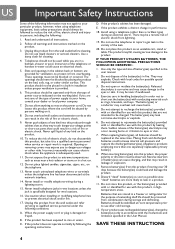
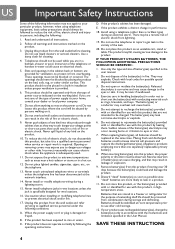
...service personnel under the following conditions:
A. Incorrect reassembly can cause electric shock when the appliance is specifically...parts...user manual.
2. Use only the type and size of battery(ies) specified in performance.
18. Follow all warnings and instructions marked on the bed, sofa, rug, or other similar surface. The openings should be used .
11. Never install...local codes for...
User manual - Page 5
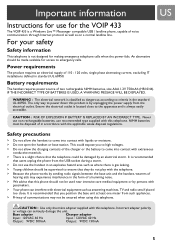
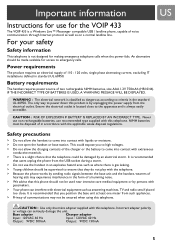
...current, excluding IT installations defined in standard UL 60950. NiMH ...users unplug the phone from the USB socket during a storm. > Do not use the handset in an explosive hazard area such as answering machines, TV and radio sets...RISK OF EXPLOSION IF BATTERY IS REPLACED BY AN INCORRECT TYPE. Safety ... information
US
Instructions for use for the VOIP 433
The VOIP 433 is a Windows Live™...
User manual - Page 6


.... This product can only be connected to Windows Live™ Messenger 8.0, with the applicable waste disposal regulations. This certification means that Industry Canada technical specifications were met. Need help
For more information on troubleshooting and FAQ's: Online help : www.p4c.philips.com Troubleshooting : see page 39 Updated Informations for Internet calling. Check with your...
User manual - Page 7


See http://get.live.com/ messenger/overview
Note: Microsoft Internet Explorer version 6 SP1 or later must be installed on your default browser.
7 What's in the box
US
Handset VOIP 433 2 AAA Battery
Base station VOIP 433
Charger
CDROM
Quick Start Guide
1 power supply for charger
1 power supply for base station
Line Cord and line adaptor* (if relevant...
User manual - Page 8
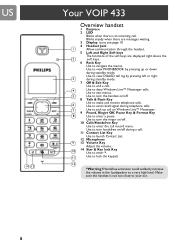
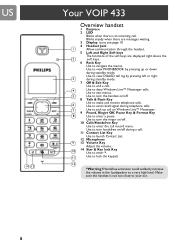
... Use to enter *.
11
Use to lock the keypad.
12
*Warning !
Use to turn handsfree on Windows Live™ Messenger. 9 Pound, Ringer Off, Pause Key & Format Key
8
Use to enter a... call .
4
Use to deny Windows Live™ Messenger calls.
Use to view PHONEBOOK by pressing left or right
3
during a call record menu. US
14 13
Your VOIP 433
Overview handset
1 Earpiece
2 LED
...
User manual - Page 9


Your VOIP 433
US
Overview base station
1
1 Paging key
Use to page the handset.
2
Use to register a handset.
3...
9 Blinks slowly while paging the handset. - Dual line phone
• Able to receive calls from Windows Live™ Messenger as well as from telephone line. • User selectable melodies for easy recognition. • Call waiting alert when there is powered up . - Blinks ...
User manual - Page 29


... UP / DOWN
to select HANDSET NAME and press OK.
The handset name can still adjust the clock manually. to select HS KEY TONES and press OK.
4. To adjust your phone a different name. Press ...DOWN displayed. In idle mode, press MENU.
2. If you set it can give your clock :
1. Press UP / DOWN
to confirm. Set time
Once the base is
4. Press UP / DOWN
to select...
User manual - Page 33


... should be stripped :
1. To activate and program the area code to be the best suited for your VOIP 433 should not need to models with 2 factory programmed pause durations.
1. Press UP / DOWN
to select the desire Flash duration. Enter area code .
Press OK. Press OK to select SETTINGS, and then press OK.
3. Press UP / DOWN
to...
User manual - Page 42
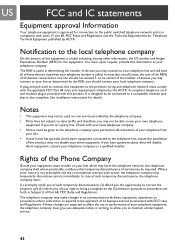
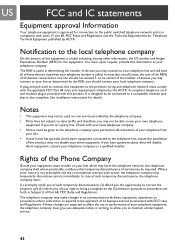
... Phone Company
Should your equipment cause trouble on your line as determined by ACTA...of Part 68, FCC Rules and Regulations.
to be given to maintain uninterrupted service....to affect the use your alarm equipment. See installation instructions for the equipment. The REN is not ...installer. and (3) inform you of your right to bring a complaint to the Commission pursuant to procedures set...
User manual - Page 43
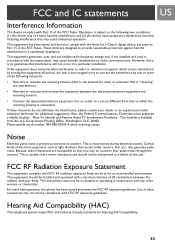
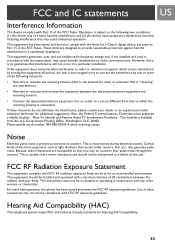
...such as light dimmers, fluorescent...set forth for additional suggestions. This booklet is no guarantee that to provide reasonable protection against harmful interference in accordance with a minimum distance of the FCC Rules. Government Printing Office, Washington, D.C. 20402.
This equipment should not be installed and operated with the instructions, may on , the user... with Part 15 ...
User manual - Page 44
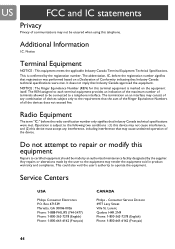
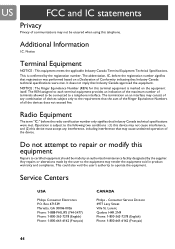
... two conditions : (1) this device may not cause interference, and (2) this equipment
Repairs to the requirement that Industry Canada approved the equipment. Operation is subject to a telephone interface. Consumer Service Division 4977 Levy Street Ville St.
Service Centers
USA
Philips Consumer Electronics P.O. US
FCC and IC statements
Privacy
Privacy of communications may not be...
User manual - Page 45


... the handset display 10 Install 12 Install requirements 6 Instructions for use for the VOIP 433 5 Intercom 36 Interference Information 43 Internal call 36 Internal call during a telephone call 36 Internal call during a Windows Live™ Messenger
call 37 Internal call during an external call 36
K
Key tones on/off 29 Keys handset 8
L
Language setting 32 LED on...
User manual - Page 46
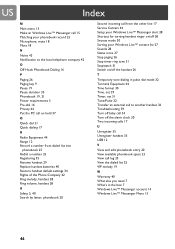
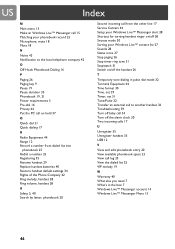
...Replace handset batteries 40 Restore handset default settings 34 Rights of the Phone Company 42 Ring melody, handset 28 Ring volume, handset 28
S
Safety 5, 40 Search by letter, phonebook 20
Second incoming call from the other line 17 Service Centers 44 Setup your Windows...format 30 Time, set 29 Timer, set 31 Tone/Pulse 32 Transfer an external call to another handset 36 Troubleshooting 39 Turn off ...
Philips VOIP4331 Reviews
Do you have an experience with the Philips VOIP4331 that you would like to share?
Earn 750 points for your review!
We have not received any reviews for Philips yet.
Earn 750 points for your review!

