Philips TSI640099 Support and Manuals
Get Help and Manuals for this Phillips item
This item is in your list!

View All Support Options Below
Free Philips TSI640099 manuals!
Problems with Philips TSI640099?
Ask a Question
Free Philips TSI640099 manuals!
Problems with Philips TSI640099?
Ask a Question
Popular Philips TSI640099 Manual Pages
Leaflet - Page 1


... your own user interface Great convenience • Auto-update of your home and all your settings • PC software to date and in control of personalized TV listings from the internet • Internet access enhances convenience and functionality • Control multiple devices with a single touch • Settings and codes are retained when replacing the batteries
Leaflet - Page 2


...an existing broadband internet account.
to communicate in database: Over 1300
•
© 2009 Koninklijke Philips Electronics N.V. It's automatically updated if the schedules change without needing to create an inbetween blend. www.philips.com
Product highlights
Universal IR code database A universal IR code database refers to view, so you can choose the type or genre of buttons...
User manual - Page 7


...; The iPronto Getting Started Guide. The iPronto Getting Started Guide gives you a short visual overview of three parts: ■ This iPronto User Guide. You can find the ...Remote Control and its extra features. About the iPronto Documentation
The iPronto documentation consists of what
you have to do to help you set up and running.
iPronto User Guide
4 At http://www.pronto.philips...
User manual - Page 8
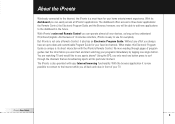
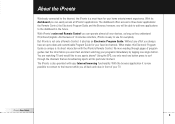
... watching your programs immediately by tapping one button press to three basic applications: the Remote Control, the Electronic Program Guide and the Browser, however, you always have for everybody. With the browser application it also has an Electronic Program Guide. With iPronto's universal Remote Control you sit back and relax in the future. And because of its...
User manual - Page 10


...; Installing and Recharging the Battery on page 10;
■ Getting the iPronto Up and Running on page 14;
■ Using the iPronto on page 27;
■ Using the iPronto's basic applications: The Remote Control on page 35, The Browser on page 44 and
iPronto User Guide
The Electronic Program Guide on page 47;
■ Troubleshooting on...
User manual - Page 29


Getting the iPronto Up and Running
4 If your password.
The Username and Password text boxes are for use. After setting the wireless settings and network settings, the iPronto is able to Troubleshooting on . In the next chapter, Using the iPronto, you can test whether the iPronto is ready for , how you navigate on the iPronto and so...
User manual - Page 38


... Remote Control (RC) is a RC. This means that accompany your device understands IR codes, the iPronto RC can be used for more information. This way, the iPronto RC replaces the individual RCs that it can control it. You can find detailed and frequently updated information in the iPronto Online Help at http://www.pronto.philips...
User manual - Page 43


...remote control.
The existing remote control sends out an IR code. The Device and Page tabs are not low; ■ Avoid learning under bright fluorescent light... the existing remote control to the iPronto's learning eye; ■... the iPronto and the existing remote control; ■ Try learning...to learn on http://www.pronto.philips.com for more information. The Remote Control
5 Tap the Learn ...
User manual - Page 44


... Using the iPronto Remote Control with the NetX on a page with simple tools, such as: ■ Setting a Grid and Border; ■ Centering elements; ■ Setting the Z-order of...IR codes from the Downloads section at http://www.pronto.philips.com/. With iProntoEdit, you can also personalize the functions and the look of iProntoEdit and the accompanying manual from iProntoEdit's universal ...
User manual - Page 50


... find detailed and frequently updated information in the iPronto Online Help at http://www.pronto.philips.com/products/ipronto/help. One of the iPronto's key applications is unique because of a printed television program guide. But the iPronto's EPG is not a regular EPG: It is the Electronic Program Guide. filter settings
iPronto User Guide
detailed information
program overview...
User manual - Page 59


... does not understand Philips IR codes, you can: ■ Learn the IR code from the existing remote control.
If your device's manual. Troubleshooting
In this chapter you can find some useful instructions to solve problems that the buttons on your touch screen do not respond properly, for more information. ■ Make sure the RF settings are set correctly. You can...
User manual - Page 62


... pages may be
iPronto User Guide
displayed differently or may have an unpredictable behavior.
59 The iPronto browser does not display web pages the same way as the browser on page 21. Troubleshooting
1 Check the settings on page 8. Applets may not be
downloaded. See Wireless Settings on my PC Most web pages are not supported.
User manual - Page 63


... encryption Dynamic Host Configuration Protocol (DHCP) or Fixed IP Infrastructure mode support Database with IR codes to operate more than 500 brands Built in Philips IR codes Total number of devices only limited by memory Automatically updated Electronic Program Guide Internet browser for instant access to information Remote upgrades of software through web connection 8 power LEDs for sending IR...
User manual - Page 67


..., 38 touch screen, 27 touchstrip, 30 troubleshooting, 56
U universal remote control, 35 upload, 42 URL, 45, 46 USB, 29
V View Control button, 32 WAP, 8, 21 watch device selection
mechanism, 49, 58 Watch Feature, 48, 58 Wireless Access Point, 8, 21 Wireless LAN Adapter, 8, 59 wireless settings, 21
iPronto User Guide
Documentation concept and elaboration: The Human...
Quick start guide - Page 2


...
The first time you activate your iPronto, the System Settings will automatically appear.
2 Select your timezone from this button and follow the instructions on the screen. The text box is now ready for your Wireless Access Point (WAP). If your Username and Password here. buttons to your Proxy Port here.
If your Proxy...
Philips TSI640099 Reviews
Do you have an experience with the Philips TSI640099 that you would like to share?
Earn 750 points for your review!
We have not received any reviews for Philips yet.
Earn 750 points for your review!
